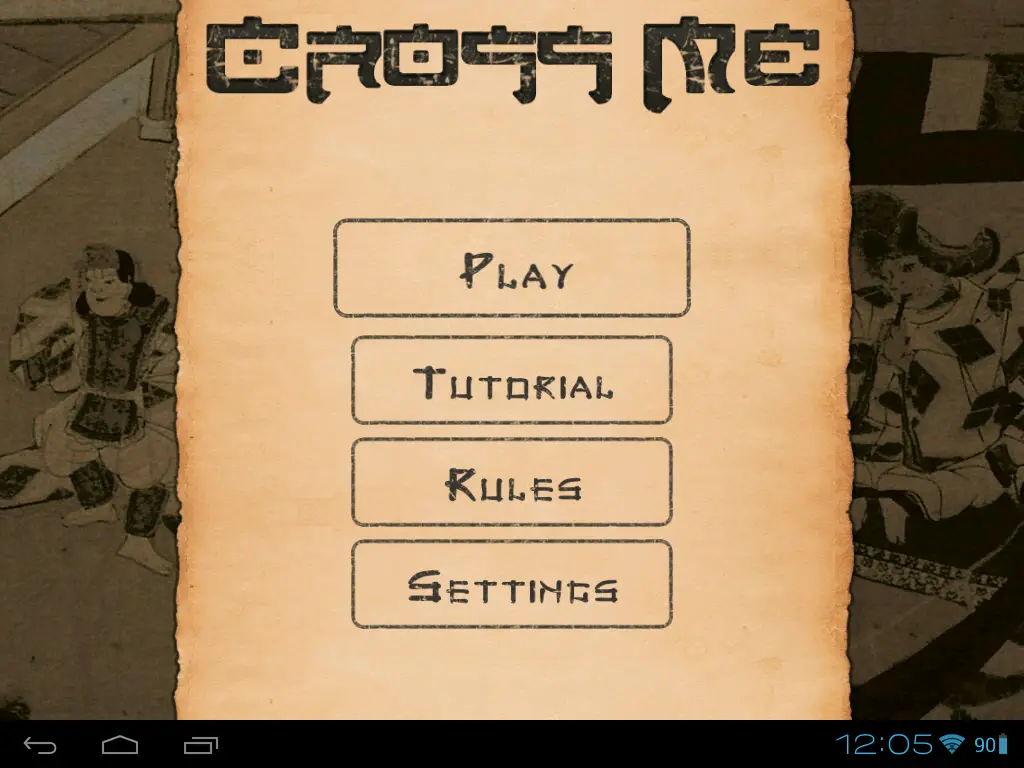App Review: Cross Me for Android

Cross Me is an app that I downloaded for free a month or so ago, when it was the Amazon Appstore’s free app of the day. I try to check the Appstore every day to see if there is an app worth downloading that is featured, and most of the time there isn’t. But this particular day I came across a gem. Cross Me is what I know as a Japanese crossword puzzle game, but I found out they are also called nonograms. I searched for a good version of this game for my iPad, and there was nothing that came close in the Apple App Store that matched the ease of play of Cross Me.
The basic idea behind a Japanese crossword puzzle is to create a picture by filling in squares in a grid. The way you choose what squares to fill in is where your thinking cap comes into play. Around the outside edge of the grid there is a set of numbers for each row and column. These numbers represent the number of squares in that row or column that need to be filled in. For example, if there was a three and five at the top of a row that means that when completed you will have a group of three squares filled in and a group of five squares filled in, separated by at least one empty square. When you have all the squares filled in properly you will have created a picture.
What you see below is a series of screenshots I took while solving one of the easy puzzles. You can see how I walk through completing the whole puzzle. As you can see in the pictures, you can place an X on a square that you know is not filled in to help figure out the ones around it. One other feature to note is that you can long press on a square. When you do a little circle will pop up, and then you can drag in that row or column to fill in multiple squares at a time. This is very helpful when trying to do the larger puzzles.

This is a blank grid – what you start with for a new puzzle.

This is what it will look like as you start filling in the square. There is not much to tell what the final picture will be at this point.

You can zoom in on a puzzle to get a close up view. You can do this by pinching the screen, and this is helpful when you do some of the larger puzzles. The one I was working on here was only 20×20 but I have done some that have as many as 40 squares in a row. You can also see I started X’ing out some squares that I knew didn’t need to be filled.

Here you can see that I am almost finished with the puzzle, and that it clearly is a swan. Just a few more squares to fill in and it’s all done!

This is the final picture of the swan. As you can tell from the times in the screenshots, it took me six minutes to complete this puzzle, but some of the bigger ones I’ve played have taken me 30 minutes or more to complete. I like to do these puzzles because it makes me think, and is not just a mindless game like so many other ones. Cross Me will remember any puzzle that you have started so you can pick it up whenever you have some more time. You can also start as many puzzles as you want and the game will remember your progress on them all. There are over 250 different puzzles on eight different difficulty levels, so you will get many hours of enjoyment out of this app. It is free to download and you get 16 puzzles for free. When you upgrade to the paid version, you will have access to all 250+ puzzles. It is well worth the investment of the paid version.
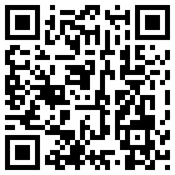
Download: Google Play