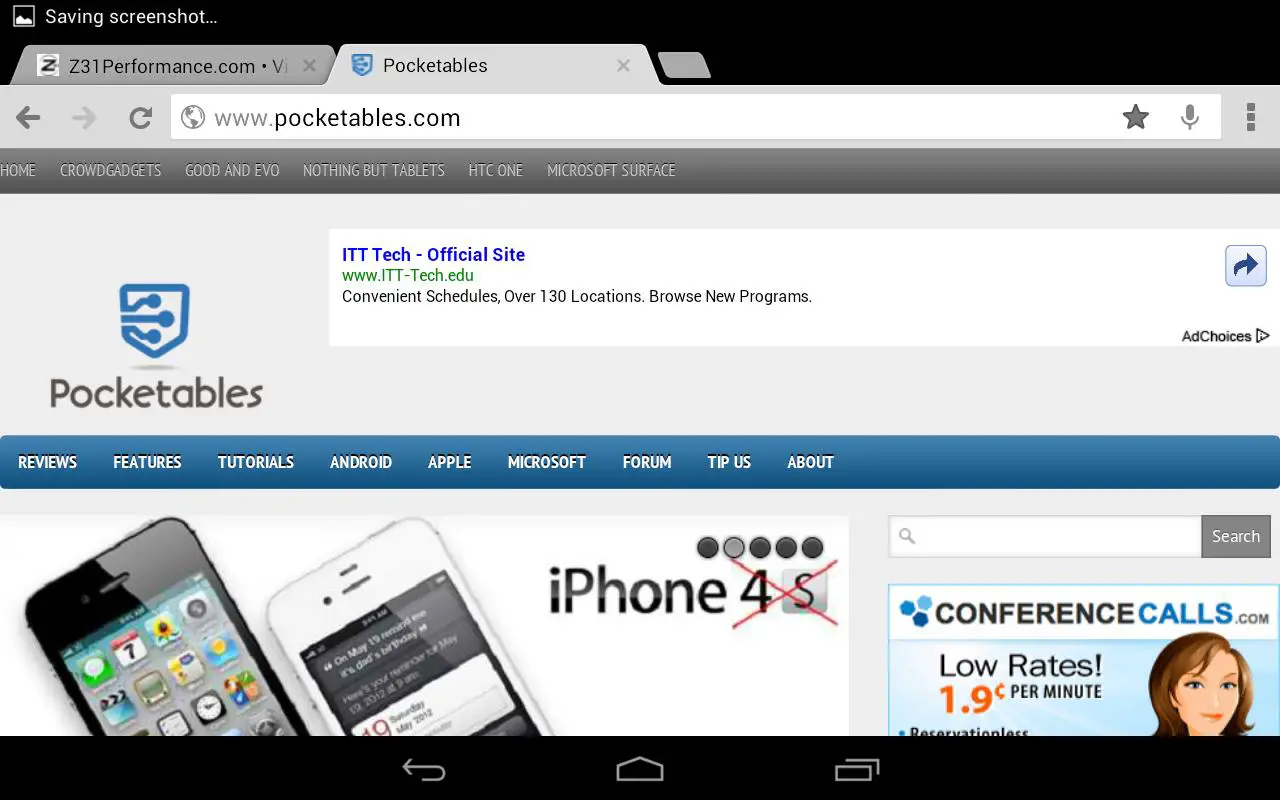Horizontal navigation buttons greatly reduce useful screen area on the Nexus 7
Although there are quite a few things that I really like about my Nexus 7, one of the things I don’t find so great is the viewable screen area. Now, I’ve used 7-inch tablets for quite a while, and have always been willing to trade the extra screen area for a bit more portability under the right circumstances. However, the problem that I have with the Nexus 7 is that because of the way the phone and tablet versions of Android have been merged, the UI elements take up what seems to be an unnecessary amount of screen real estate.
The problem is especially apparent in landscape mode, as you can see in the image above. Thanks to both the lower navigation bar and the upper notification bar, as well as Chrome’s UI elements, the actual area of the display that is showing the content I want is actually quite small. I don’t mind browsing in fullscreen or even close to fullscreen on a 7-inch tablet, but Chrome on the Nexus 7 is almost unacceptable. It shows very little information, and requires so much scrolling that it is almost better to simply use portrait mode and zoom in.
The reason that the UI elements take up so much room seems to be the combined phone/tablet designs. Ice Cream Sandwich tablets have the lower navigation bar, but notifications are handled there as well eliminating the need for an upper notification shade. The phone version of Jelly Bean found on my Galaxy Nexus includes both the notification bar and navigation bar, but in landscape mode the navigation bar remains on the right side of the display, slightly reducing the width of the display but greatly increasing the vertical viewing area.
In my opinion, at least in this area Google would have been better off picking either the phone or tablet design and sticking with it, simply because the comprise they made seems to make things worse than they need to be, especially in landscape mode. Of course, perhaps there’s some reason for the seemingly wasted dead space at the bottom of the display, but until it has a clear purpose I will be looking for a custom ROM that either moves the notification bar to the navigation bar like on other tablets, or moves the navigation bar to the right side of the display in landscape mode.