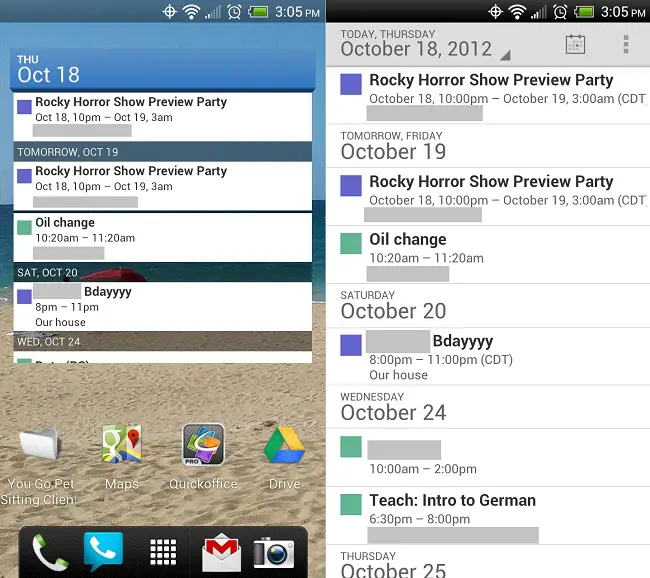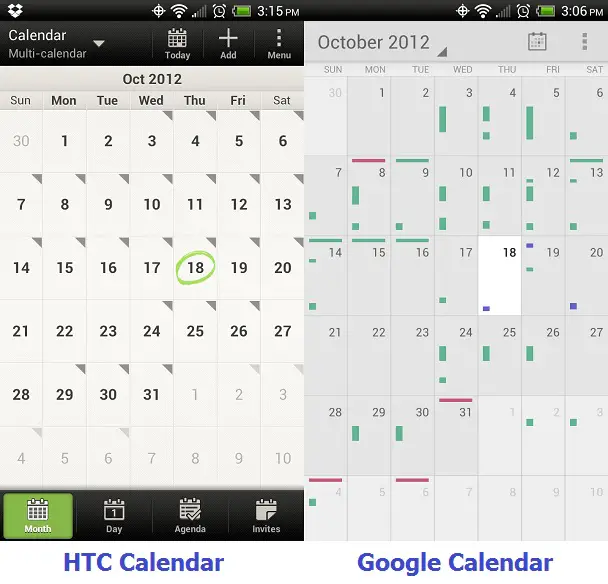Quick app review: Google Calendar for Android on the HTC EVO 4G LTE
Google has just released its official Google Calendar app on the Play Store. It’s the same app that comes pre-installed on Google Nexus devices, but what’s significant about this is that the official app is now available to all Android devices running Ice Cream Sandwich or higher – regardless of manufacturer skins.
“Great,” I thought. “Now I can finally get the official Calendar app on my HTC EVO 4G LTE! It will be perfect!”
Well, it should be perfect – except get a load of these warnings that Google has posted in its Play Store listing, specifically for HTC devices:
Known issues with HTC devices:
- Day and week views may not work on some HTC devices.
- Notes and pictures may be removed from all calendar events, but will still be available in HTC’s Notes app.
- Local unsynced events may be lost after installing Google Calendar.
- Notifications won’t make sounds unless HTC’s Calendar app is disabled.
- Touching an email invitation in a mail app opens Calendar in the browser rather than the app.
While that doesn’t sound promising, I went ahead and made the jump (after making sure that any recent changes I had made were synced). I could always uninstall it if I didn’t like it, after all.
So what are my first impressions?
First of all, the home screen widget seems pretty buggy. Sometimes I can get it to scroll through my agenda, and sometimes I can’t. On the same note, sometimes I can open the Google Calendar app by tapping on the widget, and sometimes it’s completely unresponsive. It seems to have gotten better after playing with it more, but that was disconcerting in the beginning.
I do like the agenda view in the Google Calendar app better than HTC’s stock calendar app, namely because event locations are displayed in Google Calendar, while they are not in HTC’s.
The month view is also much nicer in Google Calendar. Rather than simply indicating which days I have appointments scheduled, like the HTC calendar app does, Google Calendar actually displays the length of time that these appointments are scheduled. This makes it much easier for me to tell what days are busier than others, with just a quick glance. Google Calendar also includes a week view – something HTC’s calendar app lacks – which is cramped on my EVO’s screen, but still helpful when looking at my week in advance.
Of course, HTC’s calendar app has the lead when it comes to birthday notifications, or other event notifications, that can appear in the lockscreen or be integrated into the messaging app. But I don’t use those features, anyway, so I think Google Calendar may suit my needs a bit better.
Additionally, the new Google Calendar app in the Play Store offers some other nice features:
- Snooze events directly from a notification if you’re not quite ready and want to be reminded later.
- Use predefined messages to send quick “I’ll be late” updates to your event participants directly from the notifications or the event itself (of course, you can always write your own).
- Pinch to zoom in and out of a day.
- Set a home time zone to help you manage your time better when traveling.
Over the next week or so, I’ll try Google Calendar exclusively, with HTC’s calendar app disabled, just to see how things go. If it turns out to be easier for my everyday use, I think that’s the set up I will stick with.
You can try out the official Google Calendar at the link below. And if you do, be sure to let me know your thoughts!
Download: Play Store