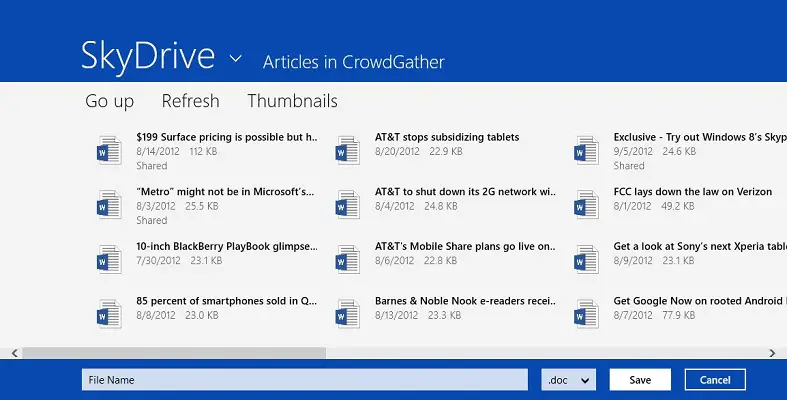Internet Explorer’s save mechanism is the only thing standing in the way of seamless cloud storage integration on Windows 8

The brand-new file picker in Windows 8 and Windows RT is one of the most underrated features in the OS. On the surface, it appears to be a traditional dialog box – albeit a full screen one – used for saving or opening files. But rather than simply add shortcuts, apps can actually plug into the file picker, allowing you to interact directly with a small segment of the app. This allows you to do things like save an email attachment directly to SkyDrive, grab a photo directly from the Camera or Bing, or any number of possibilities. So if you’re using SkyDrive, the cloud storage service is essentially baked into the OS.
Over the last year, I’ve completely made the switch to cloud storage. While my desktop PC still maintains a local copy of everything – all of the files are synced with the cloud via the SkyDrive for Windows desktop application – my tables rely almost entirely on the cloud. The ARM-based Microsoft Surface with Windows RT doesn’t support the SkyDrive for Windows desktop application, so the file picker’s cloud storage integration is extremely important, and the Acer Iconia W510 tablet sits somewhere in the middle thanks to its Intel processor, with just a select few folders synced locally due to storage space limitations. In a perfect world, the cloud storage strategy on my Surface would be an excellent example of a device which is completely integrated with the cloud, utilizing no local storage whatsoever. Unfortunately, one app stands in the way of this.
Internet Explorer on Windows 8 and Windows RT is quite good, but it inexplicably fails to support the OS file picker for saving files. Instead, files and pictures are automatically stored in the Downloads and My Pictures folders, respectively, bypassing the file picker completely. While this makes things simpler, it also prevents you from saving something directly to SkyDrive. The browser is one of the two biggest sources of file downloads (tied only with email attachments), so this oversight is frustrating. I can’t tell you how many times I’ve had to download a file locally, rename it, open up the SkyDrive app, upload it to the cloud, and then delete the local copy because the save dialog wasn’t available in the browser.
Like all of my other complaints about Windows 8, this isn’t a particularly major issue. And it can easily be fixed in a future update. But for now, Internet Explorer’s save mechanism is the only thing standing in the way of seamless cloud storage integration on Windows 8. Fix it, and the SkyDrive app will be all you need.
Disclaimer: I am a member of the SkyDrive Insider program.