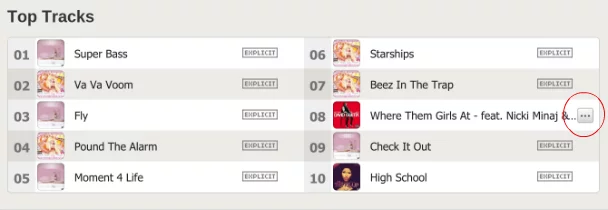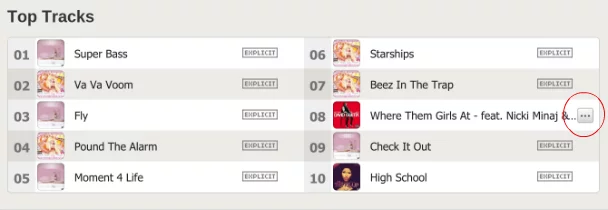Here is a temporary fix for the Spotify bug on the Chromebook Pixel
Once I learned how to use Spotify on Google’s Chrome OS, I was overjoyed. Then, when I got a Chromebook Pixel and realized that Spotify doesn’t quite work the way it’s supposed to on this device, I was immediately dismayed.
Specifically, it seems as if there is a compatibility issue between the Pixel’s touchscreen and Spotify’s web software. The most popular theory is that Spotify recognizes the Chromebook Pixel as a touchscreen device, and thus assumes that the computer does not have a mouse. However, when attempting to select individual tracks – using either the touchscreen or the trackpad – they do not play. This has been going on for several weeks, and at one point even seemed to be fixed, but now it’s back again.
This issue has been raised on Chromebook Central and Spotify’s own help forums, but unfortunately it doesn’t look to be a high priority for Spotify’s developers.
Fortunately, Spotify radio still works, in case you primarily use that. If you want to play individual tracks, however, you’ll have to make use of a rather cumbersome workaround:
First, find the track you want to play. Hover your mouse over it, and select the button with the three dots that appears.
Next, select Copy Spotify URL.
Finally, copy that URL in the omnibar.
This only works for individual tracks, which means that playlists won’t function at all. Obviously, this is a bandaid that’s trying to fix a much larger problem, and it won’t be acceptable for everyone. Some people have moved on to other streaming services because of this, but since I already have a lot of playlists built up in Spotify, I’m hoping that a more permanent solution can be found soon.