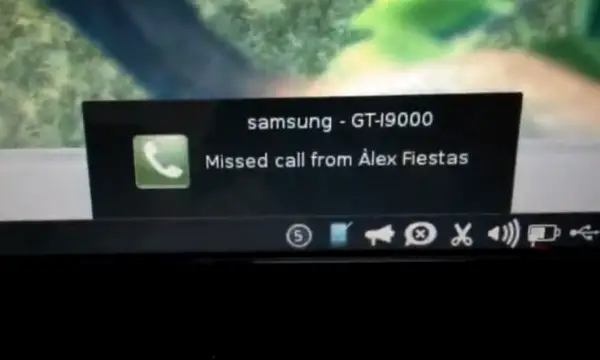KDE Connect well, connects, your Android phone with the KDE desktop
The few Linux users who regularly follow this blog will likely remember the trouble I had getting my LG Nexus 4 to work with my Linux desktop for the simple task of transferring files. It is possible, but required some amount of work. The most observant readers will also notice that the screenshot from the previous article was taken on a KDE desktop, which is the environment that I have used for quite a while now. As such, I was quite interested when I saw a project that promised closer integration between the KDE desktop and Android smartphones.
The work of a single developer as part of a Google Summer of Code project, a new application called KDE Connect should offer KDE users much better integration with their Android devices. The project has the goal of making your PC and Android phone work better together in many ways, and already has a few interesting features.
Currently, the software allows you to see call and SMS notifications from your phone through the KDE desktop notification system, monitor your phone’s battery from the desktop, transfer files, synchronize the clipboard between the phone and the desktop, and control music playback on your desktop through the smartphone.
None of these are new features, as services like AirDroid offer notification and battery monitoring as well as file transfers, and apps like RemoteDroid allow an Android phone to be used to control an entire computer, and not just the music controls. However, AirDroid simply doesn’t have the level of desktop integration that this project does, since it has to be opened in a browser every time you intend to use it. Additionally, I have never been able to get RemoteDroid to work quite right on Linux, though I’m sure it is possible.
Although it might not be very impressive yet, I’ll be excitedly following the development of KDE Connect and install it as soon as I have time to actually set it up. Ideally, the developer will be able to add even more great features in the future, and really integrate the Android smartphone into the Linux desktop. Android is based on Linux (loosely) after all, so the two OSs should work well together.
[Albert Vaca via Liliputing]