Nintendo 3DS XL review: Is it better than a smartphone for mobile gaming?
By the time Nintendo introduced the 3DS XL in the summer of 2012, handheld gaming consoles had long been cannibalized by smartphones and tablets. Whereas smartphones and tablets can play games and serve other functions, Nintendo and Sony consoles are really only useful for gaming. Spending up to $200 for a dedicated gaming machine and paying $40 more for each subsequent game is an unreasonable investment to many, especially when iOS and Android games are very rarely over $5.
As I began to plan my review of the device, I started to consider exactly what it was I wanted to convey to you. The console is a 18 months old: countless reviews have already been published, and publishing yet another review that focuses on the 3DS XL by itself seemed meaningless to me. Instead, I’m going to posit this question and you can come to your own decision at the end of this piece: is the Nintendo 3DS XL better than a smartphone or tablet for gaming?
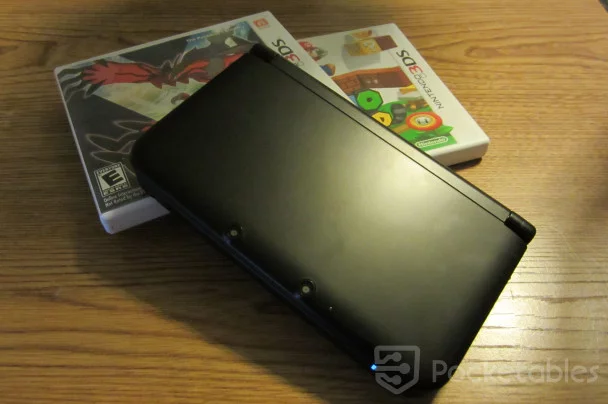
Hardware
Usually, our reviews start out with a “Quick Specs” section, but Nintendo doesn’t officially publish a list of internal specs – and since there are few devices that compete with the 3DS XL anyway, listing the specs is somewhat meaningless. I’ll still cover the screen resolutions and storage, of course, but internal specs are very 3DS-specific.
I’ll start out with the bad news: unfortunately, the 3DS suffers from abysmal battery life: You’ll be lucky to get five continuous hours of playtime without needing a charger. This is a sharp contrast to phones, tablets, and Nintendo’s previous handhelds, and it’s the biggest letdown of the 3DS XL.
Still, Nintendo has a long and prosperous history of making handheld gaming consoles. From the original GameBoy to the latest 2DS, Nintendo’s handhelds have always been incredibly durable and reliable, making up for their lack of high-end materials and lustrious designs. The 3DS XL runs along the same vein, though I’d argue that this is the nicest handheld in terms of overall look and feel that Nintendo has ever made.

When the clamshell is closed, the system measures in at 0.82-inches thick. It’s a considerable amount thicker than smartphones and most tablets, and even comparable to many Ultrabooks. The thickness isn’t so noticeable when the system is open, though, and that’s how the system is used – but keep in mind that it will take up a bit of extra room in your bag.
The top of the system has two cameras, used in conjunction to take 3D pictures. They’re only viewable on the system, but that’s probably for the best: the megapixel count for each is just 0.31. They can be used with the included AR cards for augmented reality games, as well.
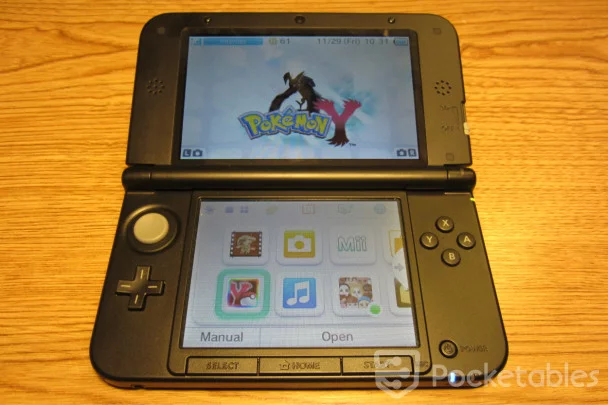
The inside of the 3DS XL is nearly all matte black, and it looks great. Save for the two screens, the device is completely fingerprint-free, but it attracts dust like no other device I’ve ever owned. The D-pad and A, B, X, and Y buttons are incredibly clicky, as are the Select, Home, and Start buttons beneath the resistive touchscreen. The joystick stands out like a rounded, grey, sore thumb, but it’s very accurate and responsive, regardless.
Also accurate and responsive is the bottom screen, though you’ll have to use the stylus to get taps to register. It’s a resistive touchscreen; it works incredibly well with the stylus, but fingers only register with a strong push of the screen – hence “resistive.”
Moving from a capacitive device for playing games to one that relies on a utensil for input can take some adjustment on your part, but most games use the secondary screen for secondary functions. An overwhelming majority of gameplay will rely on the hardware buttons, with the secondary screen acting as a medium for extra functionality.
The top screen is surrounded by two speakers and a front-facing camera. The 3D slider is also on the top of the clamshell, allowing you to switch between no 3D and varying levels of intensity.
While we’re talking about the screens, I’ll mention resolution: the top screen is 400 x 240 with 3D off, and 800 x 240 with 3D on (400 x 240 per eye). Measuring at 4.88-inches, the screen has a PPI of only 95.6. The bottom resistive touchscreen, with a resolution of 320 x 240 an a diagonal measurement of 4.18-inches, has an even lower PPI of 83.3. By comparison, the original iPhone’s PPI was 163, and modern Android phones with 1080p screens soar past the 400PPI mark.
The bottom edge of the 3DS XL houses the 3.5mm headphone jack, as well as two indicator lights: one for standby status, the other for charging status.
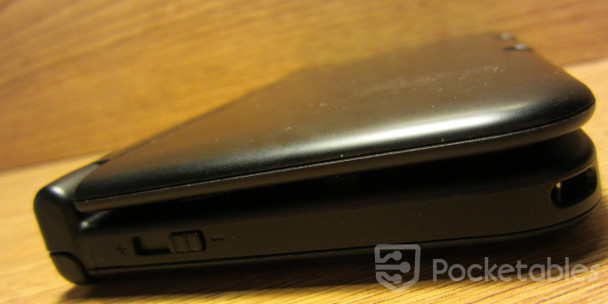
The left edge is home to the volume rocker, and that’s it. If there’s one disappointing feature of the 3DS XL’s build quality, it’s the loose and easily-manipulated volume slider. It feels so out of place in the 3DS XL, especially when everything else feels satisfyingly well-built.

The cartridge slot, the proprietary charging port, and both triggers are on the top. There isn’t much to say here, but the triggers are clicky and responsive, and the cartridge slot reassures proper cartridge seating with an audible snap.

On the right, you’ll find the WiFi switch, the stylus compartment, and the SD card slot. Included with the 3DS XL is a 4GB SD card, which is enough for at least four downloadable games. If you find yourself needing more storage, you can switch in a bigger SD card without any problems.
The 3DS XL is a gaming console; all of the design decisions made by Nintendo are a reflection of that single purpose. Higher-resolution screens and more powerful internals would’ve been great additions, to be sure, but Nintendo has never been at the forefront of power and style. What Nintendo does have, though, are the best mobile games money can buy.
Software

The operating system that Nintendo created for the 3DS works well enough on the 3DS XL, but don’t expect Android-level multitasking or web browsing. The browser borders on the unusable, and multitasking is limited to looking at your list of apps on the homescreen. Trying to launch one will only trigger a pop up asking you to close the other app so the one you selected can open.
There are also YouTube and Netflix apps, but let’s be honest: the 3DS XL is really just for games, and other apps, well-executed they may be, are just add-ons to the glorious gaming experience that Nintendo has put together.
(Editor’s note: No spoilers!)
I’ve had the chance to buy two games for my 3DS XL already: Pokemon Y and Super Mario 3D Land. I promise I won’t spoil them, but I’ll just say this: they are the best mobile games I have ever played on a modern handheld – phones and tablets included.
The big selling point of any Nintendo console is the vast library of first-party and exclusive games. IPs like Mario, Pokemon, Zelda, Animal Crossing, and the rest of Nintendo’s great library of fantastic universes can’t be found in any other ecosystem. The cost of entry is so worth it to enjoy the breathtakingly-crafted games that Nintendo consistently releases.
Pokemon Y has given me hours upon hours of entertainment. The story, although antiquated, is a tried and true formula that never ceases to capture my attention; and the beautiful Kalos Region in which the game takes place looks amazing. The art design and fun gameplay detracts from the noticeable lack of pixels on the screen – a testament to just how great the game really is. Mario is great, too, offering players a beautiful and fun environment to smash bad guys and collect coins.
Both games offer plenty of first-run and replay value. Pokemon, on one hand, allows you to continue playing by yourself or with friends when the story is completed, so that you quite literally can catch ’em all. Mario, on the other, is a Mario game. When you’re done with the story, you can go back and collect all the coins in each of the levels.
Each new first-party game costs $40. That price is much higher than those you will find on the Play Store or App Store, but the quality reflects the price. I have never found a game on any mobile operating system that has sucked me in like Pokemon Y. In fact, I haven’t even touched my Galaxy Note 3 with the intent to game on it since I bought the 3DS XL – I have done all of my mobile gaming on that device, and left the Note for productivity.
And it has worked so well.
But can it replace a smartphone or tablet?

The short answer? Yes.
For gaming.
The problem with the 3DS XL and the PS Vita is that they can’t do much else. There are browsers and apps to do other things, but they don’t work as well as apps on iOS or Android do. If you’re looking for a device to do it all, then you need to look elsewhere, because handheld gaming devices can only game.
But if you’ve already got devices that can complete your productivity tasks, and want something to satisfy the hunger for great games that your phone or tablet just can’t satiate, the 3DS XL is nearly impossible to beat.


