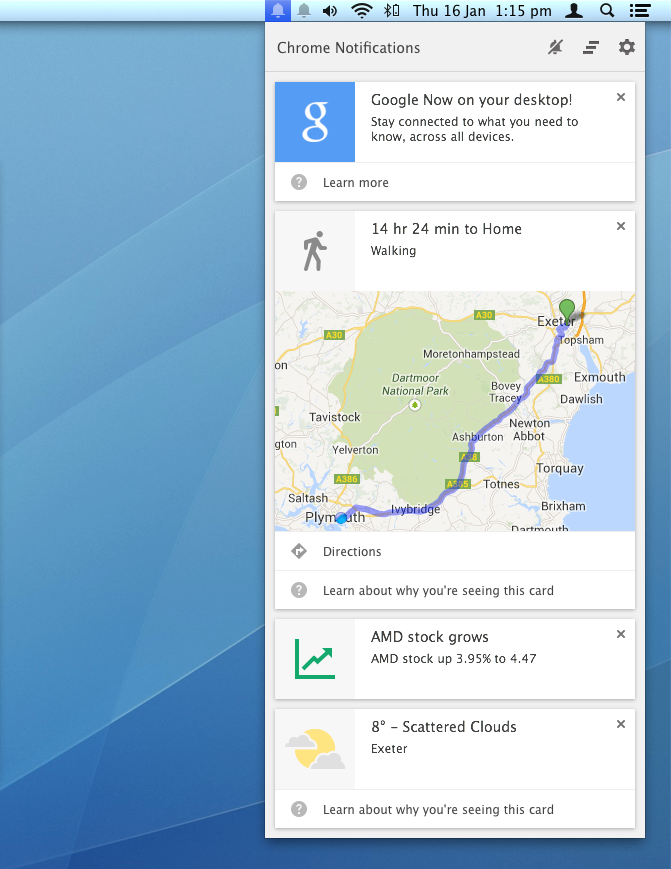Google Now notifications finally arrive on desktop in Canary channel
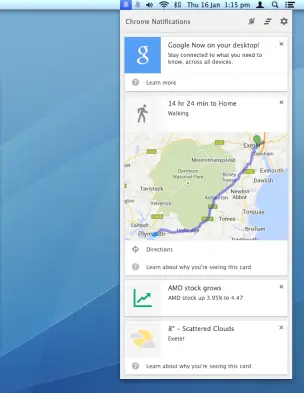 The Google Now flag has existed in Google Chrome for a while now, but until today, it didn’t do anything. Starting now, users running the Canary channel of the Chrome browser on Windows and Mac have noticed that Google Now notifications are popping up – finally.
The Google Now flag has existed in Google Chrome for a while now, but until today, it didn’t do anything. Starting now, users running the Canary channel of the Chrome browser on Windows and Mac have noticed that Google Now notifications are popping up – finally.
The feature provides users with a wide range of contextually-aware notifications, just like Google Now on smartphones and tablets. These include weather updates, stock market notifications, sports scores, and more. Not every type of card that’s available on Android will be in Chrome for now, although some location-based alerts (like traffic) will still show up, using the location as reported by your mobile device.
To use Google Now in Canary, which you can run alongside the stable, beta, or dev versions of Chrome, simply navigate to your flags at chrome://flags, find the one that references Google Now, change the setting from Default to Enabled, and then relaunch your browser.
[OMG! Chrome!]