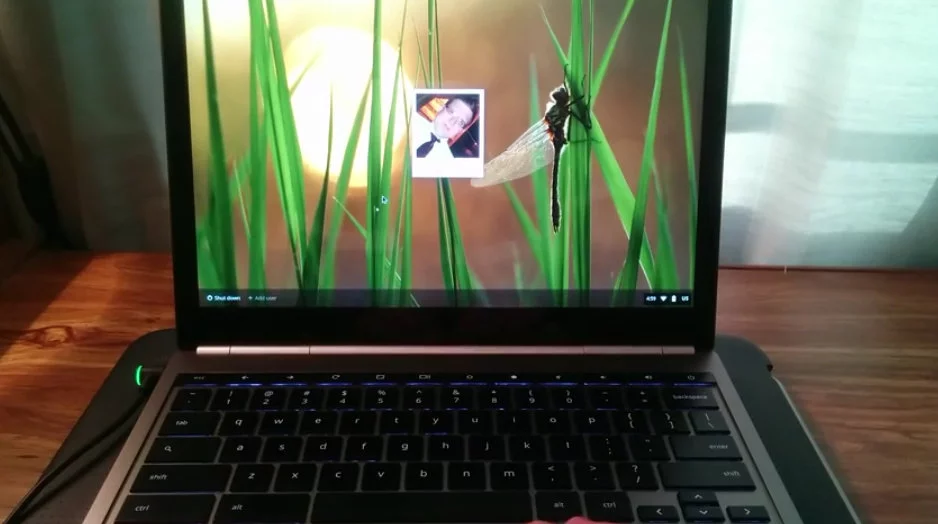Chromebook tip: Use the power button to log off [Video]
Here’s a quick tip for Chromebook power users: did you know that the power button can be used for more than just turning your Chromebook on and off?
Most people who own a Chromebook already know that you can turn off the computer simply by holding the power button down for four seconds, or so. And unlike a traditional Windows PC, this isn’t potentially harmful to your device, either – it’s actually the preferred way to shut down!
But by holding the power button down for just a second less, you can get to the log-in screen, as well. This is handy if you just want to quickly password-protect your device without actually shutting anything down. But you can also easily sign on to other accounts from this screen, as well.
Do you have a Chromebook tip you’d like to share? I hope to produce a series of quick videos highlighting some of my favorite features in Chrome OS, that not everyone might know about. Leave your tips in the comments below, and maybe one of yours will make it a future video!