Accell GreenGenius 8 Outlet Smart Surge Protector review
Whether you purchase the GreenGenius or not, you’re going to pay for it. Either in wasted electricity bills or by purchasing and eventually paying for the thing. This is a device that will save you money on electricity, can protect your valuable equipment from shocks, and looks like a modern well designed piece of equipment should.
 The Accell GreenGenius is a smart surge protector that turns off power to unneeded plugs when a master plug is not in active use.
The Accell GreenGenius is a smart surge protector that turns off power to unneeded plugs when a master plug is not in active use.
An example is a TV on the master plug, and a Blu-ray player, cable box, sound system on the plugs that turn off. You probably don’t need a Blu-ray player when the TV’s off, similarly for the cable box, sound system, etc. These things can drink a lot of juice even in standby.
The Accell GreenGenius also includes two 2.1amp USB power ports so you don’t have to waste a plug to charge your cell or tablet, and it has an RJ11 and RJ45 surge protector to keep shocks off of your phone line and network cables.
Vampire power drains cost you
If you’ve got chargers or devices in standby mode, they’re constantly drawing some power to sit there and do nothing. For my testing of the GreenGenius I took a Kill A Watt power meter and determined that my XBox 360 and rinky dink charger currently powering my Chromecast (not the usual Chromecast adapter) were drawing between three to four watts an hour, which adds up to maybe 72 watts a day for time spent doing absolutely nothing, 26 kilowatts a year, or about $2.34 to power two devices that don’t do anything 99% of the time.
I’ll point out that a Chromecast using the correct adapter is probably only going to drain $0.40 a year, this was an inefficient adapter I was using so I could register a draw and because I couldn’t locate my adapter.
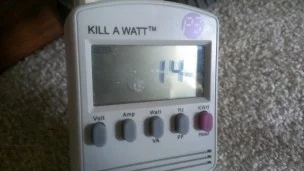

The Chromecast and XBOX 360 in standby are two relatively low power devices when inactive. Speakers, monitors, etc. can create higher drains to sit there and do nothing so your savings could be a lot more rather quickly. Speakers that are turned on can sit there chugging electricity not making a sound.
The US Department of Energy claims that one month of the average American’s yearly electric cost is wasted on devices doing absolutely nothing. This seems a bit high to me, but I’m not going to dispute it. Accell’s website claims 15%.
The GreenGenius vampire solution
 The way the GreenGenius Smart Surge Protector works is pretty simple. You’ve got one master plug, this is where the TV or computer plug into. You have a three or four always-on plugs depending on model of GreenGenius. These are used for things like a cable modem, DTA, etc, and you have a set of plugs that are only hot when the master plug is in operation.
The way the GreenGenius Smart Surge Protector works is pretty simple. You’ve got one master plug, this is where the TV or computer plug into. You have a three or four always-on plugs depending on model of GreenGenius. These are used for things like a cable modem, DTA, etc, and you have a set of plugs that are only hot when the master plug is in operation.
Basically the GreenGenius senses when the power draw on the master plug reaches a level to indicate that the master device is turned on, then it fires up the sometimes-on ports.
I tried this with the TV as master and the cable box, XBOX 360, and Chromecast on the power saving plugs and went from a total draw of 14 watts in standby mode to somewhere around 1 watt. Somewhere in the neighborhood of a $10.24 savings per year of standby of I did the math right.
I’ll point out I quickly discovered that I can’t have the cable box on the power saving plugs in my situation unless I want to wait five minutes for the box to wake up, but that might not be an issue in some people’s setup who come home, fire up the TV, then go and make food before sitting back down in front of it. Or who have a faster cable box.
You’ll need to figure out whether shutting off and starting up a device ends up using more juice than leaving it on in standby. Unfortunately, there’s no universal answer to that one.

GreenGenius features
- Sliding safety covers to prevent little wet fingers from easily accessing
- Two 2.1 amp (shared) USB charging ports
- Master control outlet turns off power to some outlets when not in use
- Ethernet and phone line surge protection
- Proper grounding light indicator
- 2160 or 3240 Joules depending on model
- Two power adapter spaced outlets for bricks
- $100,000 connected products warranty
GreenGenius annoyances

There’s a pretty neat looking little green light that lets you know what ports are powered up and that you’re properly grounded. Unfortunately there’s no way I can find to disable this little light that I can find. So if you’re using it with a TV you now have a green glow to attempt to hide.
 The dual 2.1 amp USB ports are a great idea; unfortunately, that 2.1amp is shared, so you can either charge a tablet or you can charge two phones, but you can’t charge two tablets. Perhaps if they were both off you could, but that all depends on the tablets.
The dual 2.1 amp USB ports are a great idea; unfortunately, that 2.1amp is shared, so you can either charge a tablet or you can charge two phones, but you can’t charge two tablets. Perhaps if they were both off you could, but that all depends on the tablets.
A large chunk of this product appears to be empty space. I’m not sure if they needed that space for the power converters and the GreenGenius power sensing/shutoff tech, but it’s a lot of empty space that it seems could have been minified to make a sleeker product.
Did I mention it’s big? The GreenGenius is a power splitting event. Coming in at 1.5x12x6.75 for either the 10-port or 8-port the thing is large. It’s the size of two or three standard splitters put next to each other.
Am I really going to pay for it with savings?
I’ll advise you to grab yourself a Kill A Watt Electricity Usage Monitor (like the one shown in the the pictures here), or something similar, and do a little scouting of your own electrical situation as each person’s vary (like my absurdly old XBOX 360 is probably not as efficient as newer ones).
It’s probably not going to pay for itself in the first year unless you’ve got something really being a power hog in standby that you can throw onto the off-ports, but my tests seem to indicate it would pay for itself in about two years without much trouble.
Wrap-up
It’s a great idea, I was able to implement it on two out of three devices that were already plugged into the TV without much ado. That savings will amount to maybe $8-10 a year if I did the math right, and I haven’t as of yet attempted to wire my entire system in (360, Wii, amp, TV, Chromecast, DVR, etc) most of which can be shut off when the TV’s not on.
The Accell GreenGenius is available in eight and ten outlet versions and is available for in the white eight outlet version for $32.77 the black ten outlet Home Theater version for $39.04, and a coax version for $55.99.


