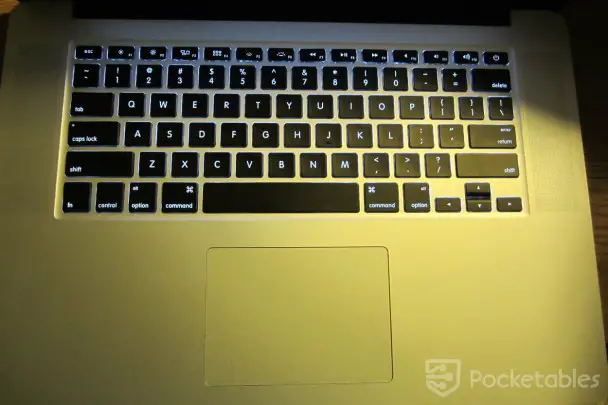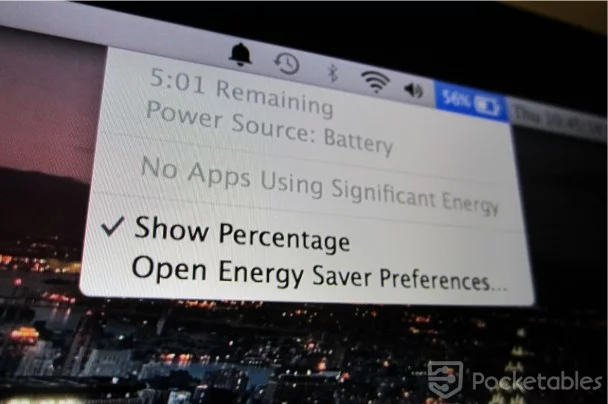Initial impressions of the 15-inch Apple MacBook Pro (2013) refurb
I told you yesterday that I am replacing my Microsoft Surface Pro with another device, and today, the replacement has arrived: a refurbished 15-inch, late 2013 MacBook Pro.
Upon taking it out of the box, there were a number of things I noticed about the notebook, which reminded me that traditional laptops are for work, whereas the overwhelming majority of tablets are just for play. And they all add up to an exponentially better mobile experience.
A usable keyboard!
It’s no secret that Apple makes some of the best laptop keyboards on the market, but I totally forgot what any real mobile keyboard feels like. The keys were shallow on my Surface Pro‘s Type Cover, but what really made the typing experience bad was how much flex the cover had. Compared to a traditional laptop’s strong and sturdy base, the Type Cover was held together by flexible plastic and fabric. The cover would bend if placed on anything but a hard surface, causing keystrokes to be hit-or-miss due to the lack of resistance.
There’s also the issue of the tiny and terrible trackpad that’s on the Type Cover. Your opinions on Apple products may vary, but there’s no denying that Apple’s silky-smooth glass trackpads are the best in the industry. The argument for best pointing device could be made in favor of Lenovo’s TrackPoint, but even that company’s trackpads leave something to be desired.
Combining its agile trackpad and solid keyboard, the MacBook Pro is leaps and bounds above Microsoft’s offering.
A usable screen!
The Surface Pro’s full HD 10.1-inch panel was one of the best I had ever seen prior to receiving my new MacBook Pro. Colors were incredibly deep, text was sharp, and overall, the experience of watching videos was absolutely breathtaking. But when it came time to get stuff done, the small, high-resolution display was hard to work with. You could scale everything up to make text bigger and readable, but you’d lose out on a lot of screen real estate that was already lacking to begin with. Flip that, and you’d have a lot of room to view multiple windows, but you’d have a heck of a hard time reading anything on the screen.
OS X has a much better scaling system than Windows does, especially since the 15-inch MacBook Pro’s display is larger and has a bigger PPI of 220 versus 207. Apple gives you five separate options for scaling, from 1024 x 640 all the way up to 1920 x 1200. Every option presents crystal clear text and a varying amount of screen real estate, so you can choose what option fits best for the scenario.
A battery!
Perhaps my biggest complaint about the original Surface Pro was its lack of a proper battery. The device is touted as an Ultrabook, a laptop that you can take with you all day and not have to worry about breaking your back or running out of juice. It certainly succeeds at being light, but as I stated at the beginning of this post, it can’t even eke out four hours on a consistent basis.
The MacBook Pro, on the other hand, gave me ten hours on a charge today as I browsed the web, typed this article, and listened to music through Google Play All Access.
It’s been a while since I’ve used a MacBook as a personal computer. I left OS X for Windows after I built my gaming PC (rest in peace), and I often prefer Windows to OS X for all of my computing needs, but there is still a lot to be desired in terms of mobile hardware outside of Apple’s lineup.
If you have any questions about the laptop or my switch, please leave them in the comments section below and I’ll answer them in my review, which should be up in the coming weeks. I’ll also detail Apple’s refurbishment process in a separate post – it is definitely worth considering if you want to purchase an Apple product without shelling even more money out for one.