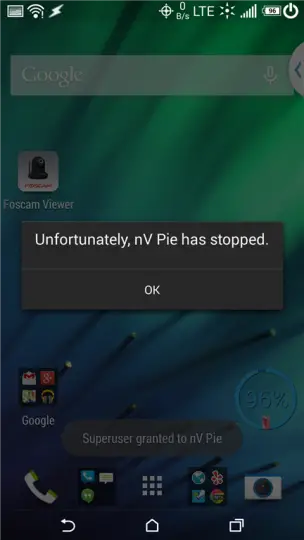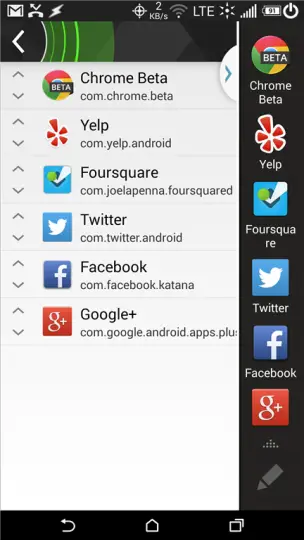ROM Picks: The nV Project ROM for the HTC One M8
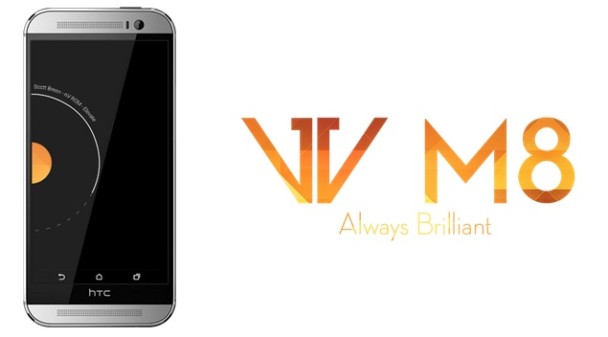
The nV Project is a ROM for the HTC One M8 and appears to be designed to work with all variants of it (CDMA and GSM).
The ROM feature list includes an unsecured boot image for S-ON types, works on GSM+Sprint+Verizon, Harmon Kardon audio engine, disabled HTC anon user data upload, the nV Sidebar (which allows you to make a drag-out container on either side of the screen with your most commonly used apps in it), the nV Tweaks app (which has tons of settings for scads of things), nV Pie controls (which is pretty much an AOSP PIE controller), Prism, the nV Matrix (which theoretically allows you to hack and compromise a computer or router on the same network as you), and BEATS audio listed as an option.
There’s also an nV Hub that allows you to download updates, kernels, and more.
Before I get into this, I’m going to preface that I really love the ROM, and some of the following that might read like complaints or problems are things I ran into that might affect you, or might just be Sprint-based issues. The ROM as a whole pretty much rocks.
The nV install experience
AROMA doesn’t seem to work properly on the Sprint HTC One M8 variants, at least not under TWRP (the version before the one released yesterday), so my install featured me guessing where the invisible selector was most of the time. My guess is the other carrier’s recovery works properly, but not having a GSM in hand I can’t say.
I could select by vol up and down and guessing where I might be, but that was that. The screen did not work for input. This was with the previous version of TWRP, so with the version released a day or so ago this may not be the case.
This made for the most frustrating install I’ve ever had, but I’ll stress that this is probably specific to Sprint recoveries and it’s not the nV team’s problem. I’m just mentioning that a ROM that has a lot of install options can be a pain when AROMA’s broken on your recovery.
To get around on a touchless AROMA, remember that you’re sitting on menu, up takes you to the bottom rightmost option, then the one to the left that’s not menu, then into the selections on most things.
But once again this is not nV’s issue.
The nV Portal
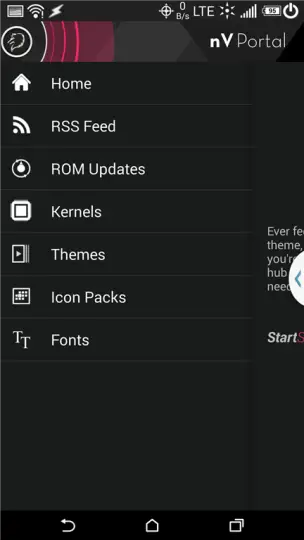 I almost immediately went to the nV Portal and poked around. There was a ROM update listed, so I downloaded and chose to flash it. I got an error in TWRP that there was an AROMA issue executing a binary, so there was no way to flash this update.
I almost immediately went to the nV Portal and poked around. There was a ROM update listed, so I downloaded and chose to flash it. I got an error in TWRP that there was an AROMA issue executing a binary, so there was no way to flash this update.
While I was in recovery I took advantage and made myself a nandroid backup as I was about to tear into the ROM.
Back running and in the nV Portal I perused the kernel options and chose to flash one. The phone rebooted into recovery, flashed the kernel, and then went to reboot and took me to the bootloader instantly. I rebooted, and was right back at the bootloader. Powered down, powered up, bootloader. Back into recovery, restored just the boot from my nandroid earlier, and was right back in the ROM.
Long story short, those kernels don’t appear to work with the CDMA versions, and there’s no warnings in the nV Portal that they don’t, so beware of that. I had to download and install checkm8 in order to get the WiFi back up and running afterwards as the scripts had been modified for that GSM-only kernel I installed.
I think if you just assume that the kernels are GSM only you’re probably going to be fine.
The nV Matrix
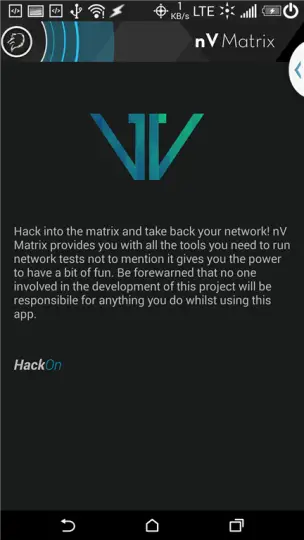
I don’t generally play with ROMs with hack tools installed, but I was on my own network and wanted to see if I could hack one of my devices. Things started well enough – I had a list of all the devices on my network, I did a port scan on my intended target, went to the service inspector and that’s when I hit a wall – no services were ever found on any machine or phone I tried, therefor no vulnerabilities/exploits could be located.
Same at work – I can pull a netbios name and open ports, but that’s about the extent of my abilities with the nV Matrix.
The Matrix allows you to do other things, such as set yourself up as a man in the middle and craft some pretty dubious attacks, but the Matrix doesn’t like me much. Not that that’s a problem, just mentioning it. Perhaps I’m just not a cool enough hacker to figure out why the services scan doesn’t work, or it doesn’t work on my networks due to network security software, or maybe I just took the blue pill.
nV Pie
nV Pie looks to be your standard Pie controls you find on AOSP-based ROMs. I’m not a huge fan of Pie controls, but that’s just me. I know a lot of people love them, and nV has them.
I set the nV Pie to launch from the right side of the screen and it was working like Pie generally does, however a few reboots later it was on the bottom of the screen and then crashing. Not sure how it got there or what’s causing it to crash, but the stability of nV Pie may be questionable. Could be it just does not play well with the kernel I had to flash.
nV Sidebar
The pop out sidebar isn’t a new item, but it’s one of the things I love about many ROMs – the ability to slap a quick-access app drawer over any other program to save you two steps getting to what you need to get to.
The ROM gives you the option to position the drawer tab to the left or right of the screen. Once it’s up you can move the place you grab up or down on the screen to get it out of the way.
The only minor complaints I have about the sidebar are:
- The vertical position of the pull tab does not stick between reboots, and occasionally while you’re running, although I don’t know how to replicate it losing position during a run.
- Reorganization of items pops up another window instead of letting you drag something up or down (just a preference).
- No ability to slap folders/subfolders in.
Other than that it’s an absurdly useful tool that enables you to pop out from any app into any other app.
nV Tweaks
I don’t even know where to start on what the tweaks allow you to do.
You can customize the statusbar, display the CPU information in the notification panel (speed per core, governor, etc,) change your battery colors and style, set Prism options, switch lockscreens, enable or disable Pie, and a host of other things that enable you to make your phone exactly like you want it to be.
nV Daemon
The nV Daemon is a piece of software that clocks your kernel up and down based on usage. Considering most kernels do this with the CPU Governor on-board, my guess is this has something to do with screen on/off profiles.
On a non-overclocked Sprint One M8 (running CheckM8) the AnTuTu benchmark score is at 35,000. So worst case with the Daemon is that it’s not interfering with the kernel’s performance operation, but I see no options listed in the first few pages of the thread on what it does.
Wrap-up
Great ROM, a few problems if you’re on Sprint with our current AROMA issues, hack tools included may not instantly turn you into l33t hacker, but overall a solid very enjoyable ROM with a very nice feature set. Unless you hate puppies, this ROM is probably for you.
[xda-developers]