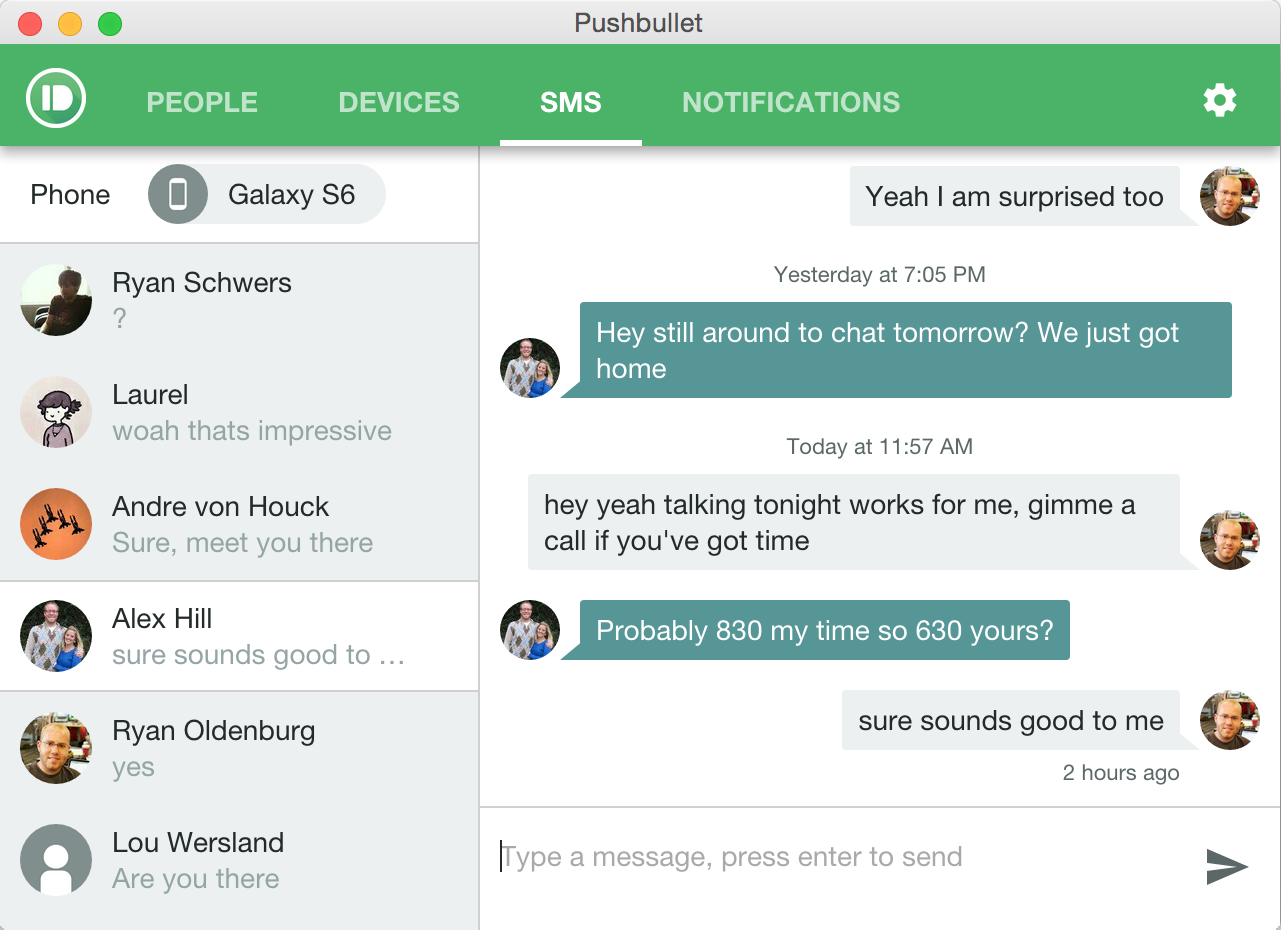Pushbullet is now the best SMS Chrome extension available
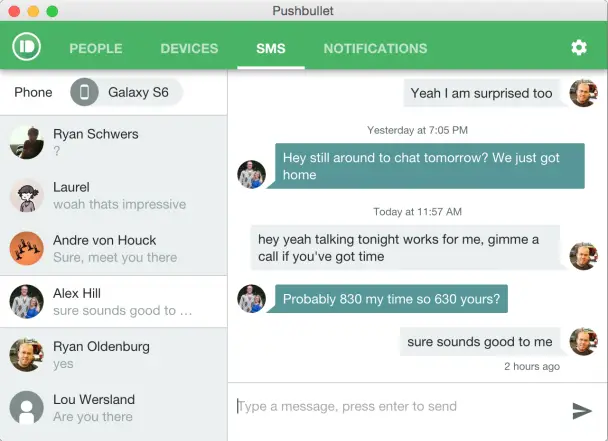
Yes, you read that headline right. Pushbullet recently got an update on Chrome and Android, adding full SMS (and partial MMS) capabilities, which – in my humble opinion – now make Pushbullet the very best Chrome extension currently available for sending remote SMS messages from your computer.
To get full SMS capabilities, you’ll need to make sure that you are running the very latest Pushbullet app for Android (available in the Play Store at the link below), and the very latest Pushbullet Chrome extension (which should have updated automatically in the past few days). All of your messages are now synced across your phone and your laptop or desktop computers, and you can now open different chat windows if you are engaging in multiple conversations, as well.
So what makes Pushbullet so much better than, say MightyText? Or Hangouts?
Let’s tackle MightyText first. For a long time, I was a true MightyText believer: I used it religiously, but it always felt kind of clunky. The interface seemed dated, and the developers want you to pay to unlock all of its features. Sometimes I would get duplicate notifications for SMS messages, even though the individual messages only came through once on my phone. Sometimes I wouldn’t get notified at all. Even though I selected the option to not save any photos from my phone to the MightyText servers, I noticed that all MMS messages that contained images were saved, and the only way to remove them was to delete them one by one. In other words, MightyText turned into an annoying, cumbersome app that I spent more time cleaning up than actually using for convenience.
Pushbullet, on the other hand, is completely free. You don’t have to pay to unlock anything. The interface is slick and modern, and it is fast, too. I’m not getting any duplicate notifications and I’m not missing any notifications. It’s not syncing things that I’m telling it not to sync, unlike MightyText.
While MightyText was handy for checking on your battery status from your laptop, I am comforted by the fact that Pushbullet is using any extra battery to sync that information to remote servers. And Pushbullet is just so much more powerful than MightyText, as well – the latest version of course lets you send links and files back and forth between all your devices, but it also lets you chat with friends who also use the app, and follow interesting items, none of which MightyText does. You can even sync copy/paste between devices.
What about Hangouts? While it’s a good messaging service, only the Android app can handle SMS messages from your carrier number. The desktop Hangouts client cannot, instead relying on Google Voice for SMS messaging. Since I want to keep using my carrier number for SMS messaging, that restriction immediately eliminated Hangouts as a viable SMS solution for the desktop.
Pushbullet just works. And it works really, really well – much better than any other app I’ve tried. Yes, there are always ways it could be better, and there are always features it could add. Luckily, the developer has a really good track record at keeping it updated.
If you haven’t tried Pushbullet yet, I really recommend you do.
Download: Google Play | Chrome Webstore