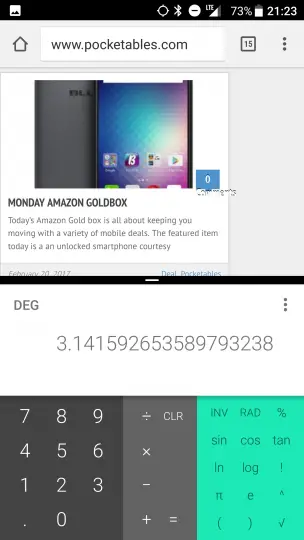Nougat finally rolling out for Sprint HTC 10
Long time readers may recall that Paul and myself both possess HTC 10’s on sprint. For unlocked users the Nougat build appear back in december. For the rest of us it’s been an excruciating wait for it to officially reach carrier branded handsets. After a false start in January where the T-mobile rollout had to be stopped to fix a bug it’s finally reached Sprint.
Performance
Overall the phone feels smoother than it did on marshmallow. Not to say that marshmallow was bad things simply feel more refined likely due to time spent fixing bugs. Taking a quick before and after with geekbench we see a boost to multi core results at the expense of single thread although I have a hunch some background updates are holding it back some. Anyone curious how the subtests break out can check here.
New Features
Most of the UI remains unchanged. To be honest if laid side by side you’d be hard pressed to pick which phone was running which rom. The theme for Nougat seems to be a few big features and lots of refinements. This change from the earlier android versions is indicative of the maturity it’s gained over time. A few new UI features do show up immediately. Notifications now offer a degree of customization as they pop up.
Multitasking is the big ticket feature here with android integrating the ability to run two apps side by side. This feature isn’t limited to the browser although chrome can display two tabs side by side as well. Not every app is going to behave in every orientation but issues with this feature will be ironed out as more phones are updated.
Root Thoughts
Getting to Nougat on a rooted device isn’t as clear cut as it is for rule obeying users. Indeed it seems as more and more people are out to punish root users with big name app manufacturer’s breaking or disallowing their app to run on rooted devices. Fortunately the process is straight forward for those of us who want to download the OTA and then re-root. Assuming you haven’t made a backup of some sort you should head here where our friend OMJ has a stock firmware available. Flashing is as easy as placing the zip on a fat32 formatted microSD card and flashing it with the phone in download mode. After that you can download the OTA update without problem and re-root without issue. Updating via OTA or RUU as opposed to a third party firmware does ensure that any firmware updates happen at the same time.
Closing thoughts
Overall I’m pleased with the results everything feels smoother and the improved multitasking options are a welcome addition. Performance is stable with no signs of regression and everything appears to be as polished as ever for HTC. Did you update your phone yet? Are you going with OTA or pushing a third party rom? Let us know in the comments below.