Microsoft on Android Update 3 – The Verdict
[Note – this post was delayed by a couple of weeks due to database issues with Pocketables, travel, Thanksgiving, and the day job. Please accept my apologies.]
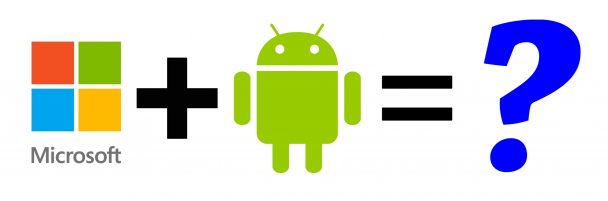
For the last couple of weeks I’ve been running, where possible, Microsoft software on my Android phone just to see how well their software works and how much of the core Android experience can Microsoft provide. And how successfully? Things started off well. Then kind of fell off the cliff. And today I’ll sum up my experience.
I’ll summarize my experience with each piece of software in much the same way I discussed the software I would use at the beginning of this experiment. Each of the apps listed below lived on my phone (a Moto Z2 Play for this project) for the duration of the experience. Well, there was one notable exception.
MICROSOFT APPS
Microsoft Launcher – the launcher is one of the most widely used apps on any Android phone and, I believe, it is where Microsoft was most successful. The Microsoft Launcher is smooth, really smooth. Navigating around it is a joy. And it is quite customizable. I configured it to work with swipe up to reach the app drawer, swipe down for the home screen, swipe right to get to a news feed. You can adjust the number of rows in the app grid. You can enable automatic Bing daily wallpapers (I did).
The launcher integrates recently and commonly used apps and has a focus on contacts, allowing you to pin them to different panes and adding a section in the news feed for your top contacts.
One thing I was worried about losing from the default launcher on my Moto phone was the Google Feed. Microsoft has their own version of this feed that includes news, recent activities like email and contacts, frequently used apps, widgets, and more. And, like much of the launcher, it can be customized.
Cortana – I expected to like Cortana, but it turned out to be a dud. I never could get the app to respond to my voice (“Hey Cortana”) unless the app was open and running in the foreground. I tried to configure the app to respond in the background and set it as my primary assistant app, but to no avail. This really limited the usefulness of Cortana for me. I did appreciate the notifications about package delivery and shipment. And the Cortana voice sounds really good. It rivals the Google Assistant and blows Siri out of the water. It would be nice if the news feed on the Microsoft Launcher was a Cortana newsfeed. As it is, much of its functionality is redundant.
SwiftKey – I wrote about this quite a bit last week, but I was not a fan of SwiftKey. In fact, I bailed on it and reverted to the GBoard keyboard. I just didn’t get along with it. Others have had much better experiences with SwiftKey, of course. But I didn’t.
Picturesque Lock Screen – As I mentioned previously, I was unable to really use the lock screen. It interfered with the fingerprint reader and was basically useless. Perhaps on the rare phone without a fingerprint reader it would be useful, but I refused to disable that functionality on my phone just to use a lock screen.
Outlook – Outlook is undoubtedly one of the top email clients on Android. It works well with every email account I’ve thrown at it – outlook.com, Gmail, POP, IMAP,and more. It’s attractive and works well. There’s an integrated inbox for all of your accounts and there are plenty of options for syncing, swiping, and archiving mail.
I don’t heavily use a mobile calendar so I won’t comment on it too much. But I have heard and read others complain about the integrated calendar functions.
Edge Beta – Edge is surprisingly good on Android. It’s maybe not too surprising given that it is basically a shell running on the same engine as Google’s Chrome. But it is impressive nonetheless. The biggest issue I had with Edge was the lack of password syncing between Android, Windows 10, and iOS. Since it is a beta product this wasn’t too surprising but made accessing certain websites a bit of a chore. Happily, Microsoft has added password syncing in the interval since I stopped using Edge daily and the posting of this article, so there is a happy ending.
MSN Weather – Weather apps are very important to me. Living in Florida, one is always looking for some glimpse of relief from the heat in the long-range forecast. MSN Weather fills that need admirably, but it isn’t the prettiest app out there. It was developed during a period when Microsoft thought all of their Android apps needed to look like Windows 10 apps and it doesn’t work here. It just looks out of place next to the other apps on Android. The app does have a nice selection of weather maps and a tab for weather-related news. There’s nothing inherently bad about MSN Weather, but there are other, better, options.
News Pro – I really thought I’d use News Pro a lot. It’s a news app that tries to learn what to present you based on articles and sources you read. It becomes more custom the more you use it. But, in reality, the Microsoft Launcher offered a similar, and more convenient, feature. So News Pro was a dud for me. I used it a few times but it never made its way into my daily workflow. It hasn’t been updated since 2016, so I think it is DOA. For the Microsoft fan, there is the much better MSN News. It suffers from some of the same design issues as MSN Weather, but it is a competent and updated app.
CONCLUSION
The question is, can one use a modern Android phone and get by using Microsoft apps in place of the stock offerings from most manufacturers? It’s a complicated answer, but boils down to “mostly.” Microsoft’s apps are mostly good, can do most of what you want them to, and fill most of the major needs for a smartphone user. But they feel, for the most part, like they are about 80-90% as good as the apps that already ship on most phones. Unless you are a hardcore Microsoft fan, my recommendation is to stick with the apps you are already using. Unless you aren’t using Outlook for mail – give that a try, at least.


