How to back up your unrooted Android to a computer
As I’ve mentioned before, none of these Android backup softwares do a whole hell of a lot on an unrooted phone. Due to how things are secured, one app cannot pull data from another app without root permissions. What you end up with is just another phone with all your apps installed and none of the data.
This works sometimes – games that use cloud services are obviously going to just resync your data. Bam, you’re back. Or in the case of half of my games I’m stuck playing through the training level until I can get the damned menu option to open so I can re-link my accounts.
TL;DR – using free tools (adb) to backup a phone to computer no root required
You’ll notice that most of the android backup software tells you it’s capable of backing up photos, texts, applications, but they never mention data… because they can’t. App data is protected. Installed apps are also protected at least from change (I believe most of the installed apps leave their package installer somewhere and that’s what gets backed up.)
You’ll need ADB, a phone, and a computer. If you don’t have ADB installed and working, well, you can get it via the Android SDK which can be quite a bit of an install, or you can just download the platform tools SDK. It’s been so long since I’ve had to install ADB I’m not sure if there’s anything special that needs to be done, but platform tools is a 12MB download for Windows and contains what it appears you need.
Once ADB is installed, make sure to turn on debugging in settings under developer options. If you don’t have a developer options in settings search for “build number” and tap on that a few times until it says you’re a developer. If you can’t find it there on mine it was settings, about, software, build number. Once developer options is unlocked, find USB debugging and set that to on.
Your device may ask if you want the computer to be able to talk to it. At this point say yes.
Got ADB working? Here you go.
The command to back up your device from a computer is
adb backup -apk -shared -all -f backup.ab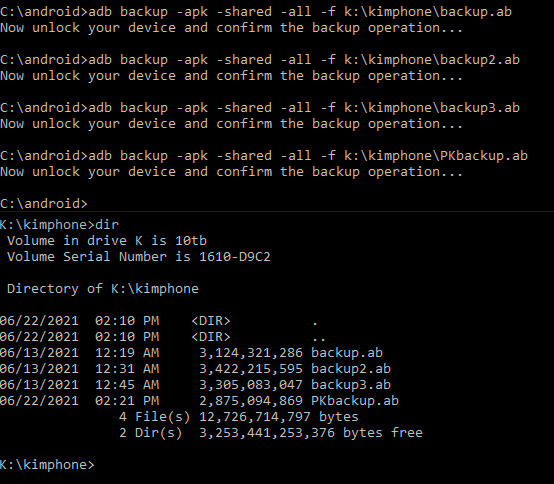
You can replace backup.ab with any name and directory you want. You can see in the screenshot above I did a few backups for testing. You’ll be prompted for a password or some information on your phone to verify that it’s you.
Restoring a backup can be done in a similar fashion
adb restore backup.abMake sure before you trust this that you run it through its paces on a device you can afford to lose. As far as I know one software update to the OS and you’re looking at a potentially useless backup. I also have no faith manufacturer to manufacturer that they’re not going to somehow sneakily mess this up.
But it’s potentially better than nothing, and if you want you can probably fire up an emulator in the Android SDK and attempt to run/restore it.




