Review: Raon Digital Vega
When the first crop of UMPCs fell into the hands of reviewers this summer, high price points were among the most commonly cited drawbacks. Unlike some of the other complaints (lack of keyboard, size, etc.), the cost gripe was actually warranted, as Microsoft had earlier promised an MSRP hovering around the $500 mark. Bad press was pretty relentless throughout the summer and with no sign of relief, it seemed the negative coverage would continue for the rest of the year.
But in early August, the (supposed) $700 Vega by Raon Digital peeked out from behind exclusive Korean curtains and quelled at least one of the most major grievances. By mid-September, the Vega became readily available through importers in the U.S., Europe, and other countries.

The masses have yet to completely embrace the handtop form factor, of which I’m definitely a proponent, but at least they’re taking a positive interest in the lower price. Whether prices continue to drop remains to be seen, but if you’ve been considering the smallest Windows XP machine as your introduction into the mobile computing market, read on to find out if the Vega is worth your cash ($879 from Dynamism).
System specifications
Dimensions: 6.3” x 3.1” x 1.1” (w/standard battery)
Weight: 1.06 lbs. (w/standard battery)
Operating system: Windows XP Home
Processor: 500MHz AMD Geode LX800
Hard drive: 30GB (4200rpm)
Memory: 512MB
Display: 4.3” WVGA TFT (800 x 480)
Box contents
The Vega ships with a complete set of accessories that makes its MSRP a good deal.
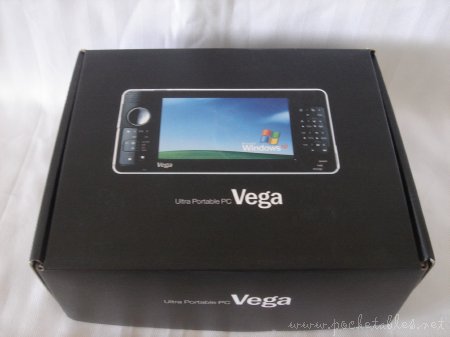
The quality of some of the items is questionable, but aren’t weird accessories better than no accessories at all?
Most noteworthy is that the Vega comes with an extended battery (3300 mAh), which Raon Digital refers to as standard. It’s about 0.14 inches thicker and 4.6 ounces heavier than the optional compact battery, but lasts for up to 5 hours on a single charge. The added bulk actually makes the unit more comfortable to hold and use, too, so it’s pretty fantastic.


If you were even vaguely interested in the Vega when news of it first broke, then you already know that it’s not equipped with Wi-Fi or Bluetooth. This is a major and potentially deal-killing oversight, but at least a USB wireless LAN stick is included. Its range seems good and it works well, so as long as you remember to carry it with you when you leave the house, it’s a decent solution to an unseemly problem.




Also included with the Vega is a touch pen attached to an adjustable hand strap. The stylus is a cheap plastic affair and, owing to its size, will probably be comfortable for only those who hold their pens and pencils very close to the tip (as I do). There is no stylus slot on the Vega itself, so you’re forced to keep it loose and dangling from the nonremovable strap.



It’s no secret that I love a good case. Discovering what kind of case is bundled with a device is probably my favorite part of the unboxing experience. Unfortunately, my reaction to the Vega’s case was not worth the anticipation.

Who in their right mind would use this unmarked, flashy silver airfoam purse? Really, I want to know. Who?
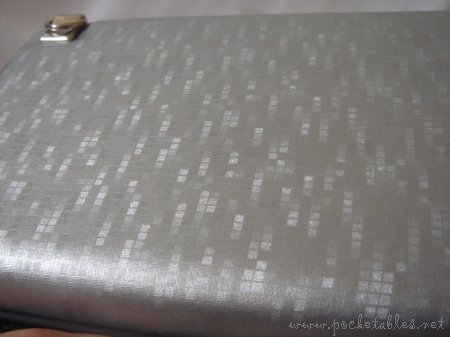


The only upside to the case is that it’s big enough to hold the Vega, USB stick, and hand strap/touch pen.
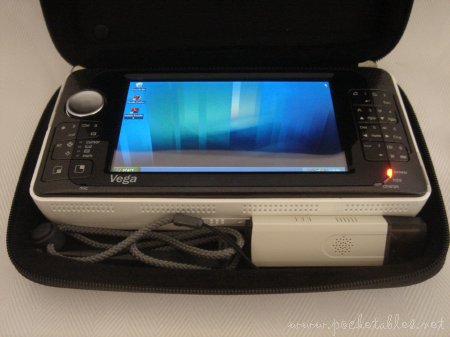
There’s also a USB cable, AC adapter and power cable, VGA cable, earphones, nice glossy user’s manual, and Windows XP CD.


Again, a very complete set of included accessories.
Design
Every artist needs a muse. This is Raon Digital’s inspiration.

Honestly, isn’t this bordering on copyright infringement?

Needless to say, then, I’m not a fan of the Vega’s brick design. It’s well built and solid, as one would expect, but I think it’s quite ugly. The black face is glossy and the white finish is ever so slightly iridescent in certain lighting, but it’s still not something I could ever show off with a straight face. I haven’t heard any other complaints about the Vega’s appearance, so perhaps this is just a gender bias at work.
Size
The Vega is one of the smaller handtops on the market and is close in size to the Sony Vaio UX series.



It also has similar dimensions to the PSP.

Although bigger devices (such as the Pepper Pad 3) are in many ways more usable, the Vega is obviously much more portable. Sure, all handtops can be carried in a backpack or computer bag, but not many can fit into a coat pocket or purse.
Display
The 4.3-inch display is the focal point of the Vega. Like all TFT displays, this one does not disappoint. It’s gorgeous: bright, crisp, and colorful with decent viewing angles. The 800 x 480 native resolution has its own set of problems, the most major being that the bottoms of various dialog boxes and applications fall off the screen, but text is readable and everything is easy on the eyes.
Resolution can be toggled via a simple two-button combination between 640 x 480, 800 x 600, and 1024 x 768, but the output is horrible because of the necessary expansion or contraction.

Hooking up the Vega to an external monitor (up to 1920 x 1440) is a 7-step process that, while simple, is more complicated than it should be. There’s no dock or port replicator, but its brick-like dimensions allow it to lay flat or even stand on a desk while connected.


Navigational controls
Out of the box, the Vega is the most unusable handtop I’ve ever used. Usability improves over time, of course, but if the device were on display at Best Buy or Fry’s, I’d estimate that at least nine out of ten people wouldn’t know how to use it.
Surrounding the display are two stereo speakers at the top corners; mouse/cursor disc, small keypad, and built-in microphone on the left; and larger keypad and LED indicators on the right.


The mouse/cursor disc takes some getting used to. Even after nearly three weeks of use, I still don’t like it. I initially liked the feel of the disc beneath my thumb (a nice change from the nubby pointing sticks on other devices), but it’s actually rather difficult to maneuver. It’s also a bit inconsistent, requiring a slight touch to move to the left and a deliberate, more forceful touch to move to the right. This makes precision rather tricky, which naturally leads to an annoying experience.




The keypads are bewildering beasts. Believe it or not, the 13 keys are able to perform nearly 50 different functions using as many as 3-key combinations.

The left/right mouse buttons and scrolling keys are well positioned (i.e., where my thumb rests naturally) and are comfortable and easy to use. There doesn’t seem to be a "sticky" function, though, so combinations that require pressing two or more keys on the left side of the Vega at once is no easy task. The keys are also not backlit, and I always deduct points for that.
On the top of the device are one of two battery release switches and one of two USB host ports.

The right side of the Vega is where you’ll find the VGA-out port, hold switch, reset button (since when is a reset button literally a button?), power button, and hand-strap loop.

The second battery release switch is on the bottom of the unit.

On the left side are the second USB host port, a USB device port (for using the Vega as a removable HDD, which is a lovely feature), microphone and headphone jacks, and the power input.

The battery pack acts as the Vega’s back; removing it just reveals the CMOS reset pinhole.

Input methods
Like other handtops, the Vega relies on multiple input methods for general navigation and text entry. I already mentioned my aggravation with the mouse/cursor disc, so I use the stylus (or my finger) with no qualms for tapping on various icons to launch applications, follow links, and so on.
The problem (and it’s a huge one for me) is text entry. Since the Vega doesn’t have a built-in keyboard, it has a PDA-like virtual one. First of all, and this is not an objective statement, words cannot express how much I hate standard virtual keyboards. Hunting and pecking with a stylus, to put it eloquently, just plain sucks. The transparency and size are both adjustable, which is good, but neither addresses the "it still sucks" factor. When PDAs were all the rage, how many people preferred the virtual keyboards over Grafitti? For me, it’s just too cumbersome and too slow.
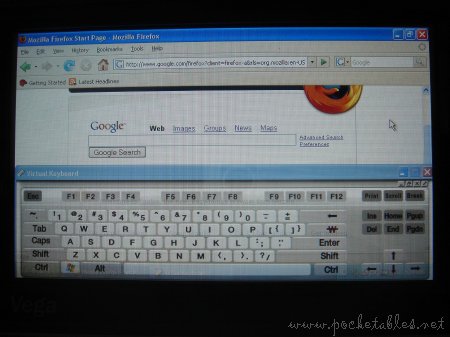
I think the best implementation of an on-screen keyboard is DialKeys (radial keypads placed at the bottom corners of a device’s display), which come standard with just about every UMPC. I don’t know for sure, but I’m guessing that the Vega is too small for DialKeys to be effective.
Similarly, the display is also too small for handwriting recognition software. There just isn’t enough real estate on the screen to ink anything beyond URLs and Google search terms. Dynamism actually preinstalls a full version of ritePen on every Vega they send out, which is really something Raon Digital should have done on its own. In any case, although ritePen is great software (it really is), the Vega’s screen is too small for the application to be truly useful and you can’t rest your hand on the screen without it being registered as a stroke.
For inputting text, the Vega’s best friend is an external keyboard. This is true for all handtops, really, but the difference is that those other devices offer effective alternatives for when a full-sized keyboard is not handy. For example, UMPCs have DialKeys and 7-inch screens that are great for inking considerable amounts of text, the OQO and Sony UX have integrated sliding keyboards, and you know I can’t say enough about the goodness that is the split keypad on the Pepper Pad 3.
Performance
The technically savvy power user who knows the ins and outs of processors and benchmarking and hard-disk speeds is the exact opposite of me. Even though I have an affinity for gadgets and portable computing, I have zero knowledge of anything related to wires, circuits, chips, and boards. Zero. So what I think about a computer’s performance should be taken with a huge bag of salt. (If you’re allergic to salt, be sure to swing by Steve/Chippy’s (Carry)pad for his take on the Vega.)
With a disclaimer like that, I could say just about anything right now! Seriously though, I’m really quite satisfied with the Vega’s performance. I don’t know if this is just Dynamism’s doing, but my review unit had 512MB of RAM, which is how much my current computers have, so I didn’t notice any extra lag time while applications were opening or web pages were loading. I downloaded and installed Firefox a nd Adobe Acrobat Reader (version 8.0) with no problem, though it took nearly 10 minutes for Adobe to download, install, and launch. This is likely to do with my wireless network, so I don’t fault the Vega’s internals.

My computing needs are really basic. Web browsing, word processing, and very light photo editing are really all I want/need. The Vega handles everything nicely for me, so I have no complaints.
I like dedicated devices for multimedia functions, but the Vega is technically small enough to be viewed as a high-end portable media player (PMP). There isn’t much in the way of audio or video codec that Windows XP can’t deal with, so as a PMP the Vega is a powerful little machine. Video playback is smooth, music playback is customizable, and storage capacity is on par with entry-level HDD-based PMPs.
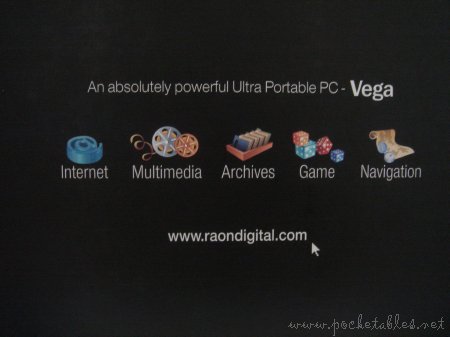
The Vega is not for the 3D gaming fan. The only computer games I play are of the Minesweeper variety, so the (in)significance of the device’s support for 3DNow! technology is lost on me. The most advanced PC game I’ve ever played is Q*bert, which is embarrassing, I know, but quite the technological marvel compared to the Jumpman and Boulder Dash I used to play on 5.25-inch floppy disks!
Comfort
I wouldn’t have expected it, but holding a brick-shaped device is actually quite comfortable. The Vega’s width and thickness enhance its comfort; in fact, I get tired of using it before my forearms/hands get tired of holding it. With other gadgets, such as the Nintendo DS, the opposite is true (even though the Vega outweighs many similarly sized devices).
The unit is designed for two-handed use, but it’s small and lightweight enough to use in more standard PDA fashion: Vega in one hand, stylus in the other. This setup works so well for me that I wouldn’t care if the mouse/cursor disc and all those crazy buttons weren’t there. I’m surprised by this because on paper, 1.06 pounds sounds much too heavy. Part of the reason I’m not phased by the weight may be because I’ve been toting around my 2.2-pound Pepper Pad 3 for the past few weeks, so people who can barely stand to carry a 5.5-ounce 80GB iPod in their pockets will likely react differently to the Vega.
Battery life
Bundling the extended battery with the Vega was one of Raon Digital’s smartest moves. Regardless of my screen brightness settings or usage scenarios, I have been able to consistently get at least 4 hours of continuous power. This is nothing short of amazing compared to other UMPCs, which are considered good when they can reach 2.5 hours. As a PMP and handtop, the Vega’s battery life is amazing.
Conclusion
You know how certain gadgets are just so appealing that you can’t put them down? Well, I literally had to force myself to pick the Vega up. In fact, if it weren’t for this review, the device would’ve been covered in dust. This is not to suggest that it’s a bad product; quite the contrary, the Vega has a lot going for it. It’s incredibly mobile, powerful enough for basic computing tasks (web and light office work) and multimedia needs, comfortable to use for extended periods of time, and features a stellar battery life that is currently unmatched.
One of its initial selling points, a "low" price, isn’t as relevant now that the $820 Kohjinsha SAF100A and erratically priced $799/$899 Samsung Q1b are readily available. Because of this, certain features of the Vega that may have been overlooked because of a good price point can now be scrutinized more objectively. We can no longer say that the Vega is an excellent handtop for its price because there are already other devices in its class that are better.
As a couch computer, the Vega is great for browsing (though not fully interacting with) the Internet. As a desktop companion, the Vega is not so great. Even for someone like me, whose primary computer is a UX180P hooked up to an external monitor, the Vega would never be something I would buy or use on my own. The lack of internal Wi-Fi or Bluetooth, subpar text-entry methods, and an unattractive design make it a device I wouldn’t recommend to anyone.
This article is part of the Quick Takes series. Quick Takes are based on short-term usage of various gadgets provided by Dynamism, the best place to find next-generation notebooks and consumer electronics from Japan and around the world.

