Review: Sony Vaio TZ keyboard
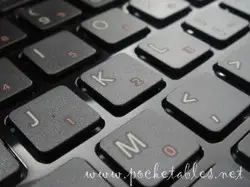 One of the most striking design elements of the carbon-bodied Sony Vaio TZ
One of the most striking design elements of the carbon-bodied Sony Vaio TZ ultraportable notebook is its keyboard. Although often described as being MacBook-like, the shallow and generously spaced keys can actually be traced back to the Vaio X505 series from 2003.
With a 17mm pitch (distance between keys) and 1.7mm stroke (distance a key moves when pressed), the TZ’s 82-key keyboard is 90% the size of a standard keyboard.
Does that missing 10% make a difference in typing speed, usability, or comfort? Read on to find out.
Design

Anyone unfamiliar with the Vaio X505 or the Apple MacBook will likely be intrigued by the look of the TZ’s keyboard, most notably the individual keys that peek out like step-stones in a darkened pool of water.

The matte black keys against the glossy black is arresting, but only if kept impeccably clean and dust-free. You know all that dust and debris and who-knows-what-else that hides between the cracks of standard keyboards and falls like snowflakes when you flip the keyboard over? It’s all still there . . . and incredibly visible. There’s a reason people with dandruff don’t wear black shirts.
I clean the TZ keyboard almost daily with a can of compressed air and a soft cloth. If you’ve ever wondered just how much natural oil your fingertips produce, spend a day typing and then tip the unit toward the light. It’s appalling.
Hunt-and-peck typists may have a problem with the somewhat low keyboard contrast, as the lettering is more cream colored than bright white. This makes the keys difficult to see in low-light conditions. Higher contrast (or backlit keys!) would have addressed the issue, but it may have been to the slight detriment of the design.
Size
Here’s a picture of the TZ keyboard next to a portable Bluetooth keyboard, a full-size desktop wireless keyboard, and the HTC Advantage‘s magnetic thumboard.

The left sides of the main keyboards are aligned so the actual typing area can be compared without taking into the account the size of the housing.
Typing Speed
Out of the box, and as mentioned in my first impressions post, the shallow keys and generally narrower keyboard had me typing at 91% of my normal typing speed.

The key stroke (or travel) is only 1.7mm, which is about 57% the stroke of a full-size keyboard. This difference makes the initial typing experience feel a bit incomplete, as your fingers naturally expect the keys to press down a bit more than they do.

The tactile feedback is so great, though, that it wasn’t long before I could actually type faster than my average speed of about 86 words per minute. The results shown above (from TypingTest.com) are not an accurate reflection of my normal typing rate, as I was concentrating solely on speed for the test, but it’s safe to say that the TZ’s smaller keyboard and shallow keys do not negatively affect my typing.
Usability
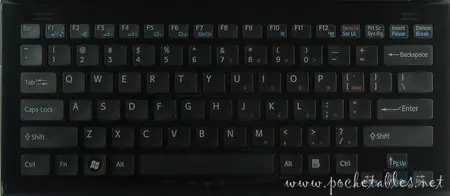
The TZ keyboard’s layout is fairly standard with six rows (two dedicated to number and function keys); the most noticeable departure is the lowered position of the arrow keys.

Although a bit odd-looking, the placement of these keys takes very little getting used to and is actually quite comfortable for scrolling down websites and long documents. The right side and bottom of the trackpad can also be used for scrolling, but the gestures are unnatural and awkward for me.
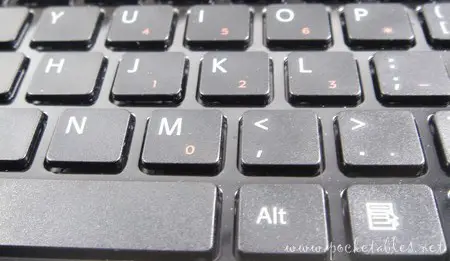
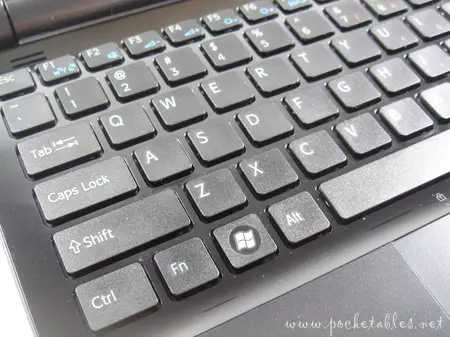
Everything else in terms of layout is nothing out of the ordinary, so there’s no retraining of the brain necessary to make full use of it.
Comfort
Since the TZ keyboard is not full-size, some may consider it to be a bit cramped. I can see people with exceptionally large hands having this experience, but most others should be in the clear.
I spend 8 to 10 hours per day using the TZ on my lap and have never once had fatigued fingers, hands, wrists, or forearms. And my hands aren’t tiny.
Conclusion
At the beginning of this review, I asked whether the TZ keyboard’s size made a difference in typing speed, usability, or comfort. Although some may have trouble getting used to the shallow keys and low contrast, for me, the answer is a resounding no. The keyboard’s design is appealing (except for the dust issue) and typing on it is exceptionally quiet, natural, and comfortable.
Add that to a lightweight carbon-fiber casing, stunning 11.1-inch display, long battery life, and snappy performance, and it’s easy to see why the Vaio TZ series was the right choice for me. I’m confident that it could be for you, too.

