Review: Sony A810 Walkman

The A810 Walkman is the flagship model of Sony’s newest video-enabled digital media players. Available in 2GB (A815), 4GB (A816), and 8GB (A818) versions, the device is slightly larger and more expensive than the S610 Walkman because of its all-metal body, bigger 2.0-inch display, and higher quality earphones. Unlike the S610, however, it doesn’t have an FM radio.
Is the A810 worth the extra cost? Read on to find out.
System specifications
| Capacities: |
2GB, 4GB, 8GB |
| Supported audio: |
MP3, WMA, WMA-DRM10, WAV, AAC-LC |
| Supported video: |
MPEG-4, H.264/AVC (M4V) |
| Extras: |
Photo viewer |
| Display: | 2.0” TFT (320 x 240) |
| Dimensions: | 3.5" x 1.7" x 0.4" |
| Weight: | 1.9 ounces |
| Colors: |
Black, pink, white, silver (Sony Style exclusive) |
Check out my A810 unboxing for a look at the player’s packaging and box contents. A Bluetooth adapter, docking cradle, and additional accessories can be purchased separately.
Update 11.25.07: Read my full Sony Walkman cradle review.
Design
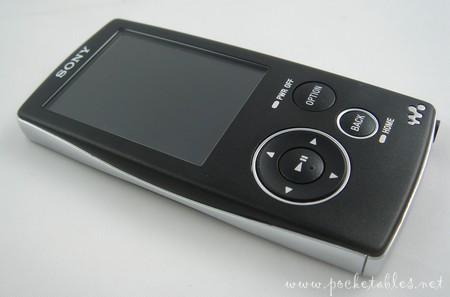
With its thin all-metal body and silver accents, the A810 is sleeker and more sophisticated than its more rounded S610 sibling.


Unlike the mostly plastic S610, the A810 looks and feels exceptionally well made. There’s certainly nothing toy-like about the brushed metal (available in black, white, pink, and silver) or very shiny chrome-looking bands, Walkman and Sony logos, and control borders.
The "chrome" is susceptible to fingerprints, but the rest of the casing seems pretty smudge-proof. Finger oils accumulated over time may show a little, but they can be wiped off cleanly and easily with your shirt or a soft cloth.
Size

Measuring 3.5 x 1.7 x 0.4 inches, the A810 is slightly longer but thinner than the S610, making it about mid-sized for a flash player. Its slim profile makes it an easy fit for most pockets.
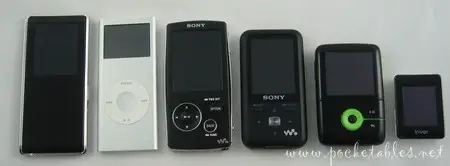
Shown above from left to right is the Samsung K3, second-gen iPod nano, A810, S610, Creative Zen V Plus, and iriver S10.

Display

The 2-inch TFT screen is bright and colorful and can be rotated in right- and left-handed landscape modes.
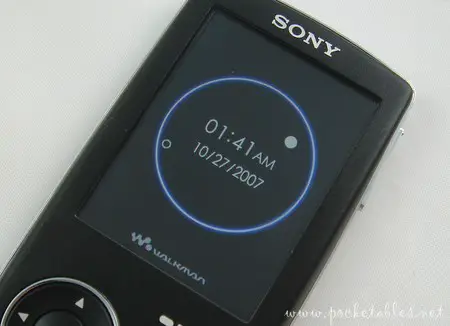
The display is 0.2 inches bigger than the one on the S610, but other than that, all of its features are the same. Please refer to the "Display" section in my S610 Walkman review for more details.
Controls
The A810 has some of the most unbalanced hardware controls I’ve ever seen on the face of a player.

The round buttons are big and easy to press, so navigation is simple right out of the box. Pressing and holding down Option or Back activates the secondary functions printed in white above and below the buttons. Although having these labels eliminates any guesswork involved in figuring out how to turn off the player or return to the home screen, they’re also a tad unsightly.
It hasn’t been a problem during the past two weeks, but I think dust collecting between the cracks of the controls may become an issue in time.
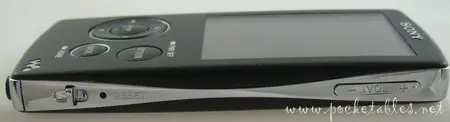
On the right side of the A810 are a strap loop, reset pinhole, and volume rocker.

I don’t understand why manufacturers put the headphone jack on the bottom of devices, but that’s where it is on the A810. Beside it is the WM-PORT jack, Sony’s proprietary charging, syncing, and accessory connection.


The player’s hold switch is bafflingly placed on the back. Why it couldn’t just be on the left side, which is "empty," is beyond me. Same goes for the headphone jack (there’s nothing on the top of the A810).
Graphical user interface

The A810 Walkman has the same straightforward user interface as the S610. The only difference is that the former has a clock icon while the latter has an FM radio icon in the top row. Both players have the same clock screensaver functionality; the A810 has a dedicated icon for it because it lacks a built-in FM tuner.

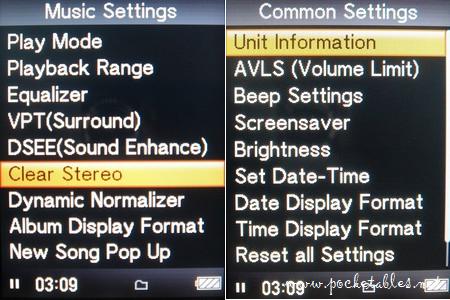
For more details, please refer to the "Graphical user interface" section of my S610 review.
Transferring content
Rather than direct you, yet again, to the corresponding section in my S610 review, here’s a shameless copy-and-paste from it instead.

Included with the A810 is a software CD that contains Napster (free 14-day trial subscription), the product manual, Windows Media Player 11, and a utility called MP3 Conversion Tool that will convert ATRAC audio files to MP3s.
The A810 is an MTP-based PlaysForSure device, so it is compatible with Windows computers running any version of XP or Vista (32-bit). Other operating systems are not supported.
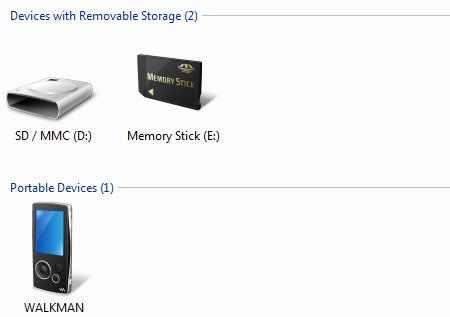
Assuming you have a Windows PC with the latest service pack installed, transferring media to the player is as easy as drag-and-drop through Windows Explorer. The device is automatically recognized when plugged into a USB port and will appear in "My Computer" under the "Portable Devices" section.

Clicking on the Walkman icon opens its directory, which allows you to drag and drop various files into the appropriate folders. Each media folder has its own set of (inconsistent) rules:
- Eight levels of folders and loose files can be added to the MUSIC folder. Folders and files are displayed on the player in alphabetical order.
- One level of folders and two levels of loose files can be added to the VIDEO folder. Videos are displayed in the order that they were transferred to the player (most recent on top).
- One level of folders and two levels of loose files can be added to the PICTURE folder. Pictures can also be transferred to the DCIM folder, but it will only recognize a folder on the first level and files on the second level. Folders are displayed on the player in alphabetical order.
The six folders shown in the screenshot above cannot be renamed or deleted.
Content can also be managed using Windows Media Player and other music software such as Media Monkey or Winamp.
Media content
The A810 handles the same audio, video, and photo formats in exactly the same way as the S610, so I’m going to have to point you back to each feature’s respective section in my S610 review (last time, I promise) for more information.

The only upgrade, aside from the benefit of the larger display for watching videos, is that the A810 sounds better out of the box because of the included headphones. As shown in my A810 unboxing, the player is bundled with a pair of MDR-EX082 noise-isolating in-ear headphones, which are superior to the stock buds provided with the S610.
This won’t matter to people who never use a player’s included headphones, anyway, but for new users and/or folks who don’t mind the compromised sound quality of stock buds, the A810’s sound quality will likely exceed expectations.
Battery life
One of the most impressive features about the new Walkman series is battery life. Like the S610, the A810 has an estimated runtime of up to 33 hours for audio and 8 hours for video. The battery receives a full charge via USB in about 3 hours and an 80 percent charge in about 1.5 hours. An AC adapter is available separately.
Conclusion

Available now for $109.95 (2GB), $129.95 (4GB), and $179.95 (8GB), the Sony A810 Walkman is priced at just $20 above the S610. The extra cost buys you a bigger display, sleeker design, and higher-end earphones, but there are no gains in functionality, performance, or battery life, and you lose the FM radio. The A810 is also longer and heavier than the S610.
That aside, the A810 series is a solid (albeit belated) entrant into the MTP-based digital media player market. It may not bring anything new or unique to the table, but getting rid of SonicStage and adding video support are still monumental steps forward for Sony. And that’s gotta count for something.
The Sony A810 Walkman series can be purchased at Sony Style,
Amazon
, and other retailers.

