Review: HTC Advantage X7501 as mobile entertainment
If the HTC Advantage X7501 is touted as "the most powerful mobile office," can it also succeed as an equally powerful mobile entertainment center? Just about any device these days can amuse you for 15 minutes while standing in line or sitting in a waiting room, but what about for several hours straight?

I spent about 5 hours in gadget-friendly skies (above 10,000 feet) yesterday on my way to Vegas with nothing but my 10-week-old Advantage in my hands and on the tray table to find out.
Just before boarding, I took the Advantage out of my carry-on bag (a small messenger) to turn off all the wireless radios.

The dedicated Comm Manager hardware button on the right side of the unit made disabling Bluetooth, wi-fi, HSDPA, and the cell phone features a snap.

I just tapped the Flight Mode button and got on the plane.
eBooks
One of the first things I did when we were in the air was to open eReader Pro, my favorite eBook application.

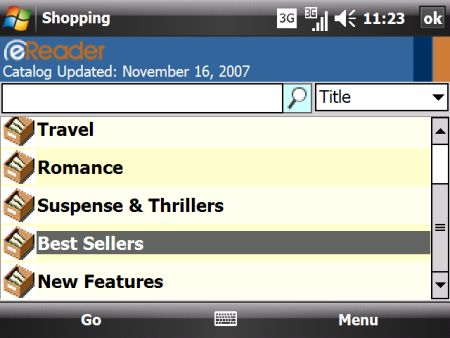
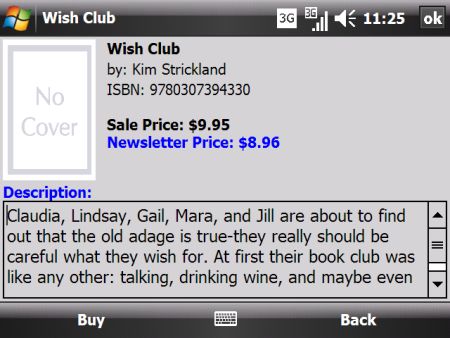
I have Mobipocket Reader installed as well, but I like eReader Pro better because it’s available free for Windows Mobile units (as is Mobipocket) and it allows you to purchase and download books directly to your device. It’s dangerous for my checking account, but quite fun and convenient for me.

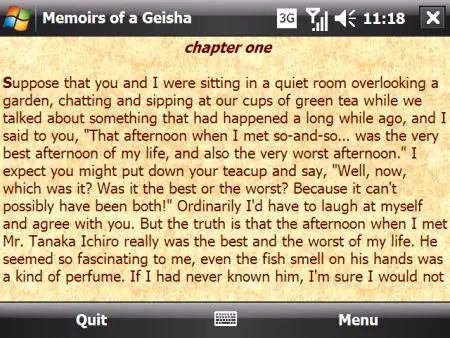
The text size and orientation are customizable, but regardless of settings and other preferences, reading eBooks is incredibly enjoyable on the HTC Advantage because of its large 5-inch VGA display. There are several themes to choose from, too, so it’s easy to find a background, font, and text color that best suits your eyes.
Games
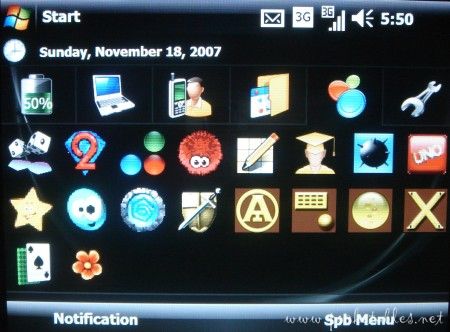
When I got tired of reading, I went to my Today screen and tapped the games tab I made with Spb Pocket Plus. I’m not a hardcore gamer by any means, but I adore Windows Mobile and Palm games.

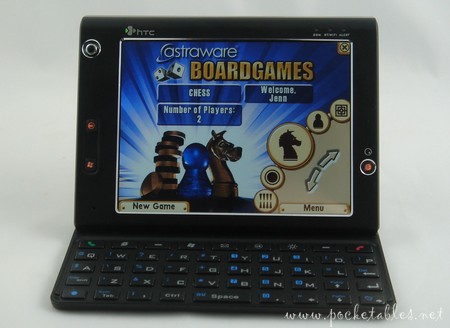
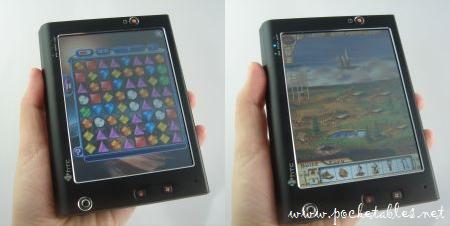
Not every game is available with native VGA resolution support, but the ones that are look fantastic. This is what I have on my Advantage right now:
- Astraware Boardgames
- Bejeweled 2
- Bubble Breaker (preinstalled)
- Chuzzle
- Final Battle
- Glyph
- Plantastic
- Resco Sudoku
- Solitaire (preinstalled)
- Spb AirIslands
- Spb Arkaball II (bundled w/AirIslands)
- Spb Brain Evolution
- Spb Bubbles (bundled w/AirIslands)
- Spb Minesweeper II
- Spb Xonix II (bundled w/AirIslands)
- StarPop
- Super Slyder
- UNO Classic
Video
In between playing almost every game I have, I watched a movie.
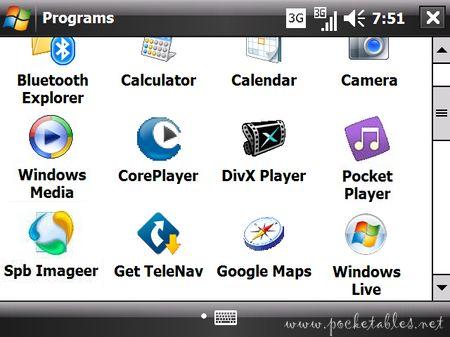
I have four video players on the Advantage: Windows Media Player Mobile (preinstalled), CorePlayer (successor to TCPMP), DivX Mobile Player, and Pocket Player.
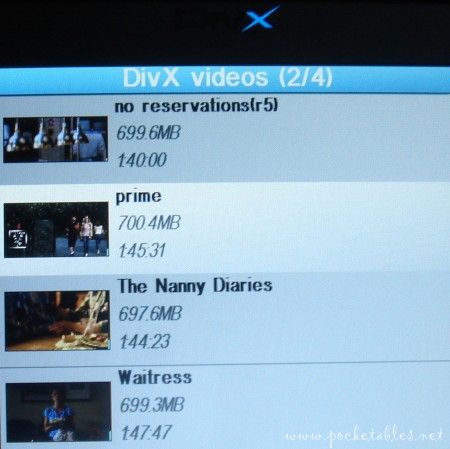
My title of choice is DivX Mobile Player. Although its interface lacks polish and the kinetic scrolling capabilities of Pocket Player, it’s the only one that can play most of the XviDs I’ve thrown at it. CorePlayer, which also supports XviD (the other two programs don’t) and which most people seem to love, has always been choppy and unreliable for me.

Even though I didn’t plan to do any typing, I kept the detachable magnetic keyboard attached to the main unit because it doubles as a stand and positions the display at the perfect angle for hands-free viewing of video content.
Music
Pocket Player isn’t well suited for watching movies, but it’s excellent for listening to music. It has kinetic scrolling (like the iPhone and iPod touch), so browsing through hundreds of songs is fast and easy to manage.
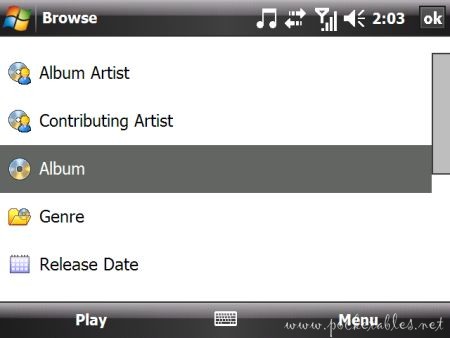

The interface is the nicest I’ve seen on a Windows Mobile application. It’s straightforward and simple, yet intuitive and elegant at the same time. Take a look.
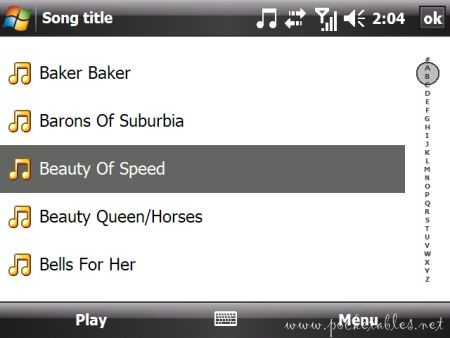


Camera
There wasn’t any compelling reason to capture the plane ride in images (JPG) or videos (MPEG-4), but having a 3.o-megapixel camera built into the HTC Advantage did encourage random and meaningless picture taking that wouldn’t have been done if I had to reach for a camera stored in the overhead compartment or under the seat in front of me.

The camera actually has an impressive array of features. In addition to being able to rec ord video clips with audio, the camera has the following: panorama, sports, and burst capture modes; self-timer, autofocus, and flash light; and advanced options like metering, white balance, flicker adjustment, and special effects.
Captured photos and videos can be stored on the system memory, MiniSD card, or the 8GB microdrive.
Battery
After 5 hours of continuous mixed use, my Advantage deplaned with 10% of runtime left. I may have been able to bump that number up to 25% if I had used the unit more conscientiously, but I didn’t want to compromise my natural behavior by purposely interacting less with the touchscreen, playing fewer CPU-hungry games, or dimming the screen brightness.
For longer flights, a spare battery would be a necessity, but for a trip from Hawaii to most of the West Coast, I don’t think it’s really needed.
Conclusion
Boasting great battery life (considering its flexibility), an extensive catalog of compatible games and various media applications, support for just about any media format, a bright and colorful 5-inch display, and versatile usage scenarios (held with both hands in landscape mode, held with one hand in portrait mode, or angled on its magnetic keyboard on a tray table), the 12.7-ounce HTC Advantage X7501 is a fantastically versatile mobile entertainment center.

