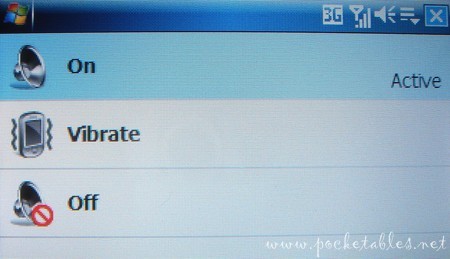Disappearing volume indicator in Spb Mobile Shell
Did the volume indicator that’s supposed to be part of the Now Screen in Spb Mobile Shell (version 1.5) ever run away from you?
Every night before I go to sleep, I tap the icon that usually appears at the top right corner of the professional layout to mute my AT&T Tilt. In the morning, I tap the icon again to turn on the volume. I’ve been doing this every day since I got the phone in December with no problems.
But today was different. I woke up, pressed the power button to awaken the Tilt (which automatically displays the Now Screen), and discovered that the volume indicator was gone.
Where the heck did it go?
No, really, I’m asking. Where is it? I was able to close the Now Screen and adjust the volume using a different method just fine, but the icon was gone and the Spb Menu soft key became non-functional. Pressing it did nothing (it usually brings up the menu).
The first rule in troubleshooting for me is always to reset/restart a device, so I did that before running to Google.
And it worked.
I don’t know what happened to make it disappear, but a soft reset got it back. It’s obviously not a groundbreaking solution to a major issue or anything, but it’s still worth sharing in case anyone else suspects their volume indicator of being a flight risk.
Maybe I should upgrade to version 2.0 . . .