How to browse high-resolution websites on UMPCs/MIDs with 800 x 480 screens

Since my stats show that 44% of you visit Pocketables with Firefox, I’d like to go back to basics for a bit and talk about a built-in feature of Firefox 3 that’s great for people using UMPCs and MIDs with a WVGA native screen resolution (e.g., HTC Shift, OQO Model 02, Aigo P8860, and other MIDs that can be hacked to run Firefox).
With most sites being optimized for at least 1024 x 600/768 displays these days, web browsing on 800 x 480 screens can be an unpleasant experience filled with horizontal scrolling. That’s where Firefox 3’s full-page zoom feature comes in.
In previous Firefox builds, "zoom" meant increasing or decreasing text size. As you can see below, everything else on the web page (layout, images, etc.) remained untouched.
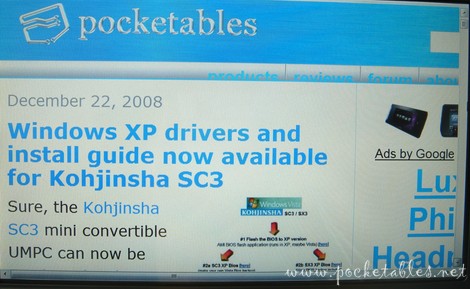
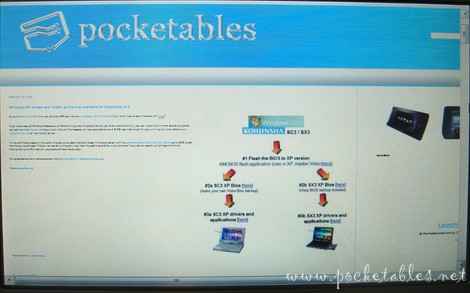
In Firefox 3, however, you can use the Ctrl + and Ctrl – keyboard shortcuts to zoom into and out of the entire page (make sure you don’t have "Zoom Text Only" checked).
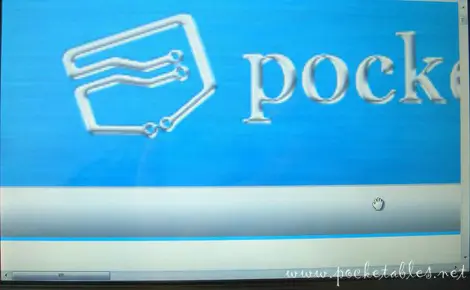

That means that on an 800 x 480 display, you can see this:
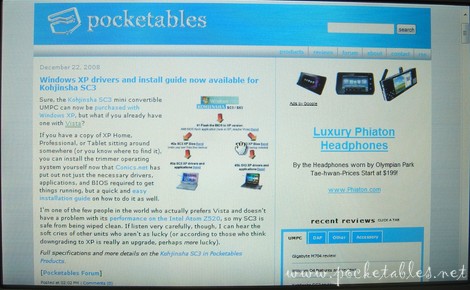
instead of this:
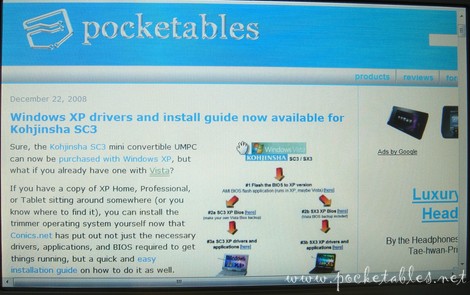
Another nice feature about Firefox 3’s zoom function is that it "remembers" your setting. So if you visit another site and then go back to your previous one (or close your browser and reopen it), it’ll still be at your preferred zoom level. Pressing Ctrl 0 will reset the page back to its default view.
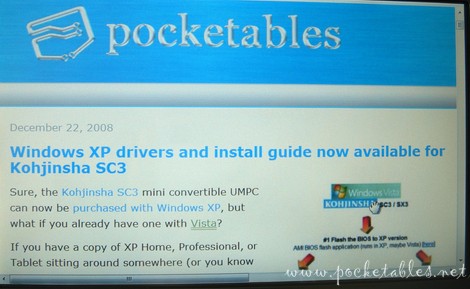
This isn’t a new tip (Firefox 3 was released in June 2008) and similar functionality can be added to older browser versions with the PageZoom add-on (thanks, Xin!), but sometimes it’s the simplest tips that make the biggest difference.
The interpolated resolution on the HTC Shift, for example, is well done and incredibly usable, but Firefox’s full-page zoom is more convenient for me because I don’t need to view every single website I visit in 1024 x 600. Rather than manually switch the resolution every time I need it, I just set the zoom on certain pages to what I want once and forget about it forever.

