Inside the Palm Pre lounge
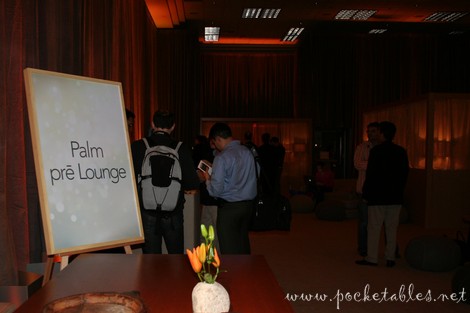
After the Palm Pre announcement, company representatives handed out small VIP lounge passes inviting attendees to take a closer look at the new smartphone in a private meeting room.
Assuming we’d get some actual hands-on time with the webOS-based device, we stopped into the lounge an hour before closing and got to watch employees give us one-on-one demos. The closest we got to actually holding the Pre was when I asked the demonstrator if it was okay to take those Xperia X1 comparison shots. It was disappointing, sure, but we got our questions answered and took a bunch of pictures, so I’m glad we went.
The lounge had a cool Zen-like feel to it with "stone" furniture, simply presented food, and lots of room to flow around the four draped couch areas. Have a look.




Two Palm employees, stationed in the front corners of the room, stood behind tables with projectors hooked up to large flat-screen TVs. Beneath the projectors were Palm Pre smartphones.


Beside one of the projectors was an early prototype retail box.

It’s a shame that the Touchstone wireless charger won’t be included in the box. I like that the Pre "sticks" to it and that the speaker automatically turns on if a call comes in while the phone is charging.
Now on to the Palm Pre.








Here are some quick notes I jotted down on the back of my CES preshow planner (yes, very professional!) during the demo:
- Capacitive touchscreen
- No memory card expansion because Palm "provided all the storage you need" with 8GB
- Larger capacity models could be released in the future
- WebKit-based browser with no Flash support
- 1200mAh battery; no battery life figures being announced yet
- No soft keyboard for when device is in landscape mode
- All apps auto save
- Apps do not need to be manually closed; just flick "card" up/off the screen
- Web browsing over WiFi can continue when using the phone
- Keyboard is narrow; the demonstrator had trouble typing on it
- Not sure if keyboard is backlit
- Palm is very proud of the removable battery and standard headphone jack (they mentioned it several times)
- Forgot to ask about backwards compatibility with Palm OS
- Phone shape reminds me of Motorola Pebble
- UI is very slick, though comparisons to the iPhone are tough to shake
- More impressed with software than hardware
- Should’ve asked about the rationale behind the Pre name
Anyone going to get one? I admit that Windows Mobile 6.1 looks clunky and unintuitive in comparison, but I’m not giving up my Sony Ericsson Xperia X1.

