How to use a different keyboard on the Dell Streak
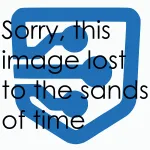 If the Dell Streak is your first Android device, your previous devices had hardware keyboards, or you've always been satisfied with the default on-screen keyboard (OSK), then you may assume that installing a new OSK is the same as installing a new app. Just download, install, and launch.
If the Dell Streak is your first Android device, your previous devices had hardware keyboards, or you've always been satisfied with the default on-screen keyboard (OSK), then you may assume that installing a new OSK is the same as installing a new app. Just download, install, and launch.
That's what I thought when I used Android for the first time (why would anyone think otherwise?) and I remember getting so frustrated when the old keyboard kept appearing after multiple installs of the new one I wanted to try. The new OSK wasn't showing up, so I naturally assumed that it didn't download or install correctly, which is why I repeated the process several times. I started to think that replacing the stock OSK required some kind of hacking and actually gave up trying for a while. I figured it out eventually, of course, but I don't think it's self-explanatory to a new user or to someone who's never done it before.
Here's how to use a different keyboard on your Dell Streak:
- Download and install whatever keyboards you want to try from Android Market and elsewhere.
- Tap the Menu key on the Streak.
- Press Settings -> Locale & text.
- Find the name of the keyboard you just installed under "Text settings" and tap to select it. If you installed more than one keyboard, you can select all of them. You can also adjust individual keyboard settings here (first photo below).
- A pop-up window notifying you of the possibility of text collection will appear (second photo below). Tap OK and go back to the home screen by pressing the Home key.
- Launch an app and long-press in a text input box to bring up the "Edit text" pop-up window.
- Tap "Input method" from this window and select your desired keyboard from the list (third photo below).
- Repeat steps 6 & 7 to switch keyboards whenever you want.




