App review: Wunderlist for iPad
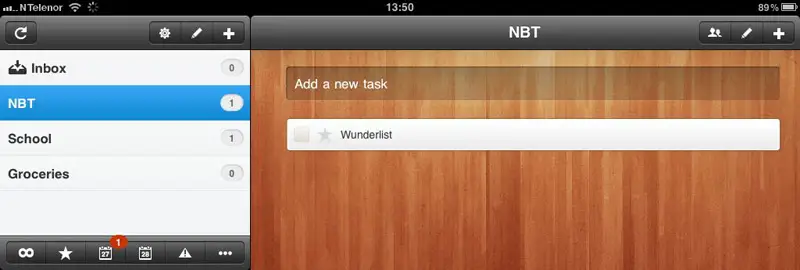
Task management has quite literally become a science and as a result of that many task management apps have become overly complicated and bloated. I don’t want to fill in 3 pages worth of information to remind myself to buy bread, like some of these apps require you to do. Wunderlist is an alternative that lets you make to do lists without all the fuzz, yet at the same time with some nice hidden functionality if you want that.
The grief I’ve had with many task management apps is that they either do too little or too much. Some give you only a basic list which limits the usefulness if you have many tasks, while others want you to fill in date, time, priority, location, favorite food and eye color for every task you add. Wunderlist is the app I’ve found so far that I think has the best balance between advanced functionality and ease of use.
Wunderlist requires an account, which is because of the over-the-air sync functionality that it has. This is one of the main reasons I tried out Wunderlist, as I often find myself by my iPad needing to add tasks for when I use the iPhone or vice versa. With Wunderlist on both devices and set to sync with one another I can add tasks using either device and see them on the other.
When you add tasks to Wunderlist, you can create a bunch of categories (or folders, whatever you call them) to store tasks. For instance, I have NBT, School and Groceries so far. This is also pretty standard for such apps, I just somehow like Wunderlist better- maybe it’s the interface, or maybe it’s that they don’t ask you to pick colors, icons and whatnot for the category.
Adding tasks is also straight forward. There is a button you can press to get a pop-up for adding a task, complete with options for due date, notes and reminder. However there is also a text input field directly on the page with all the tasks, which means if you’re trying to quickly add items (such as groceries or what you need to pack for a trip) you’re not limited to the marathon of button presses that you have when you add using the button. This simple little feature is a big selling point for me as I hate spending time filling out forms of any kind.
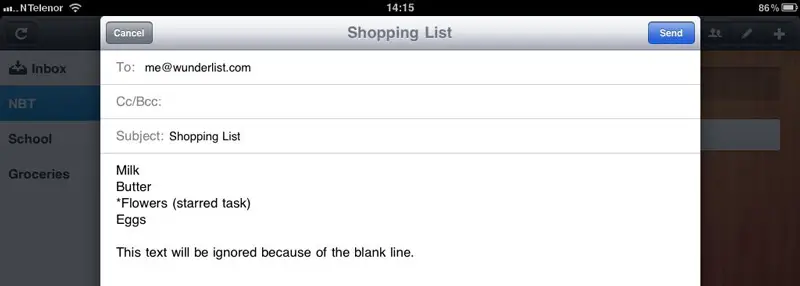
You can also add tasks by email, if you don’t have your iOS device close. The subject line is the name of the list (existing or new), and each new line in the email becomes a task. Put an asterisk in front of a line will star that task to use with Wunderlist’s starred list (basically “favorite tasks” or whatever you want to call it). The email is generic though which means it recognizes the sender’s email, so you have to send from your Wunderlist-registered email account for it to work.
Wunderlist can show you current tasks in a variety of ways, including just showing you all, showing you those due today, those overdue etc. It also has a sharing feature which lets you collaborate on lists with other Wunderlist users. That can be very useful for many situations, such as households where one person can add items to the shopping list that the person out shopping is currently using. Another good use for it would be to collaborate on a list of tasks in a job, errands etc.
To add to everything else, Wunderlist is free. The app is free, and there is no subscription service unlike certain other competitors. I don’t mind paying for apps, but the thought that something as basic as a to do list should cost more than a one-time fee of a couple of bucks has never sat quite right with me. Subscription services should be for media content, data hosting etc- not syncing a few kilobytes of grocery lists. I’m glad you don’t have to pay to remember the milk with Wunderlist.

