eBookstore roundup
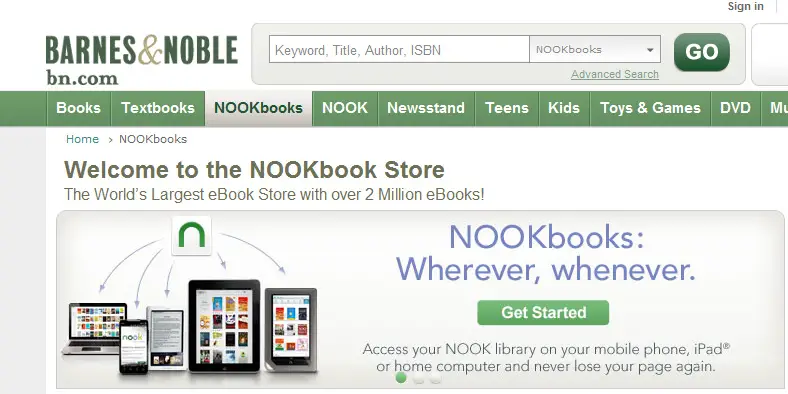
The eReader market is as popular as ever. Amazon’s Kindle and Barnes & Noble’s Nook lineup has given users many choices in the market at multiple price points. Of course Sony has their lineup, as well as Kobo, and many others, but the Kindle and Nook have really propelled the eBook race. Most of us have an idea on how the hardware is on these devices, but what about the books? How do these bookstores stack-up? Which one is cheaper, easier to use, widely accessible and anything else that can help us get our favorite books or magazines on our new toys? Well worry no more, we have all (well hopefully most) of the answers for you. So let’s see what we found out.
As we look into all the pros and cons of the bookstores, it’s important to note that not every format will work for your device. Sony, Kobo and B&N have done an excellent job with giving users the option to add ePub books on top of their own DRM content purchased from the respective sites. The Amazon Kindle however, even though an excellent device, can ONLY work with content from Amazon’s own Kindle bookstore. So Kindle owners, this is all pretty much a tease for you, but you never know, maybe they will open up the Kindle down the line. Also, there are hundreds of eBookstores online. We decided to focus on the major ones, so please let us know if there are any others we left out that can compete with our list.
Google eBookstore
Google has been researching and providing reading content for years now. They are heavily invested in keeping historical and published data online for easier access. After recording enough content, they then decided to go after publishers of newer media to launch their own bookstore to compete with Amazon, and other online bookstores popping up. Google’s eBooks are available for Android (obviously), iPhone/iTouch/iPad, online through the web, and lastly the Nook and Sony readers. This is a pretty impressive array of devices that will surely expand into the Blackberry and WebOS arena here soon.
The store is typical Google. Very clean, minimal, and with the focus being on simplicity. The top part of the page has scrolling ads (all for the store) to tell you about the newest books, the available devices for reading GBooks (sounds better than Google eBooks right?), and anything else they feel could enhance your reading experience. The left side of the home page is filled with sections for top selling, by subject, top rated, new arrivals, etc. You are able to scroll horizontally through a list of books with ease along an endless supply of books. When you find a book you like, click on it to pull up detailed information and so forth. Once in your selected books, Google kindly recommends books based on your selection. From here you can even review the book if you like, just to tell everyone how great it was, or to vent for wasting your time.
I have to give it to Google though. The selection seems pretty solid with competitive prices. Their book search is fantastic (as should be expected), while the entire bookstore feels very calm and easygoing, if that makes sense. They don’t yet carry magazines, and I’m not sure if that’s a route they are looking into yet. Overall, it’s just a very unobtrusive way to shop, and that’s kind of refreshing.
Amazon
While Amazon didn’t start the eBook tech, they sure pushed it into the mainstream. The Kindle was a fantastic reader from the get go, but the second version really exploded with the public. Now that the new Kindle’s can be had for under $150, the eReader market’s running at full steam. They recently announced that eBooks for the first time have overtaken sales of paper books. That’s a huge feat considering paper books have been around for a couple of decades, give or take.
The Kindle store is just a subsection of the normal Amazon site. If you’ve ever shopped at Amazon (who hasn’t), it’s all too familiar. Their search engine does a great job finding books you’re looking for. They have numerous options for finding books, magazines and newspapers while giving you tons of suggestions for your next one. This is what Amazon does best, make sales. After seeing the layout for Google’s bookstore, the Kindle store seems like a used car salesman, while Google comes across like a Lexus dealership. Google is clean and simple. The Kindle store has options coming from everywhere reminding me of the now bloated iTunes. Buy this! Sale here! Upgrade your old Kindle now! Give a gift card! Sync wirelessly! And the list goes on and on. I don’t like it. Maybe it’s because I’m buying books, which remind me of libraries, but the Kindle store is just too loud for my tastes.
With all of these options flying at you, the amount of choice they give has to be impressive right? Well there are categories for categories. Tons of sections and subsections. They have definitely done their homework. The problem with the Kindle store though is that it only applies to one buyer. If you don’t own a Kindle, don’t look here. If you do own a Kindle, this is the ONLY place you can look. Good thing they stay competitive with everyone else’s prices though. Of course once they have people hooked, they can always be on the high side of the pricing game in the future. What can you do? If you bought Kindle books for a couple years and now have a big selection, and all of a sudden Amazon is a couple bucks higher than everyone else, are you going to jump ship? You’ve invested too much into their proprietary format to make a move. Just a little something to think about.
Barnes & Noble
After seeing Amazon making money hand over fist in the new paperless market, and while seeing their stock dwindle before their eyes, B&N decided to jump into the eReader game with a splash. The first generation Nook used a dual screen display with an lcd screen on the bottom for navigation and a typical e-ink screen up top as a reader. It was a good looking device which had a little more functionality than normal. Then came the Nook Color. The gorgeous color screen took reading to a whole new level. There was an anti-glare coating used on the screen to help with daylight visibility, all while being able to view magazines in color and browse the web. B&N is here to fight.
The Nookbook store has a very tasteful design. More Google than Amazon, but gives you more options than Google. They use a light color sequence that again, gives a serene feel. Barnes & Noble takes advantage of the space very well, highlighting bestsellers and other sections like customer favorites. An interesting approach noticed throughout the store is the book club feel. You have a series of books hand picked by Barnes & Noble staff that’s highlighted on the main page, like “Jule’s picks.” B&N even highlights their book club forums for members to discuss their Nooks, books, and whatever else they feel like.
Nookbooks are DRM protected like Amazon’s are, but the difference is the actual devices can play Adobe eBooks and ePub books from your local online library. The prices are similar across the board, something I’m noticing a trend of. Nook is also available on iPad/touch/phone, Android, PC, Blackberry and Mac’s and if you don’t know that, they will sure remind you. Newspapers and magazines are part of the package with the store as well. I have even found subscription magazine prices to be on par with magazines.com, so again, the prices are there.
Sony Reader Store
Sony has long had a hand in the eReader market offering solid, but not great devices that support a huge variety of formats. They have had their eBook store out as long as anyone, and have we have seen them improve their offerings over the years. Unfortunately this doesn’t translate into a fun shopping experience.
Right off the bat, the Reader Store is ugly compared to the competition. They use drab colors throughout (the red) that reminds me of a high school I went to that was built in the 70’s. The banner info near the top seems like one patched together mess. I can’t tell where one option starts and another ends. Scrolling through the features books is old school. The books quickly fade in and out. Everyone else uses a conveyor belt strategy that lends to a nice little eye candy. It’s the little things that separate the pack.
They do provide you with a good bit of information as you search for your books. The suggestions are relevant, and they even give you full previews when you hover over them with your mouse. Sony offers magazines and newspapers as well. When it’s all said and done, nothing’s a deal breaker. You just wish they had a better design team to make the experience more enjoyable.
Kobo
The Kobo bookstore is used in effect with Borders bookstores. The Kobo eco-system is available for any mobile OS as well a desktop version, and of course used for the Kobo, Sony, Nook and other readers considering they use the more accustomed EPUB format. While being a popular store for eBooks, Kobo is the underdog in this fight. To be honest, I’m not sure why.
The selection in the Kobo store seems plentiful. It has the usual new best sellers as well as some books that are about a decade old. The pricing is similar to the other bookstores as well, perhaps a little higher in some of the cases. The overall look and feel of the site is much better than the Sony store. The colors are friendlier and the design is much more inviting. The homepage is almost swallowed up by an entire display for the site. They want to give you 20% off an ebook if you sign up for an account today. It’s a little off putting at first, but it flows with the site. You can see the bestsellers, new releases, and kind of (half heartedly) taking a page from B&N have a “what we’re reading” section. Except they don’t have a name and face to go with the guest picker.
The site is very easy to use, and gives the user many choices to pick their readings with, and also many ways to buy, gift, or even send a gift card. It comes across as more of a bare bones B&N store, without the simplicity and minimalism the Google eBookstore had. To sum it up, everything is easy to get into and out of, with minimal hassle.
Conclusion
After all of this, I came away a little perplexed. Even as of a couple of months ago, pricing was more scattered. I would check a book at B&N, and compare it to Google’s eBookstore and see a difference of a couple bucks. Now though, it seems like the competition is keeping prices in check. Most of the books I compared with were the exact same price. I didn’t expect it to be so similar at this point. The average price for a new best seller is $9.99. They all have Public Domain material available, as well as offering free ebook specials. They all have smartphone apps and will have tablet apps. The main differences between these eBook wars are the ease of use with the site, and whatever eReader you rely on. Even then, unless you have a Kindle, you have options.
In the end, I felt the Google eBookstore was the friendliest to navigate around. There was minimal interference while providing sufficient options. The content was there in the books department, but they don’t yet have a magazine service up and running. B&N came in second place with a friendly site, and the feeling of interaction. You can tell they are the true bookstore of the bunch. You have the librarian’s picks, and the book club forums as well as an efficient and well designed site. The last 3 bookstores really didn’t stand out from the others. I liked Kobo better than the Amazon due to the friendlier nature of the site. Amazon is for power users that know where they want to go. It can be too easy to get pulled this way and that way at Amazon, which can be good or bad depending on what you’re looking for. Sony was clearly in last place for me, which is disappointing.
So there you have it. The top bookstores available for us to consume reading resources. They are more similar than we thought, while giving us enough differences to maybe make us shop around a little. Owning the Nook Color myself, it’s very nice to know that I have many choices to shop around from.

