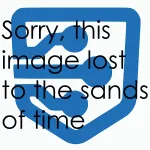Even more tips to improve HTC EVO 4G battery life
This guest post was written by MildlyDisturbed.
 So, you've got your new HTC EVO and are hearing about people with multi-day battery life and wondering why you're always running to an outlet. I mean, sure, you can console yourself by swapping short battery life stories with someone with an iPhone, saying "Man, I have to swap my battery out twice a day, how many times a day do you have to change yours?" and then ducking as a punch heads for the space your face previously occupied. But that gets old.
So, you've got your new HTC EVO and are hearing about people with multi-day battery life and wondering why you're always running to an outlet. I mean, sure, you can console yourself by swapping short battery life stories with someone with an iPhone, saying "Man, I have to swap my battery out twice a day, how many times a day do you have to change yours?" and then ducking as a punch heads for the space your face previously occupied. But that gets old.
You may have followed all of G&E's 20 battery tips and the additional tips and calibrated the battery by charging the battery to full, turning the phone off, plugging it back in, charging it till the LED changes color, repeating it 8 times, and then doing the hokey pokey in an effort to get anywhere near the battery life that you hear other people are getting . . . but still no dice. Your EVO's charger has become a fixture in your life.
Fortunately, there are several things to do to improve your EVO's battery life that you may not have tried yet. Among these are rooting or installing a new ROM/kernel, but even then most people are still in the same boat (although a 30% better boat usually) and not everyone wants to root their EVO. So here are some tools you can use without rooting to 1) see what is actually using all of that juice and 2) potentially do something about it.
Apps
Battery Monitor Widget (free) gives you a minute-by-minute account of how much power you're pulling off of the battery.
JuicePlotter (free) shows more historical information, such as what radios were on and draw per hour, and attempts to guess how much longer until your battery croaks.
JuiceDefender (free) is the most robust battery manager out there. You really need to check it out for yourself to understand what all the fuss is about. Note: This app recommendation was added by Jenn due to all the tips she gets from G&E readers.
This isn't an app and it's already been covered on G&E before, but don't forget about Home -> Menu -> Settings -> About Phone -> Battery -> Battery use, which can sometimes give a clue as to what runaway application may have decided to gnaw down on your battery. Generally, I've found that this doesn't provide much help, though, because Android does a decent enough job of stopping services in the background.
Things to Know/Remember
Use WiFi when it's available. WiFi "costs" less to transmit a megabyte than 3G does (you're sending data 50 feet as opposed to a quarter mile) so when you have WiFi available, use it. There are several free programs out there to do this for you based on your location (e.g., WiFi Automatic and Auto Wifi Enabler).
Leaving GPS on when not in use won't really make a difference. The GPS widget enables fine location positioning. It's only using juice when you see a satellite dish with boomerangs coming out of it. Leaving this on will probably not make a second's worth of difference to your battery life unless you're using applications that require fine GPS control (and then you'll know due to the dish appearing in the status bar).
Bluetooth loves juice. Bluetooth was created to drain the battery as quickly as possible.
4G/WiMax uses about 2-3 times more battery than 3G (and with any of the battery monitoring apps mentioned above, you can tell that for yourself). Having the 4G radio on does drain the system. However, it's a balancing act. Moving 250 megabytes over 3G runs about 40 minutes in my neighborhood and under 7 minutes over 4G. You'd save on battery and time there. Leave it off if you're not going to be a data hog.
Some tasks are zombies. You already know G&E's stance on automatic task killers, but if you one to keep killing a task only to have it rise from the dead and then be killed again, all you're doing is using your EVO's battery to accomplish nothing. It costs juice and processor time to reload the program and execute it. If you kill a task and it comes back, just let it come back; it's a zombie and there's no stopping it from getting into your EVO's brains. You can either uninstall it, root and remove the app, or just ignore it.
Charge your battery on an external battery charger. If you have an external battery charger, use it. You'll get a better charge because the EVO (without rooting/SBC kernels) will start draining once it thinks the battery is full. An external charger charges to full and then leaves it there. If you sleep with your EVO on a charger, chances are it started draining about the time you were dreaming.
Cell coverage varies by area. Some areas just suck battery life. When you start paying attention to current draw, you'll notice even the weather outside affects your battery drain. Sometimes your next-door tower goes down for maintenance and suddenly you're dealing with your phone talking to another tower a mile further away (you can see this with the Netmonitor app). Sometime s the entire countryside is covered in a thick layer of white powder, and you notice your phone actually heating up from having to work so hard.
———————–
And that's what I learned after spending almost a month sick earlier this year with nothing to do but play with my HTC EVO. I get ~32 hours now on a stock battery and ~46 hours on the 3500mAh Seidio Innocell, more if I don't use it and significantly less if I'm playing Angry Birds.
This guest post was written by MildlyDisturbed.