App review: Air Sketch for iPad

I’ve written about Air Sketch before, but the pure awesomeness of the app means it deserves a dedicated review. Read on to see how this simple app turns basically any projector (or other type of screen) into a digital whiteboard controlled by the iPad.
Air Sketch is designed to allow iPad owners to turn any screen that is somehow connected to a HTML5 browser (projector, large flatscreen, computer monitor etc) into a digital, wireless whiteboard. To do this, you need to be connected to the same Wifi network as the receiving device, and then all you have to do is type in the local IP address given to you in Air Sketch in the HTML5 compatible browser on the receiving device and that’s it. Anything you then write or draw using the available tools in Air Sketch will magically appear on the other screen.
The uses for this are endless; teachers can use it in class, business people can use it to do presentations, lecturers can use it etc. Heck, even TV channels use it; skip to 18:55 in this MSNBC clip and see Air Sketch being used on air! The functionality that Air Sketch provides is something that you could previously only get with very expensive hardware designed for use in schools, such as a Smart Board, or with clever Nintendo Wii hacks (more on that when I get some stuff in the mail…)
The way Air Sketch does this is that it created a server on the iPad where it most likely saves a image file of your iPad screen every second or so. The device connected to the server will load teh most recent image using HTML5 and the result is a somewhat laggy (on the receiving end) but perfectly usable wireless whiteboard. You can password protect the access if you want, as well as connect with multiple devices (though the more you connect, the more unstable it gets). All of this technical stuff works absolutely perfectly and the end result can make people’s jaws drop when you’re standing at the back of a classroom and draw smiley faces on the projector screen in front.
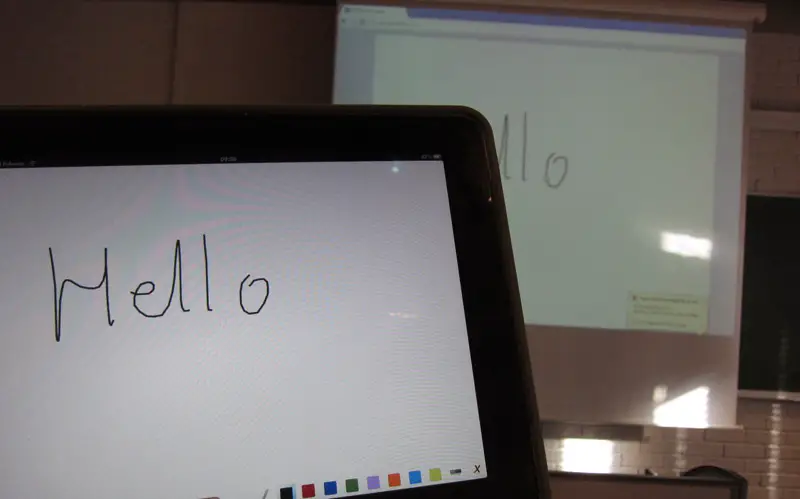
As for the functionality of the drawing/note taking side of the app it’s a bit limited at the time being, but only a little bit. You’re limited to only a few types of pens and colors, and there are no shapes, text input or anything like that. They do have their priorities straight though, as the abilities to insert photos and PDF documents as well as saving screens to the photo album are already in place. In other words, they basically did the opposite of ReplayNote (another awesome “note distribution” app), which has pencil size and text input in place but not PDF import. Hopefully they’ll add these minor features in the future as that’s all that it’s really missing on the input front. The magnified writing mode from Notify would also be nice, but zooming and panning works well too.
There is another slight issue though, namely PDF scaling. While you can zoom in and out at will on the iPad end, the picture on the receiving screen remains zoomed out. While this is a good feature in that it allows you to do much more detailed drawings and handwriting without giving anyone watching the end result a headache from all the zooming and panning, it means that you have to blow up the fonts of PDF files before attempting to use them with Air Sketch and preferably use the landscape orientation. No big deal, really, but it would be nice to have a feature that zoomed the page on the receiving end as well- maybe a 3 finger pinch or something.
Air Sketch is one of those apps that you expect to be ridiculously complicated to set up and unstable to use, which is why it’s so awesome to show it off to people. Assuming the browser supports HTML5 and the two devices are on the same network, you literally just type in an URL. As someone who goes to lectures in an outdated classroom where a computer-connected projector is the most advanced piece of technology and something like a Smart Board is way outside the budget, I really wish that the bozos who are in charge of equipment at such schools would pay a bit more attention to consumer tech and a little less attention to companies trying to sell them specialized solutions for everything. At $9.99 in the App Store (currently on sale for $7.99) Air Sketch isn’t the cheapest iOS app out there, but it could cost 10 times as much and still be an infinitely more affordable solution than any specialized product- even if you have to buy an iPad as well. Two thumbs up for this app and I hope to see more clever uses of the iPad like this and ReplayNote.

