App review: Carbonite Access for iPad
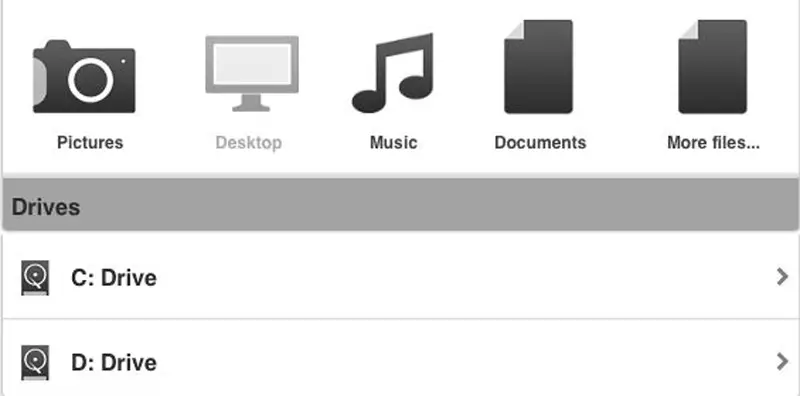
iOS 4.3 might just have been released, but there’s another update that came today that I’m much more excited about: Carbonite. They’ve had an iPhone app for a while, and finally came out with a major (!!) update that also made the app universal with iPad support.
Updated March 10, 2011
Carbonite is an awesome service that I continuously try to get people to use so I avoid phone calls from desperate people who just lost 10000 family photos in a hard drive crash. It’s a backup service where you install a program on your computer which then runs continuously in the background to upload your data. If you computer crashes, gets electrocuted, stolen, flooded or burned down (including all your external backups) you still have all your data in the cloud. It might take you a week to download everything and restore it, but if the worst happens that’s a small price to pay- and so is the $55/year subscription price in my opinion.
That’s Carbonite’s main feature though, but I’m not here to talk about that directly. Instead, I’m here to show you their iPad app. Since Carbonite puts all your data online (securely, just so that’s said, this is being used by businesses so there’s no…eh…funny business) that means you can access it from anywhere. I currently have 47GB worth of data backup up, spread across 44000 files. Every single one of those files are available on my iPad, without taking up any of the internal space.
The Difference between this and something like Dropbox is that this is fully integrated into your computer, and a one-way solution. You don’t use Carbonite to transfer files back and forth like you would with Dropbox, instead it’s a portal into your computer’s files. I mostly use it when I need to get hold of files that I don’t use often, and so I never put them on my iPad or Dropbox where I have limited space available. It might be a picture from the 80’s that I scanned and archived, a 2 year old exam paper, an old work contract or whatever- all of these are real examples of files I never thought I’d have any use for on my iPhone or iPad, but that I ended up grabbing using Carbonite. It does make your boss look at you a bit weird though when he asks you to check a detail in an old contract “if you still have it” and you give him the answer 30 seconds later.
The new improvements to the Carbonite app make it a lot easier to use for things like this, not only by adding native iPad support but also by making it faster, include photo thumbnails and shortcuts to common folders like the desktop, documents folder etc (if you have those set to back up). Part of what makes Carbonite great is that you wouldn’t normally buy this for the iOS app, which means that you’re already using it (or will be using it after reading this ;) ) to back up. Tens of gigabytes of data can take ages to back up (months, if your connection is slow- only for the initial backup though, regular backups of new and changed files are naturally faster) but because this is an iOS app second you won’t lose patience waiting days, weeks or months to get everything up and running. The price also makes this an iOS app second and a backup service first.
Unfortunately they dropped the ball big time in one area: integration with other apps. They didn’t take advantage of iOS’ “open in” feature which allows apps to send files to other applications. With Carbonite Access you’re only given the option to email files, and while you can email files to yourself to get files across this is slow and limited file-size-wise compared to “open in”. A insanely stupid decision that I cannot grasp, and when I emailed them about it they didn’t seem very willing to add it. Without this feature Carbonite Access is a file viewer with the ability to open small files in other apps via email. That’s useful too, but you can forget about using this for storing video, accessing large photo files, large documents etc. Bad Carbonite! >:(
Either way, it’s still useful, and I love being able to access any of my files on the go. I think it’s definitely worth $55 a year to never have to worry about losing data alone, so when it gives me the ability to access any file on my computer from my iPad/iPhone on top of that I guess I can’t complain too much.. If you have Carbonite or sign up, you can get the iOS app for free from here.

