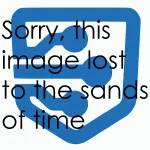Hulu.com working with Flash 10.2 on HTC EVO 4G
This will probably be blocked even faster than Netflix was but as of right now, watching videos on Hulu.com is possible on your HTC EVO 4G thanks to an .apk created by imneveral0ne for his HTC ThunderBolt.
All you have to do is uninstall all previous versions of Adobe Flash from your EVO; depending on your current ROM, you may have to use Titanium Backup or Root Explorer to remove it. Then just download/install imneveral0ne's .apk (G&E mirror here), change your browser's UAString to "Desktop" (instructions below), and enjoy Hulu.com on your EVO.
Note that I'm not talking about the unofficial Hulu app that's been floating around for rooted EVOs since last year. This is Hulu.com from your phone's web browser.
You might remember that changing the UAString (user agent string) is what tricked Hulu.com into working on Android last May, before the EVO was even released, and that's part of what's going on here too.
 How to change the UAString depends on the web browser you're using. Some browsers offer the option in the default settings, while others require some prodding.
How to change the UAString depends on the web browser you're using. Some browsers offer the option in the default settings, while others require some prodding.
The stock browser fits into the latter group, so here are the instructions on how to do it on that:
- Open the stock web browser on your EVO.
- Type about:debug in the URL bar and press Enter/Go. It'll look like nothing has happened but continue to the next step anyway.
- Tap Menu > More > Settings > UAString > Desktop.
Now you should be able to visit http://www.hulu.com and watch all the videos on your EVO.
The quality seems to vary pretty significantly by video, as some are laggy enough to be unwatchable while others are fine after they've buffered. Full screen mode works fairly well, as shown in the photos above, though there doesn't seem to be a way to get the video to fill the entire screen.
Even so, full-screen mode is your best bet right now.
You can access it by long-pressing the embedded video until the translucent toolbar appears at the top and then tapping the icon in the left corner.
Landscape orientation in embedded/windowed mode doesn't work properly, as the bottom half of the video is cut off and there's no way to zoom or move around the page, and the video is a little too small in portrait windowed mode (shown above) for comfortable viewing. You can pinch zoom here to make the video expand to the width of the screen in portrait, but you run the risk of hanging the system and the video doesn't get that much bigger anyway.
Imneveral0ne also details a manual method that doesn't use the .apk, but installing the .apk is obviously the faster, simpler way to do it.
However you decide to get it working, enjoy it while it lasts!
[xda-developers]