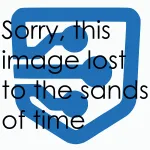Samsung Galaxy Tab as navigation and car audio device
My 2007 Toyota Camry Hybrid doesn't have built-in GPS. So when I purchased my Samsung Galaxy Tab last year, I planned on eventually buying a car mount to use it with Google’s free turn-by-turn navigation. I felt the Tab's 7 inch display would be well suited for this purpose.
So just before a recent trip to Philadelphia, Pennsylvania, I bought and installed a Samsung Galaxy Tab Car Mount kit for about $50. This initially served me well on my trip, but on the ride home the mount fell off the windshield a few times.
I loved using the mount, but having my Tab fall off while driving made me concerned that it would get damaged. And don't get me started on the fact that driving becomes more difficult and more dangerous with devices flying around the car!
A quick Google search yielded a number of results that indicated that this was a common problem with windshield mounts.
What to do next?
For me, a $35 mounting plate from ProClip was the answer. It, along with a ProClip vehicle mount I had used with my OQO 02, paired perfectly with the device holder from the Sumsung Galaxy Tab Car Mount kit.
With the stability from this new mount system, I'm again able to use the Tab for navigation.
In fact, just this past weekend my son played in a soccer tournament at Winget Park in Charlotte, North Carolina. Off to the Web I went. Once I entered the address into Google Maps, I sent the directions to my Gmail account.
Then on Saturday morning, I grabbed the Tab, inserted it into the mount, and connected to the Miccus BluBridge mini-jack Rx Bluetooth adapter (attached to the Camry’s auxiliary jack), which in turn started the CarHome Ultra application installed on the Tab. Then I opened Gmail, tapped on the directions I emailed to myself, selected navigation, and we were good to go.
Of course, music made our trip more enjoyable.
Connecting to the car’s stereo via the Bluetooth adapter and auxiliary jack eliminated the humming I was previously hearing when the Tab was sitting in the dock and connected to my car stereo through the audio out jack. Many have noted the dock's lack of integrated audio out capability as a shortcoming, and I certainly agree . . . but this solution solves that problem for me (and may for you as well).
So my 10-year-old son pressed the Rhapsody icon, selected a playlist, pressed play, and presto! We listened to 80s hits all the way to the game . . . except when interrupted by navigation instructions.