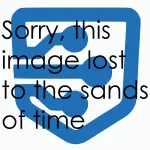BlackBerry PlayBook review
The BlackBerry PlayBook. It seems a few of us here at Pocketables have had our encounters with RIM's foray into the tablet market, both good and bad. In fact, you might've noticed that it currently makes up the majority of our front page's posts.
With all that coverage, and having my PlayBook for a week and a half now, I thought it was the perfect time to issue a final review from my perspective. Don't worry, though; coverage on it will still continue, just not from me.
Quick Specs
The PlayBook is RIM's attempt at defeating the iPad's strong grip on the market. The screen is a 7", WSVGA capacitive touchscreen with a resolution of 1024×600. Powering that screen is a dual-core 1GHz processor, which is actually required for its OS, dubbed QNX. (We'll get to that a little later.) In terms of storage, you can buy the tablet in 16GB, 32GB, or 64GB varieties. I had a 16GB model. It also has two 1080p-capable cameras, one on the front and one on the back. It's capable of pushing the videos you've recorded with those cameras via HDMI, as well.
Design and Quality
So the PlayBook is designed really well, in my opinion. Along the top, there are four buttons: power, back (in terms of music), pause, and forward (again, music).
On the bottom, there are three ports. You've got an HDMI port on the left, a microUSB port in the middle, and a proprietary magnetic charging port on the right.
As you can tell in the image above, the PlayBook is also deathly thin. It's on the right, and on the left is my iPhone 4. You can see that the tablet is only very slightly thicker than the iPhone. In fact, when I held both in my hands, the difference wasn't even noticeable.
As for the build quality of the PlayBook, it's quite solid. The back is very clean and is made of that soft touch plastic that I love so much. The front is made of a solid glass, although if I press hard enough, I feel a bit of give. Not much, but it's enough to be worth a mention.
Display
As I previously mentioned, the PlayBook's 7" screen has a resolution of 1024×600. What this translates to is a very nice pixel density, which makes for an insanely pleasurable viewing experience. Videos look fantastic; sharp and colorful, it feels like you're watching the latest Hollywood blockbuster on an actual HDTV.
That is, until you notice the smudges. I'm a huge fan of my iPhone's oleophobic coating, and I really wish that more manufacturers would utilize it. Smudges are gross, and quite honestly, they hurt my eyes. And believe me, the PlayBook picks them up very rapidly. The included cleaning cloth doesn't do much to help, either. Actually, any material doesn't seem to help very well. I don't understand why, but it seems that I would have to take 2 minutes out of my time using the device every day to get rid of the little demons. They stay on the screen for a painstakingly long time.
QNX
QNX is the operating system developed specifically (for now) for the PlayBook by RIM. The company has stated that BlackBerry smartphones will be getting the OS soon, but only when dual-core processors are available. This is unfortunate for BlackBerry owners because QNX is definitely one heck of an operating system.
I'll start out by talking about screen orientation and how that translates to using the rest of the OS. If you don't know, the BlackBerry's bezel is completely touch sensitive. Flicking up from the bottom brings you back to the home screen, and swiping right from the left or left from the right gives you a quick switch to the next app in whichever direction you swiped. Now, it all depends on the orientation in which you're holding the device. That is, holding it in portrait will make the side facing the ground the new bottom. Swipes work the same as if you were holding it in landscape, just with your new sides.
On top of true multitasking, QNX also offers a splendid web browser and a great user interface. The web browser offers a truly full-desktop experience, complete with Flash. YouTube, Facebook, and many other websites work just as they would on Windows, OS X, or Linux in one of their many browsers.
It even has a separate downloads window! It's exactly what I'm looking for in a browser that's installed on a mobile device: speed and usability. RIM hit the nail on the head here.
As wonderful as I think QNX is, there are a few downfalls. First off, the onscreen keyboard. In my mind, it's absolutely horrid. It's too small, really. It's too big to use your thumbs, and too small to use like a full-size keyboard. It's unfortunate, because text input is something that's quite important to BlackBerry users.
Secondly, the updates. RIM has been constantly updating the operating system since the launch of the device. For my unit, every two days, there was a new, ~250MB update that just needed to be installed. I don't have the fastest Internet connection in the world, so this took a lot of time out of actually using the device. I really wish RIM would've updated QNX before the PlayBook was released, perhaps during testing. That would've been nice.
And I have a very awkward and disturbing glitch. My PlayBook will not turn off. I can hold down the power button for five minutes straight, and it simply refuses to turn off. I can't even pull up the menu for the option to turn it off, or even just a simple restart! The only way for my PlayBook to not be on is to run out of battery.
Finally, the lack of native email and calendar apps is actually a huge pain in the tail. Having to pull up the Web client of your favorite email service is a huge downfall. Luckily, it works well in the browser. I'm just upset that I can't have Push email yet.
App World
I've got to be honest, I'm incredibly impressed with how the App World selection of apps for the PlayBook has grown so so quickly. When I first got the PlayBook, it wasn't this way at all. In fact, I was severely disappointed. But I've watched it grow into something quite wonderful, especially for RIM.
My only quibble with the App World at this point is the prices of some of the apps. They are outrageous at times. I've found that $2.99 (USD) seems to be the norm, which is unfortunate. "Lite" apps are kind of hard to find, as well.
Battery Life
RIM's phone lineup isn't exactly known for its long battery life. I'm happy to report that this isn't the case with the PlayBook. In fact, I actually got through an entire three days without plugging it into the wall even once. And it's not like I left the thing alone during those three days. I actually used it an awful lot, with intense sessions of Tetris included.
Unfortunately, this fantastic battery life comes at a cost: the PlayBook charges incredibly slowly. Again, this is unfortunate, because that magnetic charger isn't included with the PlayBook. A simple microUSB charger is, though, which makes the process even slower than it needs to be.
Cameras
I'm going to be blunt here: I'm not the biggest fan of the cameras. They take good pictures only if you can find where it focuses perfectly on your subject. There is no tap-to-focus from what I can tell. So taking quality pictures with either camera is kind of difficult. And considering how big it is, even if the cameras did decide to focus properly, they will probably come out blurry from the shaking of the device. Here's a sample of my black lab:
Conclusion
The PlayBook is awesome. There are a few flaws, but they're mostly software. That means that once RIM understands the importance of releasing fewer, but meatier, updates, the PlayBook will be even more usable than it is now.
And it's already quite the useful piece of hardware. It's slowly been replacing my MacBook Pro for web browsing and media enjoying, as well as some work tasks. I'm still a long ways away from totally replacing my desktop setup for something like the PlayBook, but we are definitely getting closer. RIM will definitely help lead themselves and the competition in the right direction.