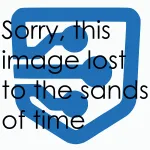Total Commander brings a file manager with tons of features to the HTC EVO
 I don't usually say "wow" when I download an app on my HTC EVO, especially when it just hit its first release candidate. But today, I said it because of Total Commander, a feature-full file manager that every single EVO owner should be downloading at the end of this post.
I don't usually say "wow" when I download an app on my HTC EVO, especially when it just hit its first release candidate. But today, I said it because of Total Commander, a feature-full file manager that every single EVO owner should be downloading at the end of this post.
What makes Total Commander so great?
It does everything. The most unique feature is cool two-pane file management. No drag and drop yet, but think about how easy transferring a file on your EVO will be when all you have to do is swipe left or right to navigate from the before and after folders.
Another awesome feature is the app manager. Have you ever decided that you want to clean up all the junk apps you have? It's a pain to have to do the normal Android uninstall dance, but with Total Commander, you can batch select as many apps as you would like to uninstall, even system apps (be careful).
Next up is archive support. You can .zip up archives for later or you can extract them on your EVO. Not only that, but you can do the same with .rar files. And Total Commander can handle multi-volume archives. So, if you download a PS1 rom that is broken up into a million .rar files, you don't need a computer to get Parappa the Rappa up and running.
There are also built-in search and bookmark features, which will make finding and getting to files much faster and more convenient.
Some other noteworthy highlights include a text editor, customizable button bar (easily upload files to Dropbox and Facebook, add files to emails and texts, etc.), tablet-optimized interface (I remembered you EVO View 4G users), multilingual support, customizable fonts, and the ability to run scripts (one is for FTP file transfer).
Total Commander does it all! And like I said, this bad boy is still only in the release candidate stage. Normally an app like this could yield some money from users, but the developer, ghisler, has decided to keep the app completely free!
When the stable release is ready, you will be able to find it in the Android Market. Until then, you can follow this thread to check for updates and download RC1 here.
[Android Police]