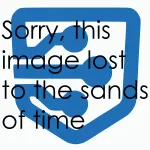Stuck at 1xRTT on your HTC EVO 3D? Here's how to get 3G back [Updated]
If you recently applied the most recent PRL (preferred roaming list) update on your HTC EVO 3D, you probably noticed that your data speeds have gone down … a lot. This is because, for some reason, the most recent PRL version (50580) does not seem to be allowing most users access to Sprint's 3D EVDO network, forcing those who have applied the update onto Sprint's much slower second-generation 1xRTT network.
You can check which PRL you have by going to Settings > About phone > Software information > More. Additionally, if you are running a stock ROM that does not indicate whether you are truly on a 3G or 1xRTT network in the notification bar, you will need an app such as Network, Open Signal Maps, or Netmonitor (shown above) that can reveal your true connection type.
If you already applied the update and find yourself stuck with slower speeds, there is still hope. You can roll back to the previous PRL (21081), although if you use the method below, you will need root access and your device's unique MSL code.
- Download PRL 21081 and EPST.apk here.
- Unzip the PRL and place anywhere on your SD card.
- Find out your MSL code using MSL Reader, or simply call Sprint.
- Place EPST.apk in system/app using Root Explorer or similar. Make sure all permissions are selected. Important: This will overwrite the existing EPST.apk file, so be sure to back this up if it is important to you!
- Restart your phone.
- Once your phone has fully booted, press ##775# (##PRL#) in your phone dialer, and enter your MSL code as your password.
- Press Update PRL, select the PRL that you previously placed on your SD card from the list, press the Menu button and Commit modifications.
- Wait for your phone to reboot again.
Once your phone has restarted, you can once again enjoy those 3G data speeds. You don't even have to wait however long it takes for Sprint to realize their mess-up and push out a new PRL update to fix things.
If you are unrooted, or just don't like messing around with things like this, be sure to keep checking back – we will let you know once an official fix is available.
Update: As of 9/06, Sprint has made PRL 21081 available again to all HTC EVO 3D users. To update from PRL 50580, go to Settings > System updates > Update PRL.