SyncPad for iPad is quite good in real life situations
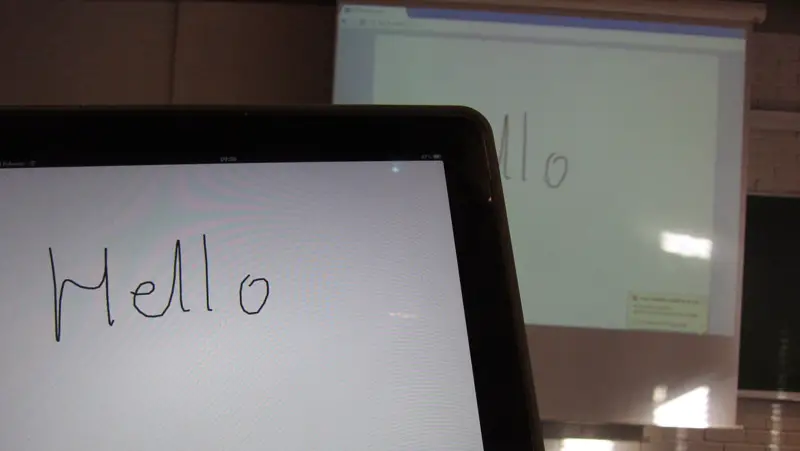
I write about a lot of educational apps on this site, but since some of them are for teachers and I’m a student I can only test some of them out at home, not in a real world scenario. Last week however I had to do an oral presentation in one of the course I’m taking, and that was the perfect chance to test out one of the virtual whiteboard applications I’ve played with at home. There are many such apps out there, but the one I found initially was AirSketch. The problem with it, and many other apps, is that it requires a local WiFi connection. My school has that, but it’s a heavily protected system that doesn’t allow devices to communicate with one another even if both are connected to it. It’s annoying, and considering that the school has bought iPads for the lecturers, it’s a very backwards system. I briefly considered just plugging into the HDMI cable that’s there for plugging in laptops and such, but I didn’t want to be tethered to the desk. The solution was SyncPad, which I’ve also talked about before as being a AirSketch copycat that has one feature that makes all the difference; it works over the internet, not just local WiFi.
SyncPad works by continually uploading an image of what you’re doing to a website that auto-refreshes using HTML5. You make up your own URL after mysyncpad.com/ and type it into both the app and the browser. As the school computers run an outdated version of Internet Explorer I had to download Firefox Portable (a version of Firefox that runs from the folder and doesn’t require installation) but I had tried SyncPad on that computer before so that was already in place.
Getting set up is key when doing a presentation like that. Today we had someone bring a flashdrive that for some reason failed to install in Windows until he tried another port. It’s very awkward to stand in front of people and fiddle with technology to get it working, and SyncPad scores high in that it’s very easy to set up. Bring up the URL in the browser, enter fullscreen and you’re set. Since the connection is done over the proper internet, you don’t have to worry about temperamental WiFi routers or firewalls. If the computer can get online and your iPad has some form of internet, it just works. I strapped on my Padstrap and started talking within 20 seconds of getting up there.
What I needed for this particular presentation was to keep a text up on the projector, add notes to it as I went along, and be able to switch to my notes. The app can import documents just fine as well as annotate them, so what I was most worried about was if it would update the image to a blank one if I switched away from the app. It didn’t. I was able to switch between Goodreader for my notes and SyncPad for drawing wirelessly on the projector screen just fine, and it worked perfectly through the entire presentation.
There are some limitations though. First off, the image in the browser doesn’t update immediately, but instead takes a second or so, and updates in chunks. This wasn’t a problem for me since it didn’t matter if my underlining and such took a second to show up and did so one line at a time, but this isn’t something you can use for…err….showing calligraphy techniques or anything that require the screen to show smooth movement. The app also has very limited tools, missing such important things as zoom and highlighters, as well as more pen colors. If you connect an app like Goodnotes to the projector via HDMI or VGA you get smoother movement and a lot more tools, but it won’t be wireless. If you use an Apple TV to mirror wirelessly, you’re back to the local WiFi issue. SyncPad is when you can’t get your receiving computer to talk to your iPad over local WiFi, nothing else.
There are several advantages of using SyncPad or any of the local WiFi equivalents. You have complete freedom to move around, which also means you’re not blocking the projector light or covering what you just wrote on the screen by standing in front of it. For an actual teacher, especially on lower levels of education where in-class tasks are more common, it gives you the ability to walk around the room and still explain things on the “whiteboard”. “If you have a question, chances are someone else has the same one” is something my teachers used to say, and it’s true. Instead of walking back up to the whiteboard/blackboard and start doodling away you can show e.g. equations from where you are and be more effective.
It was fun trying out SyncPad in a real life situation and it performed well. This is the kind of app that justifies iPads being purchases as education tools for teachers and lecturers, although I fear that due to not knowing about its existence it sees far less use than it should.

