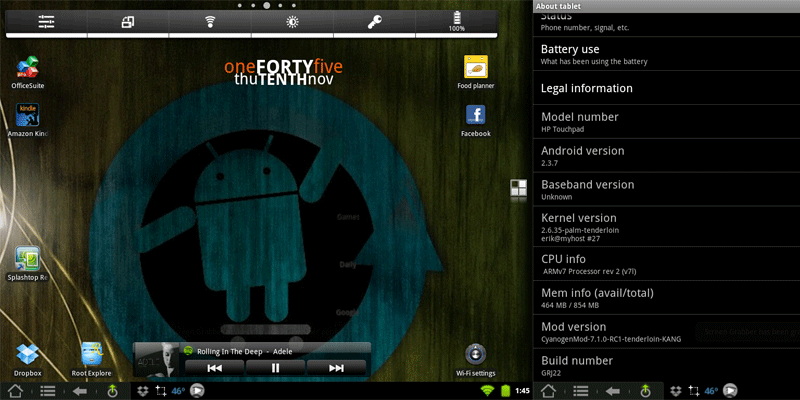The status of Android on the HP Touchpad
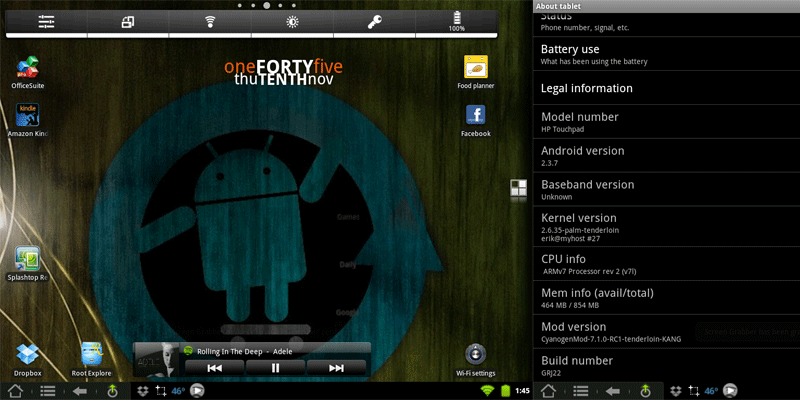
If you haven’t heard about the HP Touchpad, you can read some of its history here on Nothing But Tablets. You can see where Best Buy tried to give them back to HP, and then how HP decided to have themselves a fire sale, and finally the next chapter, how CyanogenMod has managed to get Android running on one.
I am one of the lucky owners to have an HP Touchpad, and had been not-so-patiently waiting for the release of Android. I was ecstatic to hear that they finally released an alpha version. When I read over the very long list of warnings posted by CyanogenMod, I was a little worried about actually going through with putting Android on my Touchpad. I will admit that I was afraid to brick my Touchpad. However my excitement overcame my fear and I downloaded the files needed to get started. I watched the video showing an actual Touchpad go through the process of getting Android, found the installation instructions, and was ready to take the plunge.
The instructions are pretty straightforward, and actually quite simple. I’ve been a part of the Android rooting and ROM flashing community since I got my HTC EVO 4G almost a year ago. Because of that, I was familiar with downloading and installing SDKs as well as using the terminal to do what I needed to do. If you don’t have any prior experience with rooting or flashing, just make sure you follow the instructions carefully, and feel free to ask someone for help. There are a lot of great community sites out there with some very helpful people.
CyanogenMod now has version Alpha 2a available, and of course I updated as soon as I could. Being that it is an alpha version, there are a lot of bugs. Even with the bugs, I am surprised at how good it runs. I’ve hardly booted into WebOS since I got Android. Most of the apps work great. The few bugs that I have run across deal mostly with the WiFi and the display. I’ve had to toggle the WiFi on and off multiple times to get it to connect to a network, and I’ve had the touch input suddenly stop working. A simple restart (holding the power and home button down for 30 seconds) and the issue has gone away for the time being. Your mileage may vary however, so don’t take my experience as something that is guaranteed, but overall this is a great build.
So if you have an HP Touchpad and are frustrated like I was with the lack of apps that are made for the Touchpad, or just wanted better access to your Google calendar and Gmail, then maybe CyanogenMod’s release of Android is just what you need!
[Rootzwiki | CyanongenMod]