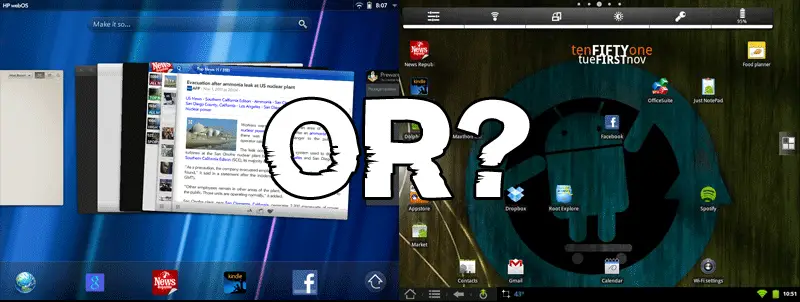webOS or Android for your HP Touchpad?
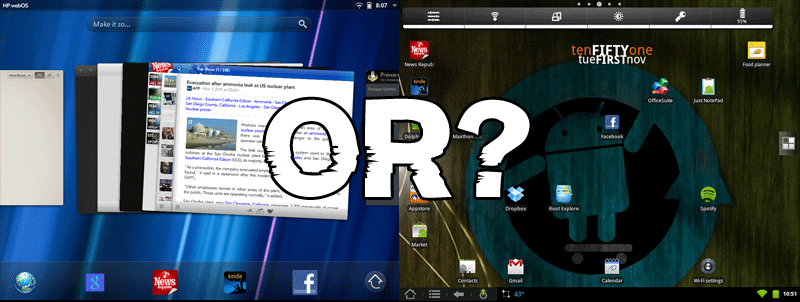
So you got your hands on one of the $100 Touchpads and heard that you could put Android on it. Should you? Or should you just stick with webOS? I will try and dive into some of the pros and cons between webOS and Android. One small point to mention is that if you decide to put Android on your Touchpad, it will be set up to dual boot. What this means is that it will default booting into Android, but if you want, you can boot into webOS instead. I’ve found that webOS and Android can coexist peacefully on the same device.
I was pretty impressed with webOS the first time I booted it up. I had been using Android on a smartphone for 10 months, so I know about operating touch input devices. One thing stumped me though, and I had to search to find an answer for it. Once I found the answer, I realized how ingenious it was. webOS works off of what they call cards for open windows or tasks. You can have any number of cards open, and you can move and stack them to your hearts content. What I couldn’t figure out, was how to close a card. All it takes to close a card is a simple flick of the card off the top of your screen. It’s a very cool way to close things out, and one that I heard that Android Ice Cream Sandwich is adopting.
As a user that wants total administrator control over any device I use, I was very happy to hear that you have this out of the box with the Touchpad. This means there are no special hoops you have to jump through, or bugs that need to be exploited. If you want to overclock the dual cores of the Touchpad to 1.5 Ghz, you can do that! It was a simple process to install what’s called Preware for the Touchpad in order to do just that.
With Preware running on webOS, it gives you the ability to make any number of changes to the way that the software runs. Not happy with seeing “Just Type” in the search box that is the heart of the webOS? There’s a mod to change it to any number of things. I changed mine to “Make it so…” Not happy with the max screen timeout option being 10 minutes? You can add a fix that gives you options up to an hour in length. So there are lots of different ways you can customize the webOS to make it uniquely yours.

Overall webOS is a great operating system, but I believe where it’s truly lacking is in the apps. This is where a lot of the deficiencies came out for me. For example, the keyboard that comes with webOS lacks a lot. There is only one mode, and it’s not very easy to type on. If I was on Android, then I would go to the Market and download a new keyboard. That’s not an option for webOS. It’s not just that there aren’t any available, it’s that the keyboard is integrated in such a way to the os that you just can’t have a keyboard app. It’s not even an option. I found in general the amount of apps available for webOS, and the Touchpad in specific, is very small. There were a lot of apps that were made for webOS phones, that when opened on the Touchpad, were simply a small box in the middle of the very large screen.
That to me is the major reason that Android wins in the long run. So much of what you do on your device is directly connected to the apps. Apps to read the news, play games, change the background, widgets to show a clock, or widgets to control your brightness. All these things can be done very easily on Android, and some of them not at all on webOS. Now of course this all might change in webOS’ future with HP making it open source, but for now Android is the os I use on my Touchpad everyday.
If you are a little skittish about putting an Alpha version on your precious Touchpad, that’s understandable. I’m sure it won’t be too long before they have a Beta release out. Until you are brave enough to go Android, I’m positive you will still enjoy a very capable webOS.