How to lock down a jailbroken iPad using AppLocker
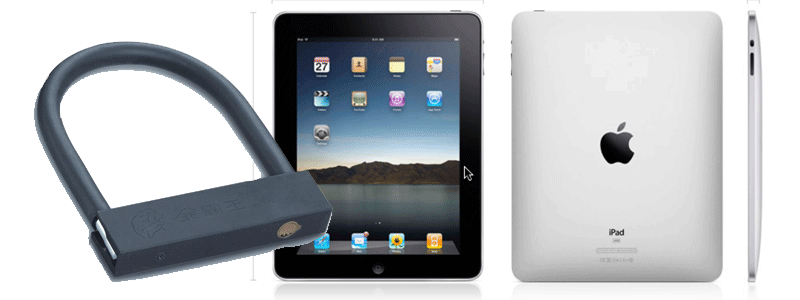
If you’ve been following my iPad saga over the last week, you will know that I was hunting for a way to lock down an iPad. I decided to jailbreak it and go from there. Before jailbreaking the iPad I had done some research trying to find an app that would lock the iPad down the way I needed it too. I had come across a couple of names of apps that I thought would do what I wanted. The two I found that I thought had the most promise were called Folder Lock and Locktopus. After loading up Cydia on my freshly jailbroken iPad I did a search for both of those apps. I found both of them, and they were both listed as incompatible with either the iPad or iOS 5.0.1. So I was back to square one and went looking for an app that would do what I wanted.
I finally found a winner in an app called AppLocker. It is available from Cydia for $0.99 US. The level of security that is available in AppLocker surprised even me. What I needed it to do was to not allow apps to be moved on the home screens and password lock a folder that contained the system apps I couldn’t remove (mail, contacts, etc.) and most importantly the Settings app. The app can do all that and so much more.
It has a level of control that ranges from locking down a single app, to locking down any number of specific apps and folders as a whole. The settings are pretty easy to setup. You can either place a check mark next to individual apps that you want to lock, or you can enable it to lock down apps in jiggle mode(when you long press an app and they begin to jiggle so they can be moved or deleted). If you want you can lock down the SpringBoard (home screen) layout so that the app shortcuts can’t be moved. It is also smart enough to be able to lock down apps from the task switcher and notification drop down, so there aren’t any work around’s for getting into your locked down apps.
So if you have a need to lock anything up on your jailbroken iPad, give AppLocker a try. Whether you just want to make sure friends can’t access your contacts or pictures, or if you doing a whole bunch of iPads for a school or business like me, then Applocker will handle your needs.


