Jailbreaking gives the Camera Connection Kit UMS mode
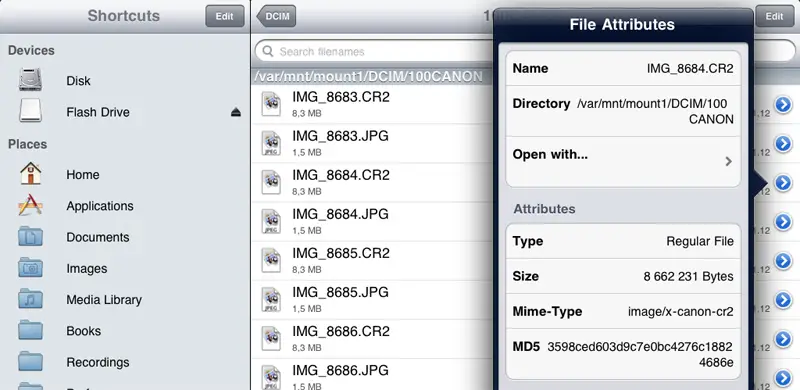
The Apple Camera Connection Kit is the official way to get a USB port on the iPad, but having the port doesn’t mean you have all the functionality that you would expect. The photo and video import functionality is great, USB audio capability is something many Android users are envious of, USB keyboard support is always nice, and USB MIDI functionality is also a step up from Android’s USB functionality. It does however lack one thing that Android’s USB host functionality has, UMS (Universal Mass Storage) mode. The ability to access USB storage devices and browse all files, not just videos and photos. It’s such a basic feature that many people don’t even understand that USB is not synonymous with UMS and use the former when they mean the latter. For jailbroken iPads though, the solution is only a couple of downloads away.
To activate UMS mode using the Camera Connetion Kit you need three free pieces of software from Cydia: SBSettings, USB Mount SBSettings Toggle, and iFile. The first is a settings interface system for jailbroken devices that the second piece of software uses for the actual buttons to toggle on/off UMS mode. iFile (which exists in a basic and a full ,$4 version) is a file manager that is capable of accessing the USB device in UMS mode. With all three pieces of software installed, turning on UMS mode and connecting a flashdrive (or even a more power intensive device if you have something like a powered USB hub in between) will make the connected device avilable in iFile.
A simple and free way to get UMS access on an iPad, though it does require jailbreaking. This does demonstrate how easy it would have been for Apple to add UMS mode though, simply adding a file manager app to interface with it and then use the normal “open in..” system to send files to other apps. But, Apple wants to keep file systems hidden on the iPad, and instead promote cloud services.

