How to access free Amazon Appstore apps from anywhere (root only)
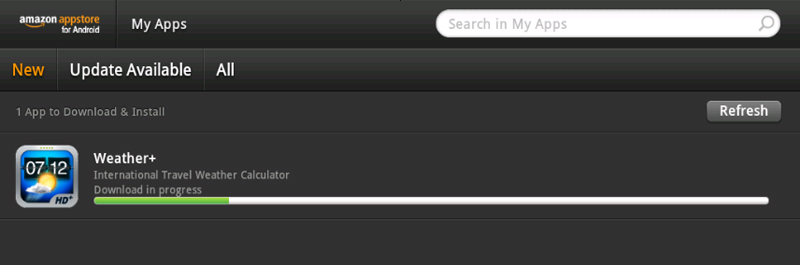
Bryan is a big fan of the Amazon Appstore because it gives you a free app per day. Be consistent in checking the store, and before too long you have a library of paid-grade apps that didn’t cost you anything. Amazon is unfortunately a company that isn’t very international. If you’re not in the US, you can’t use its services. For video content and music I can understand underlying licensing issues, but apps? The same apps that are available in all countries through Google Play? Makes no sense.
So, how to fix it? Well, it’s actually not very hard. First off, you need a US billing address. I’ve covered some ways to get that in the article on using US iTunes anywhere and the same methods will work here. I won’t tell you how to do it because there are all sorts of ways to get one, as long as ZIP codes and such match the state I think you could even make one up. The next thing you need is the Amazon Appstore .apk. Simply pointing your device’s web browser to http://www.amazon.com/amazonappstoreapp will get you that.
Next up, go to Google Play and download Orbot. It’s an app that allows root users to run all data traffic of all or specific apps through a proxy service, similar to how you can set up some apps and browser to do it. Open up Orbot, give it Superuser permissions, and set it to work on a per-app basis. In the settings, find “select apps” and check the Amazon Appstore. Scroll down to “node configuration” in Orbot settings and put in {US} (with the brackets) under entrance and exit nodes. Also make sure “strict nodes” is checked.
Start Orbit by long pressing the button and wait for it to turn green. Start up Amazon Appstore and sign in with your US account. Find your free apps and download – it should work, though might take a while to download because it’s running through a proxy. If not, try force closing Orbot/Appstore, rebooting, and the normal array of fixes. If you close Orbot, you have to start it again before entering Appstore. A notification icon should let you know that the service is active.
Do note that this isn’t exactly in line with Amazon’s policies and whatnot, so proceed at your own discretion. Also note that if you have a US credit card (which can even be had from other countries through various services) the app should work regardless of the IP, as the CC info should then provide enough of a location verification.
[via XDA]
