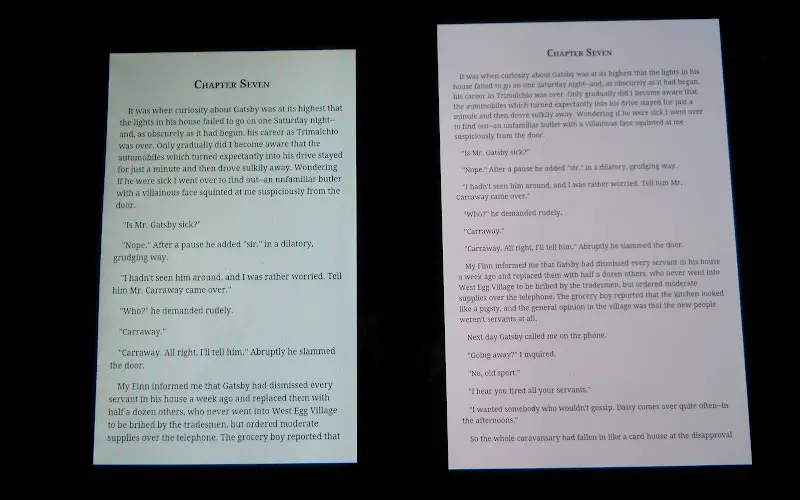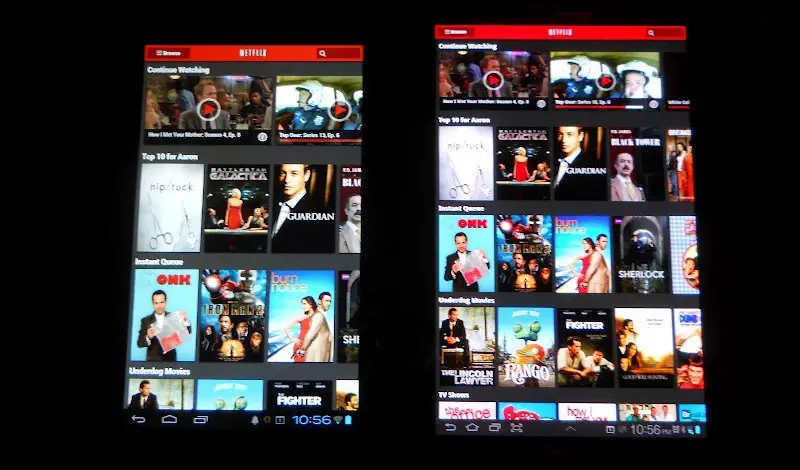A look at the Samsung Galaxy Tab 7.7’s AMOLED display in pictures
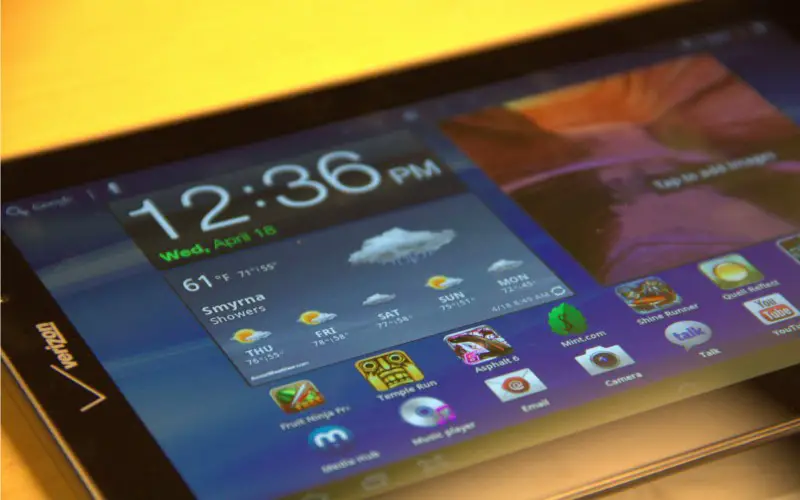 Earlier this week, I received a Samsung Galaxy Tab 7.7 LTE in the mail from Verizon. I was expecting just another Android tablet, with little to differentiate it from the many that have come before it. And it’s true, on the surface it does have the standard dual-core processor, 1GB of RAM and the same definitively Samsung build quality and design. However, thanks to just a few small tweaks, the Galaxy Tab 7.7 manages to differentiate itself from the rest of the crowd to be quite a compelling offering.
Earlier this week, I received a Samsung Galaxy Tab 7.7 LTE in the mail from Verizon. I was expecting just another Android tablet, with little to differentiate it from the many that have come before it. And it’s true, on the surface it does have the standard dual-core processor, 1GB of RAM and the same definitively Samsung build quality and design. However, thanks to just a few small tweaks, the Galaxy Tab 7.7 manages to differentiate itself from the rest of the crowd to be quite a compelling offering.
Under the hood, the most prominent of these tweaks is the processord. Instead of the Tegra 2, the Galaxy Tab 7.7 packs one of Samsung’s own Exynos 4210 SOC, which was called by Anandtech the “Fastest smartphone SOC.” On the face, though, the biggest change from any other tablet on the market is the display. Not only is the Tab 7.7 one of the first tablets to divert from the standard 7-inch or 10-inch measure with its 7.7-inch panel, it is also the only tablet sized device to utilize Samsung’s Super AMOLED Plus display. (At least until the Toshiba Excite 7.7 comes out.) In addition to packing Samsung’s impressive Super AMOLED Plus technology, the 7.7’s display also has a 1280 x 800 resolution, something that is common for tablets in the 10-inch range but a step up from 7-inch device’s usual 1024 x 600 resolution. What this amounts to is that even with the slightly larger display, the Galaxy Tab 7.7 has an impressive 196ppi pixel density, while the Kindle Fire and other 7-inch 1024 x 600 top out at 169ppi. This is, of course, no where near the new iPad’s 264ppi, but handily bests other Android tablets such as the Galaxy Tab 10.1, which has the same resolution as the 7.7 but a ppi of only 149.
It’s this display that we are going to take a short look at today through some images. For comparison, we have a Kindle Fire, partially because I happen to own one, but also because it is one of the better 7-inch displays out there. It has the same resolution you will find on other 7-inch tablets, and IPS technology which has become the standard for quality tablet displays. As such, it should provide a good baseline to compare with the 7.7. If you want the quick observation, then I can already tell you that the Tab 7.7’s display is absolutely stunning, to see all the images and analysis for yourself just click on past the break.
 Let’s start by looking at both device’s homescreens. There’s not too much color difference evident, but the size difference is clear. Also, the difference in aspect ratio makes the slight difference in size result in what seems like much more surface are for the display on the 7.7. This slight bump in surface area actually makes quite a difference in browsing, as webpages display much better in portrait mode than on standard 7-inch devices. It doesn’t make as much of a difference elsewhere, but generally the slight bit of extra space is a welcome addition.
Let’s start by looking at both device’s homescreens. There’s not too much color difference evident, but the size difference is clear. Also, the difference in aspect ratio makes the slight difference in size result in what seems like much more surface are for the display on the 7.7. This slight bump in surface area actually makes quite a difference in browsing, as webpages display much better in portrait mode than on standard 7-inch devices. It doesn’t make as much of a difference elsewhere, but generally the slight bit of extra space is a welcome addition.
 The color differences between the two displays become more apparent when viewing images. It is clear that the 7.7 manages to reproduce color much more vividly, and in comparison the Kindle Fire just looks washed out.
The color differences between the two displays become more apparent when viewing images. It is clear that the 7.7 manages to reproduce color much more vividly, and in comparison the Kindle Fire just looks washed out.
For games, too, the 7.7 looks much superior to the Fire and its IPS display. The color and clarity are simply much better on the Galaxy Tab, and really make games look very crisp and clean. Here, the resolution comes into play as well, making text and objects appear cleaner and less fuzzy than on the Fire.
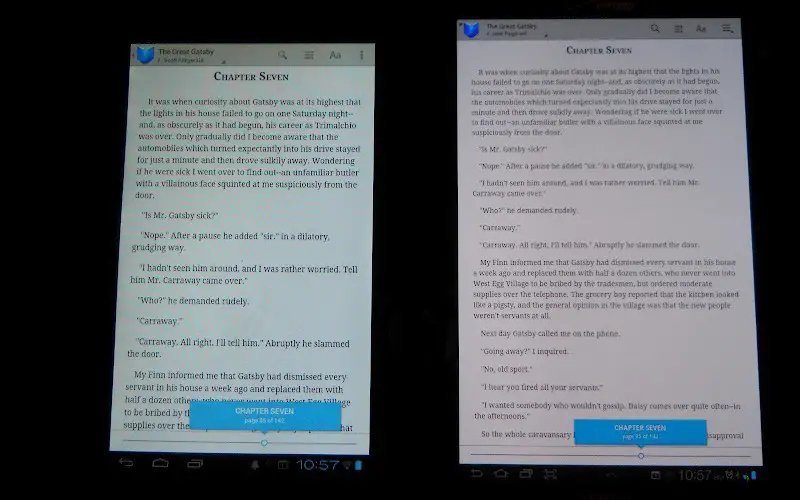
One of the few areas where the Kindle’s IPS display comes out ahead of the 7.7’s AMOLED panel is in terms of brightness, as you can tell from the above view of both devices displaying an ebook. The top image has both devices set at maximum brightness as the were for the rest of the images in this set, and the bottom image has both at minimum brightness. At minimum brightness, the Tab (on the right) comes close to matching the Kindle Fire, but at maximum the Fire still comes out the winner. It may be by a small margin, but in person the difference in white coloring and brightness is more pronounced than in the images, and Kindle’s IPS display looks just a bit better. You can see the slightly impure whites of the Galaxy Tab, which is why for books specifically, I slightly prefer the Kindle’s display, even with the lower resolution, just because it is a bit brighter and the size seems more natural.
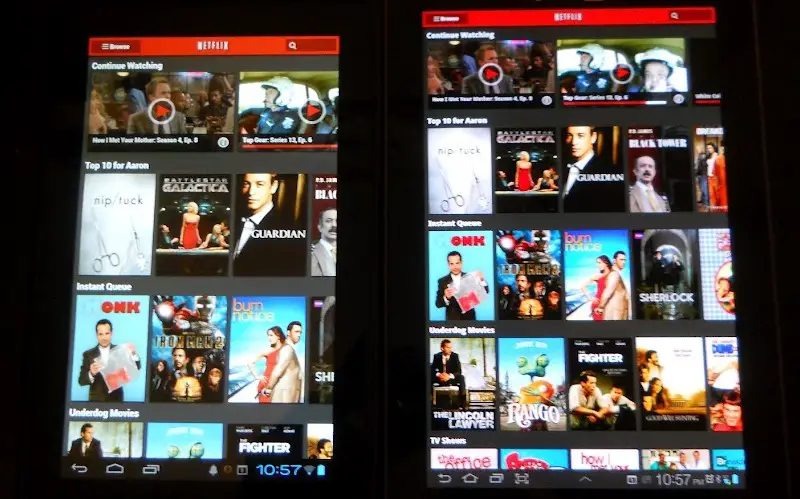
Here’s another comparison of the brightness, this time with colors involved. Once again, the IPS display proves to be brighter than the AMOLED display, but at the cost of looking quite washed out and white in comparison. Both devices work well for watching movies, but unless you are in a situation where brightness is essential the Tab 7.7 will look better every time.
 Finally, here’s an image trying to compare the viewing angles of both displays. Don’t be fooled by my failure in focusing, both devices have nearly 180 degree viewing angles. However, the Kindle’s bright IPS display does make some things look marginally better at high angles, but realistically you won’t notice any difference between the two.
Finally, here’s an image trying to compare the viewing angles of both displays. Don’t be fooled by my failure in focusing, both devices have nearly 180 degree viewing angles. However, the Kindle’s bright IPS display does make some things look marginally better at high angles, but realistically you won’t notice any difference between the two.
Iv’e used both devices for a while now, and I have to say that for most any media I reach for the Galaxy Tab 7.7 first. The AMOLED display simply looks amazing, and makes images, videos, games, and web content really pop. There have been complaints that it distorts and over exaggerates some colors, which may be true, but in casual use everything just looks great. The one task I still use my Kindle for is reading, and that really makes sense. After all, the Fire is an e-reader at heart, not a general purpose multimedia device, and IPS technology is designed to provide great viewing angles as well as bright whites. However, when comparing the Galaxy Tab7.7’s AMOLED panel, where blacks blend seamlessly into the bezel and colors pop with incredible intensity, to any other standard LCD or IPS LCD, Samsung’s 7.7-inch 1280 x 800 display wins every time. It simply looks better, and has that “wow” factor that makes you want to stare at it for a second every time you turn it on. With the caveat that I have yet to see the “new iPad’s” Retina tablet display, I can safely say that the Galaxy Tab 7.7’s display is the best of any tablet I have used, including the iPad.