Get webOS-like multitasking on your TouchPad with WebCM9
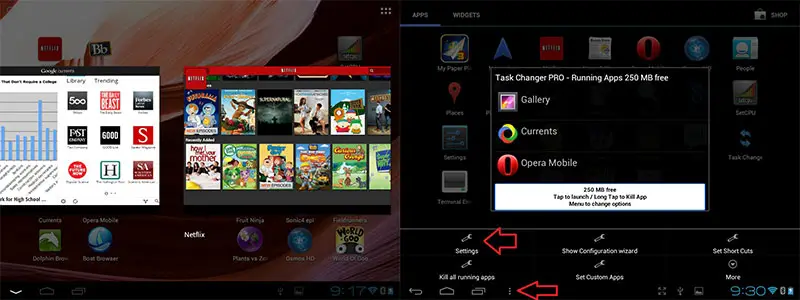
Ever since I got my TouchPad I’ve enjoyed using webOS. I had no choice but to use it for a couple months because that was how long I had it before there was any kind of a public release of Android that I could install. In that time of using webOS I had two thoughts. The first is that there really isn’t a whole lot of useful apps available, and the second was that I really liked the card system. If you have a TouchPad and have Android installed, but maybe miss the card system a little, you might want to give WebCM9 a try.
WebCM9 is compatible with only a few versions of Android for the TouchPad, so make sure you check out the list to see if you have one of the compatible versions. If you don’t have a compatible version, it’s not recommended that you try to install WebCM9, bad things will most likely happen. If you have CM9 on your TouchPad than installing WebCM9 should be no problem. After downloading it and placing it on your TouchPad, it’s a simple flash from your recovery. You’ll also need to install Task Changer Pro from Google Play to be able to change the settings on WebCM9. So if you are interested in getting a webOS feel on your CM9 TouchPad, follow the link below for complete instructions and downloads.
[webOS Nation]
