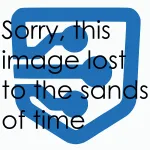Review: HTC One S for T-Mobile US
It’s been just under a month since the HTC One S was released on T-Mobile, which is just enough time to get a true feel for the device. And let me tell you: there’s certainly a lot to like, but it also misses the mark in a few areas.
The One S is arguably the best phone on T-Mobile right now, but is it the best phone for you? There’s only one way to find out: read on!
Quick Specs
As HTC’s middle-of-the-road device in the HTC One series, the One S has very respectable specs. At only 0.31-inches thick, it’s one of the thinnest smartphones around, while still packing a 4.3-inch qHD Super AMOLED screen (960×540) in a body that’s 5.15 x 2.56-inches and weighs only 4.22 ounces. It comes with 1GB DDR2 RAM, 16GB of onboard storage, and 1.5GHz dual core processor (Qualcomm MSM8260A).
The One S is also compatible with T-Mobile’s 42Mbps HSPA+ “4G” network, and comes with Android 4.0 (Ice Cream Sandwich) and HTC Sense 4.0 preinstalled. The included non-removable battery is 1650mAh, which HTC claims will allow up to 10.5 hours of talk-time and 13.2 days stand-by time. The main back camera is 8MP, f/2.0, BSI, Single LED, with HTC’s Smart Flash and ImageChip technologies. It’s also capable of shooting 1080p HD Video with stereo sound. The front-facing camera, on the other hand, is only VGA (640×480). Finally, it includes Beats Audio technology.
Packaging
While packaging certainly does not an awesome phone make, the One S has admittedly the best packaging I’ve seen in the entire One Series; or in any case it’s much nicer than the overwhelming AT&T branding on the HTC One X box or the cheap-looking (but eco-friendly) cardboard that encases the HTC EVO 4G LTE.
The box itself doesn’t close all the way, allowing the image of those Beats headphones to peek through (although HTC doesn’t bundle any headphones with this device). Once you’ve opened the box, there’s also a unique sliding design that reveals a little slot in which the instruction manual and other miscellaneous documentation are stored. I don’t want to spend too much time talking about the box, but if you’re interested, check out our unboxing video.
Hardware
Simply put, this device just oozes quality. It’s sculpted out of a single block of anodized aluminum, but never feels cold to the touch in spite of its metal uni-body design. It’s smaller than the One X, but it is really the perfect size to hold in the hand. It’s very light-weight, but still feels solid. Unlike many other phones on the market today, it’s definitely not a finger-print magnet, and it definitely does not feel cheap.
It’s easy to tell that a lot of thought went into the hardware, as the tapered edges on the One S give it a finely-crafted look. HTC calls the color of this device “gradient blue,” although it looks more like a grey to me; it also very subtly shifts from a lighter blue-grey color on the top to a darker silver on the bottom.
Coming from the HTC EVO 3D, the ports and buttons are in all the right places: the micro-USB port is on the left side of the device, which I’m used to; however, I’m aware that many people prefer it on the bottom. So this is really up to personal preferences. The headphone jack is on the top of the phone, next to the power button. All of these function as expected, although the power button can sometimes be a bit difficult or awkward to press down all the way, depending on how I’m holding the phone.
The volume button is on the right side of the device, and it feels good. You can definitely feel it click when pressing, and it’s not “sticky” like the volume controls in some other devices I’ve owned in the past.
 Interestingly, HTC chose to keep three hardware buttons on the bottom of the device: Back, Home, and Multitasking. This is a step backwards from Google’s push to turns these controls into software buttons that only appear on the screen when needed.
Interestingly, HTC chose to keep three hardware buttons on the bottom of the device: Back, Home, and Multitasking. This is a step backwards from Google’s push to turns these controls into software buttons that only appear on the screen when needed.
And while some people may prefer hardware buttons, I think this was a poor decision on HTC’s part: this space could have been used for more screen real estate, or to make a smaller bezel. Additionally, an annoying menu bar takes up unnecessary space at the bottom of the screen in some apps that aren’t optimized for ICS.
Supposedly, HTC has fixed this menu bar issue in an OTA update for those who have an unlocked, international version of the One S. T-Mobile customers, on the other hand, have to suffer with this a little while longer, it seems.
I should also note that this design choice affects not only the One S, but all of HTC’s new Android devices, including the One X and EVO 4G LTE.
Screen
For a mid-range device – which the One S is – the screen is very respectable, but it’s by far not the best available. It does offer a viewing angle of almost 180 degrees, although I did notice some slight discoloration at extreme angles.
Due to the nature of all Super AMOLED displays, the screen on the One S certainly offers very vivid greens, reds, blues, and yellows. Blacks are also very deep and bold. It’s bright enough to see fairly well in various outdoor conditions, as well, but I’ve had better luck with IPS LCD displays in general. Keeping it on auto-brightness helps.
In general, everyday use, I have noticed that images and especially text are not quite as crisp or sharp as they should be, and that doesn’t make for very comfortable long-term viewing or reading. This is of course due to the qHD resolution, but the superior colors of the AMOLED screen do not make up for this very noticable shortcoming.
The screen is also very responsive to touch, and a special Antutu test I ran showed accuracy as expected. A dead pixel test also had perfect results. All-in-all, I’d say the lower resolution of this device ruins what is an otherwise awesome screen, but there’s really no way to know for sure if this will bother you until you see it in person. (For a closer comparison of this screen to the LCD screen on the One X, be sure to check out my recent article, Screen Wars.)
Software
As mentioned above, the One S runs Ice Cream Sandwich (specifically 4.0.3) with Sense 4.0. There’s not a lot to be said that hasn’t already been said in my previous article on Sense 4.0, but I will say this: it’s a lot better than Sense 3.0. HTC has succeeded in making it less obtrusive, while still adding some nice functionality and allowing the true beauty of Android 4.0 to shine through.
The camera interface is vastly improved (more on that below), and the lockscreen is largely unchanged from the last version of Sense but is still awesome (and even more customizable). App scrolling in the app drawer is now horizontal instead of vertical, which I have come to prefer, and I especially enjoy the “edit tabs” feature: this is available in several different places throughout Sense 4.0, adding another layer of customization that is helpful for people who, like me, try to keep things as uncluttered as possible.
The homescreen is nice, with the characteristic clock widget that’s gotten a more modern refresh. This time, Sense allows you to add or delete panels, which helps with the clutter, and widgets are easily accessible with a long press on any empty area. Homescreen folders are also easy to create, just by dragging and dropping multiple apps or shortcuts into the same space. The 3D carousel is gone, as are full-screen weather animations (those were gimmicky and resource-intensive, anyway).
The keyboard has also received a nice refresh, and includes the navigation arrows at the bottom that a lot of people missed in Sense 3.0. The Swype-like Trace function is still here, and its accuracy has gotten much better. The browser is speedy and has some new functionality, including an easy toggle for Flash in the settings. You get 25GB of free bonus Dropbox storage for two years, and Beats Audio is integrated throughout the entire One S experience. HTC’s music app now integrates nicely with several cloud storage services, and worldwide weather conditions have even been integrated into the clock app, which is also a nice touch.
Admittedly, the One S does come with its fair share of bloat, including 411 & More, Access T-Mobile, Game Base by T-Mobile, More for Me, Music Hub, T-Mobile Mall, T-Mobile Name ID, T-Mobile TV, and T-Mobile Visual Voicemail. It’s also got a lot of other apps preinstalled that you may or may not be interested in, including Amazon, Dropbox, Facebook, Lookout, Play Movies, Slacker Radio, Twitter, Where’s My Water, Zinio, Friendstream, Notes, Polaris Office, Stocks, and HTC Watch. Luckily, it’s really easy to disable most of them.
Performance and benchmarks
Overall, the One S is very responsive, with no discernible lag. For those who care, I’ve provided the results of some common benchmark tests below; in general, I care more about real-world performance than benchmarks, but some people find these important. So here they are.
Quadrant:
Antutu:
Linpack single thread:
Linpack multi-thread:
Neocore:
Vellamo:
Phone Calls
Phone calls seem to be clear, and I don’t have any issues with T-Mobile’s network in my city. T-Mobile is known for spotty coverage when traveling, however, so keep that in mind.
Luckily, T-Mobile does offer one unique feature that none of the other major carriers currently do: WiFi calling. I couldn’t notice any difference in sound quality between regular calling and WiFi calling, and there was no discernible lag. If anything, the call might have been slightly clearer over WiFi. Your miles will definitely vary, though, as you’ll definitely need a strong WiFi signal to keep the call quality up.
For more details about WiFi calling on the One S, check out my previous article.
Connectivity
This brings me to the next topic: connectivity. Overall, I’ve had no issues connecting to a strong T-Mobile signal, and I’ve been pleased overall with the speeds I’ve been seeing. Of course, your miles will definitely vary, as T-Mobile does not have uniform coverage in all areas of the country. And even in fairly good coverage areas, you run the risk of discovering little pockets of painfully slow data speeds, like I did in Cincinnati.
Still, the radios seem strong enough and are able to maintain connections to the network. I do have to say that I was fairly pleased with WiFi reception: my One S is able to pick up a ton of surrounding networks that my EVO 3D simply can’t see (see above).
Camera
To appreciate the true capabilities of the camera on this phone, you have to see the photos I took during a recent walk in the park with my dog Bentley. To make a long story short, I’m impressed. This is by far one of the best camera experiences I’ve had on a smartphone, and while it’s not perfect, it works for a normal, everyday guy like me who just wants crisp, clear pictures. I’m most impressed by the ability to take high quality pictures while recording HD video (you can do this after the fact, too), as well as the continuous auto-focus that produces clear images in spite of an unsteady hand.
To put it bluntly, my EVO 3D can’t compete: this camera is in an entirely different league. My one complaint concerns the protruding lens, which will probably be fairly easy to scratch (like that on the EVO 4G or EVO 3D). I really wish they would have gone with the recessed lens design on the new EVO 4G LTE, but I guess this is a minor complaint in the grand scheme of things: most cases should help.
But as far as picture quality goes, like I said, you really just have to judge for yourself.
Battery Life
Battery life is just OK. It’s enough to get most users through an entire day without plugging it in, but if you’re a power user, you may find the embedded battery slightly inadequate. I’m able to get by all day with average use with WiFi and mobile data on the entire time, although I only get about half a day with WiFi calling enabled. Luckily, this is a known bug that T-Mobile is aware of, so a fix is supposedly coming soon.
Of course, battery life is incredibly subjective, and different people will get different results based on how they use the phone. (That’s why I generally don’t like battery benchmarks that use test scenarios which are nothing like real world use.) What I can say is this: the dual-core processor and the screen seem to be fairly easy on the battery. But if you are incredibly concerned about this, you may want to keep looking for an alternative with a removable battery, or wait for someone to manufacturer something like an external battery case.
Conclusion
If you’re looking for a new Android smartphone on T-Mobile, the HTC One S is your best bet right now. Sense 4.0 is excellent, the camera is fantastic, and the physical design of the phone exudes quality. It’s T-Mobile’s thinnest phone to date, and it’s pretty lightweight too, but it certainly doesn’t seem cheap or flimsy.
The One S will never be known for stellar battery life, even though it should be acceptable to most people. It also suffers from a noticeably lower resolution than some of the other HD phones that are available today.
If you’re carrier agnostic, I might encourage you to consider some of the other devices available, like the EVO 4G LTE, the One X, or the Samsung Galaxy SIII. But again, if you’re committed to T-Mobile, this is definitely the phone to get.
The HTC One S is available from T-Mobile for $199.99 on-contract.