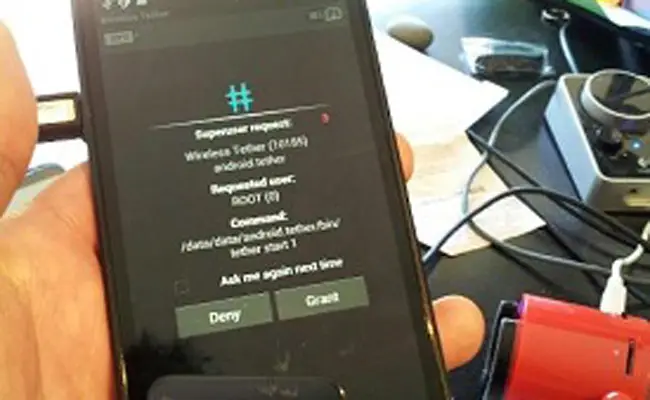HTC EVO 4G LTE gets rooted the good old-fashioned way
 On the same day that the HTC EVO 4G LTE finally began shipping to customers, developers have already found a way to root the device. The process is also surprisingly simple!
On the same day that the HTC EVO 4G LTE finally began shipping to customers, developers have already found a way to root the device. The process is also surprisingly simple!
In order to root your EVO 4G LTE using Windows, you’ll need to update your drivers using the files in the source link below. You’ll also need to download the rooting files contained in the last .zip in the source link. After updating drivers, just connect your device to your computer and then double-click on the runme.bat file.
Linux users don’t need to update any drivers. They simply need to unzip the rooting files, open a terminal, and execute the following commands:
cd Downloads/Evo4GLTERoot
chmod 755 *
sudo ./adb-linux devices
sh runmelinux.sh
Mac users also don’t have to worry about drivers. After unzipping the rooting files, they just need to open a terminal and type the following:
cd Downloads/Evo4GLTERoot
chmod 755 *
sh runmemac.sh
It really can’t get much easier than that! However, if you do run into problems, simply post in our forums and get help from the rest of the G&E and Pocketables community!
[xda-developers] Thanks, sullivan7221!