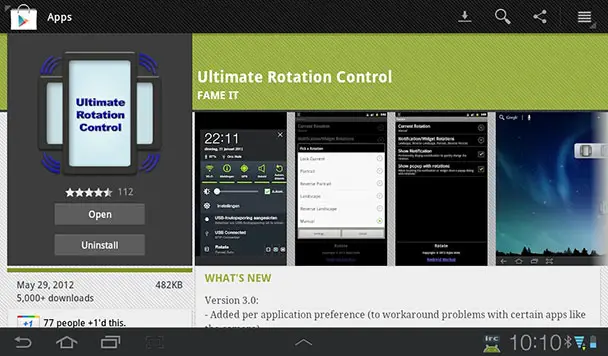Ultimate Rotation Control adds per-app settings
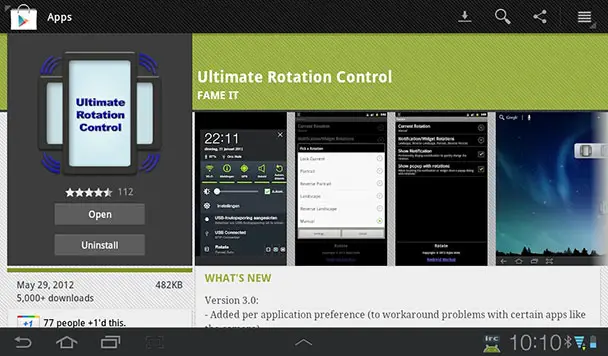 Ultimate Rotation Control is one of those must-have apps (or at least features, regardless of what app provides it) for Android. It allows you to override both the auto rotate feature and the OS-wide rotation lock, the latter of which is infamous for not actually being all powerful and giving into apps that expresses a need to run in a specific orientation. The app is perhaps most crucial on tablets and button-less Ice Cream Sandwich phones, as Android rotates the status bar and software buttons along with everything else.
Ultimate Rotation Control is one of those must-have apps (or at least features, regardless of what app provides it) for Android. It allows you to override both the auto rotate feature and the OS-wide rotation lock, the latter of which is infamous for not actually being all powerful and giving into apps that expresses a need to run in a specific orientation. The app is perhaps most crucial on tablets and button-less Ice Cream Sandwich phones, as Android rotates the status bar and software buttons along with everything else.
A new update to the app just added a feature that makes this app so much better: per-app settings. An issue with the app up until now has been that some apps absolutely have to run in a specific orientation, and the app used to be all or nothing. The camera app is one example, which only works well in landscape as it rotates the buttons, not the actual screen, when you hold it in portrait (yes, there’s a difference). I tend to force my Galaxy Tab 7.0 Plus to run in portrait mode since that’s how I like to use small tablets, but the camera issue has bugged me on many occasions. With the new update I can now set the camera app to always run in portrait mode and keep switching between auto and forced modes for the rest of the OS using the widget.
With this new ability you can also get the app in order to fix what’s perhaps the most annoying rotation issue of them all without affecting anything else: image viewing. Google Play is infamous for going crazy with the screen rotation as many apps have screenshots from both portrait mode and landscape mode, and if you view them fullscreen and scroll from one to the other it will rotate the screen when it goes from a portrait screenshot to a landscape one, and vice versa. Such a switch on a tablet also moves the buttons, and the right to left swiping motion to scroll images also changes. With this app, and the new per-app settings, you can force Google Play and similar apps to always stick to one specific orientation, or use forced auto where it always sticks to the orientation you’re holding the device.
Per-app settings are also useful for other things, like having navigation always run in landscape, or the browser always run in portrait. The update also added the ability to add shortcuts to specific settings, which is essentially an alternative to the widget. All in all an app update that sounds minor, but actually improves the usefulness of the app quite a bit.
[Google Play]