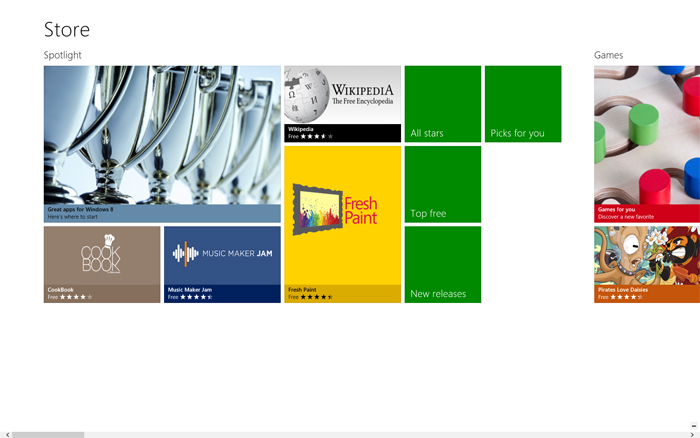An in-depth look at Windows 8’s Windows Store

The introduction of the Windows Store, while relatively simple, is arguably one of the biggest additions Microsoft has made to Windows 8. The Windows Store will be your one-stop-shop for all of your apps, including legacy applications designed for the Windows desktop experience. In fact, on ARM-based machines, it’s the only way to download apps.
The Windows Store is essentially a long horizontal list of tiles separated by category. The spotlight is front and center, highlighting a few of the best apps and getting people new to the store off to a great start with categories like Great Apps for Windows 8, All Stars, Top Free, New Releases, and Picks for You. Often times spotlight categories will also include a description. For the most part, the rest of the categories (games, social, entertainment, photo, music & video, sports, books & reference, news & weather, health & fitness, food & dining, lifestyle, shopping, travel, finance, productivity, tools, security, business, education, and government) highlight a few apps and provide links to All Stars, Top Free, and occasionally New Releases. A few, however, simply show a large thematic photo. It’s a long list, but semantic zoom makes it easy to quickly find the category you’re looking for.
Lists of apps – including search results – can usually be sorted by category or price (free, free and trial, or paid), and they can be ordered based on relevance, date added to the marketplace (newest), highest rating, lowest price, and highest price. Each app listing contains a wide variety of information, including the app’s description, screenshots, rating, reviews, price, category, size, age rating, publisher, features, release notes, and supported processors and languages. Here, you’ll also find links to the developer’s website, support department, privacy policy, and terms of use, as well as an option to report apps which violate Windows Store policies to Microsoft. Desktop applications can also be listed in the Windows Store.
My favorite feature, however, is the ability to view all of your apps by invoking the app bar and choosing “your apps.” Here, you’ll find everything you’ve ever downloaded from the Windows Store. If you don’t want to see everything, you can view a list of just those apps installed on a particular PC. This list can be sorted by apps that aren’t installed, the date of purchase, or the app’s name. Best of all, it’s easy to reinstall all of your apps in one batch with just a few clicks. This is something that needs to be added to Windows Phone 8.
The search charm works as you’d expect, and share lets you send a link to the app listing on the Windows Store’s companion website. Under settings, you’ll find options to change users, add billing and payment info, require a password when buying an app (this is enabled by default), and view PCs associated with your account. You can also ask the store to make it easier to find apps in your preferred language or apps which include accessibility features. Finally, you can choose whether or not to automatically download updates for apps, manually check for updates, and sync app licenses. If an app update is found, the Windows Store will notify you on the live tile, as well as in the upper-right hand corner of the app itself.
The Windows Store is a huge step forward for Microsoft, making it much easier to find and download great content for your computer. Gone are the days – for the most part – of wondering whether or not an app is safe to download. Windows 8 isn’t the first OS to include an app store, but it’s a fantastic addition to the platform.