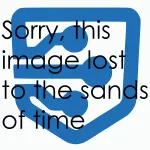Don’t forget to change your proxy settings for faster data on your HTC EVO 4G LTE
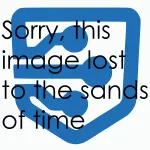 The same trick we showed you on the HTC EVO 3D and the original EVO 4G is still applicable on the new HTC EVO 4G LTE. Namely, getting rid of Sprint’s proxy settings has been shown to boost 3G data speeds for some users: of course, your miles will vary, and this might not be as effective if your local towers are extremely congested.
The same trick we showed you on the HTC EVO 3D and the original EVO 4G is still applicable on the new HTC EVO 4G LTE. Namely, getting rid of Sprint’s proxy settings has been shown to boost 3G data speeds for some users: of course, your miles will vary, and this might not be as effective if your local towers are extremely congested.
That being said, in case you forgot how to do this, let’s get to work.
- Find out your MSL number. If you’re not rooted, a quick phone call to Sprint customer service will get you this number. (Keep trying if the first customer service rep doesn’t want to give it to you, or try chatting online with a rep instead.) If you’re rooted, you can simply download MSL Reader from Google Play and follow the instructions in the app. (In my experience, you might have to try MSL Reader several times – the first two times I tried it, it returned an error message. After exiting the app and then going back in, it gave me my MSL number.)
- On your phone dialer, enter ##3282# (that’s ##DATA#).
- Press Edit Mode.
- Enter your MSL number as your password.
- Press Advanced.
- Scroll to the bottom and press RTSP/HTTP Setting.
- Press RTSP proxy IP, replace what is there with 0.0.0.0, and hit OK.
- Press RTSP proxy port, replace what is there with 0, and hit OK.
- Press HTTP proxy IP, replace what is there with 0.0.0.0, and hit OK.
- Press HTTP proxy port, replace what is there with 0, and hit OK.
- Press the back button until you get to your home screen – there’s no need to “commit modifications,” as they’re already saved automatically.
In case you need to revert back to your old settings, here they are:
Do you notice any improvement after changing these settings?