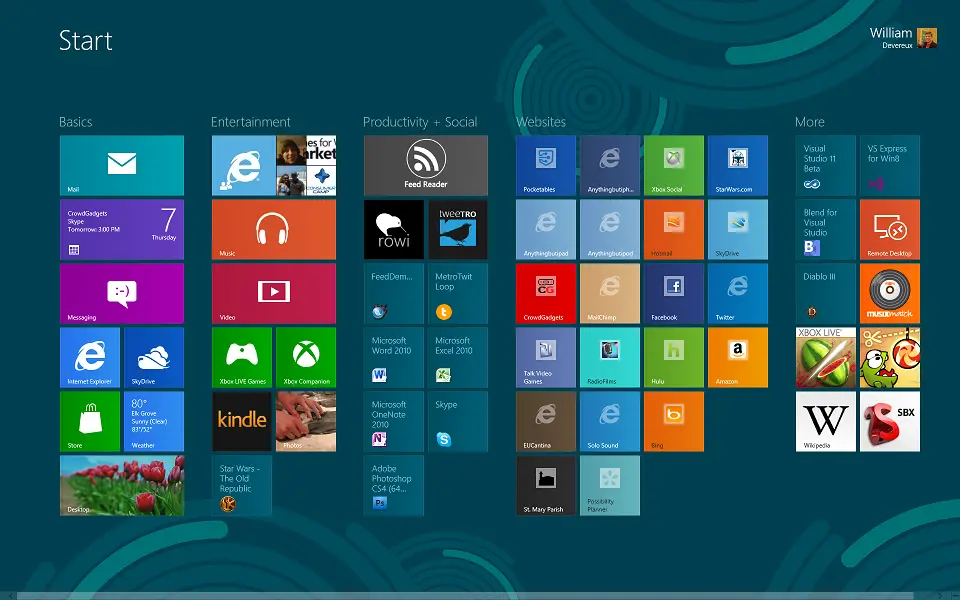Living with the Windows 8 Release Preview: Week 1
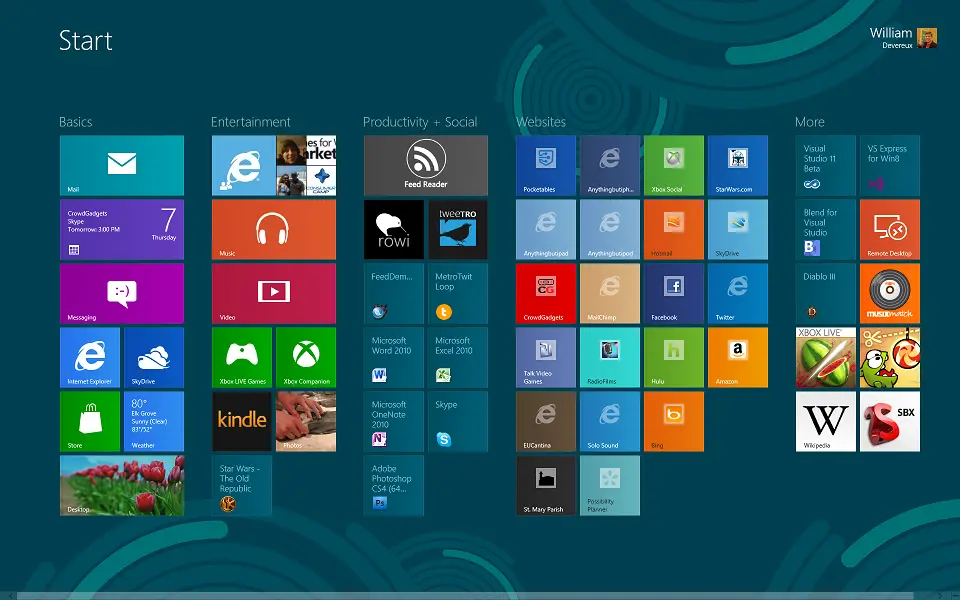
It has been one week since Microsoft made the Windows 8 Release Preview available for download. I began installing the bits on my primary PC immediately after it launched, and I’ve been using it extensively ever since. Having lived with the Windows 8 Release Preview for seven days, I thought I’d look back on my experience so far.
When it was learned that Microsoft would be making the OS available earlier than expected, many tech enthusiasts began obsessively refreshing Microsoft’s websites. Eventually, the file went live on TechNet before spreading to the official Windows 8 download site. Microsoft’s servers stayed strong throughout the duration of the 3.3GB download, and the installation process itself was extremely smooth. I was pleased to discover that Windows 8 was already configured with all of my personalization settings, which were automatically carried over from Consumer Preview thanks to the new sync feature. Then it was just a matter of downloading a few additional apps and installing desktop programs like SkyDrive for Windows desktop, Office, Photoshop, and Skype. Even Windows Media Center managed to make it back onto Windows 8, despite its exclusion from the baseline OS.
Things seemed to be going very well until I turned off my computer and encountered a “winlogon.exe” error, which prevented the computer from completely shutting down. Thankfully, with a bit of research, I was able to determine the source of this error and resolve the issue by disabling the card reader in the Device Manager. This might seem like a major annoyance, but I rarely ever use the card reader and it should be fixed by the time Windows 8 reaches General Availability (GA). Unfortunately, that wasn’t the only issue I had. The next morning, Skype refused to sign in. This had the potential to be a disaster, since Skype is integral to the CrowdGadgets podcast, which was scheduled to be recorded just a few hours later. I was able to temporarily fix the Skype sign in glitch, but it’s a known issue with the current build and requires using the workaround on a regular basis.
But aside from the issues with winlogon.exe and Skype, my Windows 8 experience has been nearly bug-free. The OS itself is faster and more stable than even the Consumer Preview–which was good in its own right–and things are finally starting to come together. The apps, in particular, are a huge improvement over the previous ones. Mail has received a lot of polish, Music has improved by leaps and bounds, and some of my favorite Windows Phone apps like Feed Reader and Rowi are on Windows 8 as well.
Before the Windows 8 Release Preview came out, I wrote up a list of what I was looking forward to in the latest build. Having Flash built into the Metro version of Internet Explorer has made the Metro-style version of the browser infinitely more usable, and the new customization options are very nice. I would, however, like to see Microsoft improve the OS in a few areas before it hits stores. First and foremost are the apps, which are guaranteed to receive further improvements before the fall. I would also like to see additional improvements to multi-monitor setups (like mine). The corners Microsoft recently added to the edges of the screen to prevent the mouse from overshooting help, but they still seem a bit small. It would also be nice if notifications appeared on whatever screen was currently displaying the Metro UI, since my primary display is occasionally switched to a different input, like my Xbox 360.
Overall, I’ve really enjoyed my first week with the Windows 8 Release Preview. There were a few initial bugs here and there, but things managed to settle down after the initial difficulties with Skype and the shutdown experience. In fact, I’ve only booted into Windows 7 once in the last seven days, and that was so I could use the Zune software client to update my Nokia Lumia 900 yesterday. The only reason I haven’t installed Zune on Windows 8 is because I’m trying to get the true Windows 8 experience by exclusively using the Zune-enabled Music app. Some aspects of Windows 8 take a bit of getting used to – I’ve been running it in one form or another for quite a while, but I’m only now starting to get it through my head that app settings are always located in the settings charm–but that’s only if you’re used to doing things a certain way. Once you get acclimated, Windows 8’s experience is both beautiful and intuitive. Everything is placed in a much more logical way, and the charms make it easy to search, share, and access settings. The average consumer, especially, will find a lot to love in Windows 8. I’ve already had friends and family members ask me when I can put it on their computers. My first week with the Windows 8 Release Preview has been great, and I can’t wait until the final version comes out this fall.