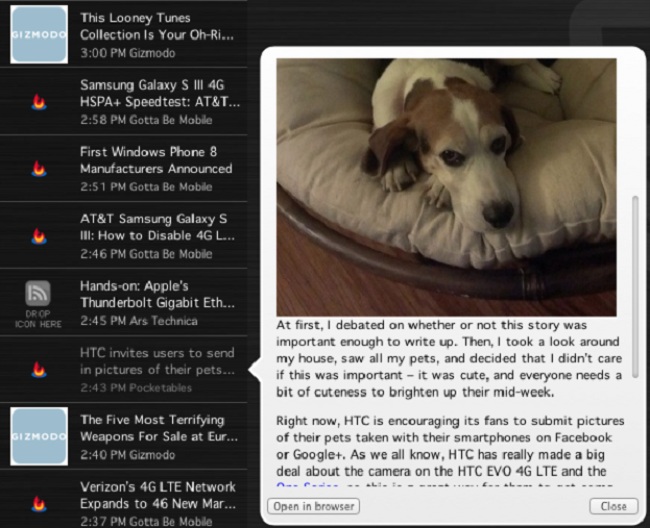NewsBar is a beautiful, awesome RSS reader for the Mac
Yes, I do still use RSS on a daily basis. I love being able to consolidate all of my frequently-visited sites’ articles into one place. It’s a lot easier to read headlines from a column than multiple tabs that are loaded with the full website.
Since I’m such a fan of RSS, I’m constantly looking for the best RSS reader out there. A while back, I found this awesome app: NewsBar. As the name implies, it’s a bar for your news – and a beautiful bar, at that. At $4.99 on the Mac App Store, it isn’t the cheapest way to get your fix of RSS, but it does a good enough job at being an RSS reader that it deserves a mention.
You can add as many RSS feeds as you’d like, and they’ll all show up in that bar. You can even sign in with your Google Reader account; the feeds from there will also show up without a problem. How they show up is completely your choice: you can change the background and font colors; the size of the text, graphics, and boxes that the articles show up in; the side of your screen on which the bar lives; and a variety of different options for the appearance of each article. You can even set all of those options for specific articles or keywords! Control is very granular, but it’s never confusing, which adds to the reasons why this app is so great.
Another reason it’s currently my favorite RSS reader is that you can view entire articles – along with its pictures and links – right from the bar. Just click on the article that you want to read and up pops a box that contains the article. NewsBar will let you open the page in your default browser if you’d rather read it that way, too.
If you’re a hardcore RSS user and you own a Mac, I highly recommend checking this app out. It is five bucks, but I believe it’s worth it. It was also recently updated to be more compatible with Lion, so if you run OS X 10.7, now is the perfect time to try NewsBar.
Download: Mac App Store