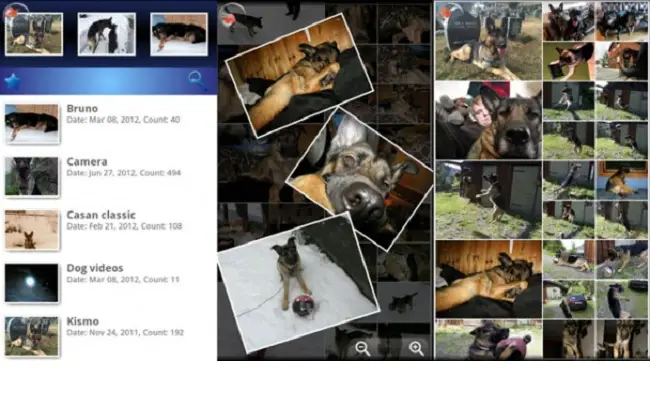Quick review: Fish Bowl Photo Gallery for Android

The Gallery app on Android serves its purpose for the most part, but it quickly becomes a messy place full of “albums” that were accidentally created by saving images here and there. As such, it’s perhaps not the best choice for the images you actually want to view like you would a photo album. Luckily, there are alternatives, and Fish Bowl is one of them.
What I like
I tried a few different apps, some of which are more popular than Fish Bowl, but ended up with keeping this one. One of the main reasons was how it handles hiding albums. First of all, it’s great that it has the ability to hide albums from view without necessarily adding .nomedia files to the folders (which would affect the entire device). Second of all, it’s actually capable of hiding albums without that affecting albums nested in those albums. Other apps I’ve seen would for instance hide all image files on the SD card if you told it to hide the album called SD card, whereas Fish Bowl allows you to hide albums without affecting other albums. This makes sense since Android treats sub-folders as individual albums, so hiding one shouldn’t affect others.
Fish Bowl also has a very nice album view where images are tiles of various sizes, making it easy to scroll through many images quickly. You can also use a fish eye view which fits even more images on the screen. The more images you have, the more of a pain the Gallery app is, and that’s where Fish Bowl shines.
As for viewing images, you naturally have the standard options, like slide show. What’s less common is the ability to resize and rotate images, then “put them down” on top of the rest of the album. This, combined with the flicking gesture that replaces the normal scroll for single image browsing, gives you the feeling of actually handling real printed photographs.
Aside from just viewing photos, you have tools for organizing and editing them. I got this primarily for the viewing features though, so I won’t go into detail on those now.
What I don’t like
Fish Bowl is a free app, and while there are no ads, there’s a fish bowl icon that is always present that I’d rather be without. I’d also have liked the ability to disable the favorites bar at the top of the main view, as that is of little use when you have few albums. However, all things considered, those are two very tiny annoyances for an app like this.
Conclusion
The usefulness of Fish Bowl over similar apps depends on the user, but for me it seems to do most things right. It allows me to have a separate app where I can browse images I put on the device to actually view them, and let the Gallery app be the “everything goes” app that it clearly was designed to be.
Download: Google Play